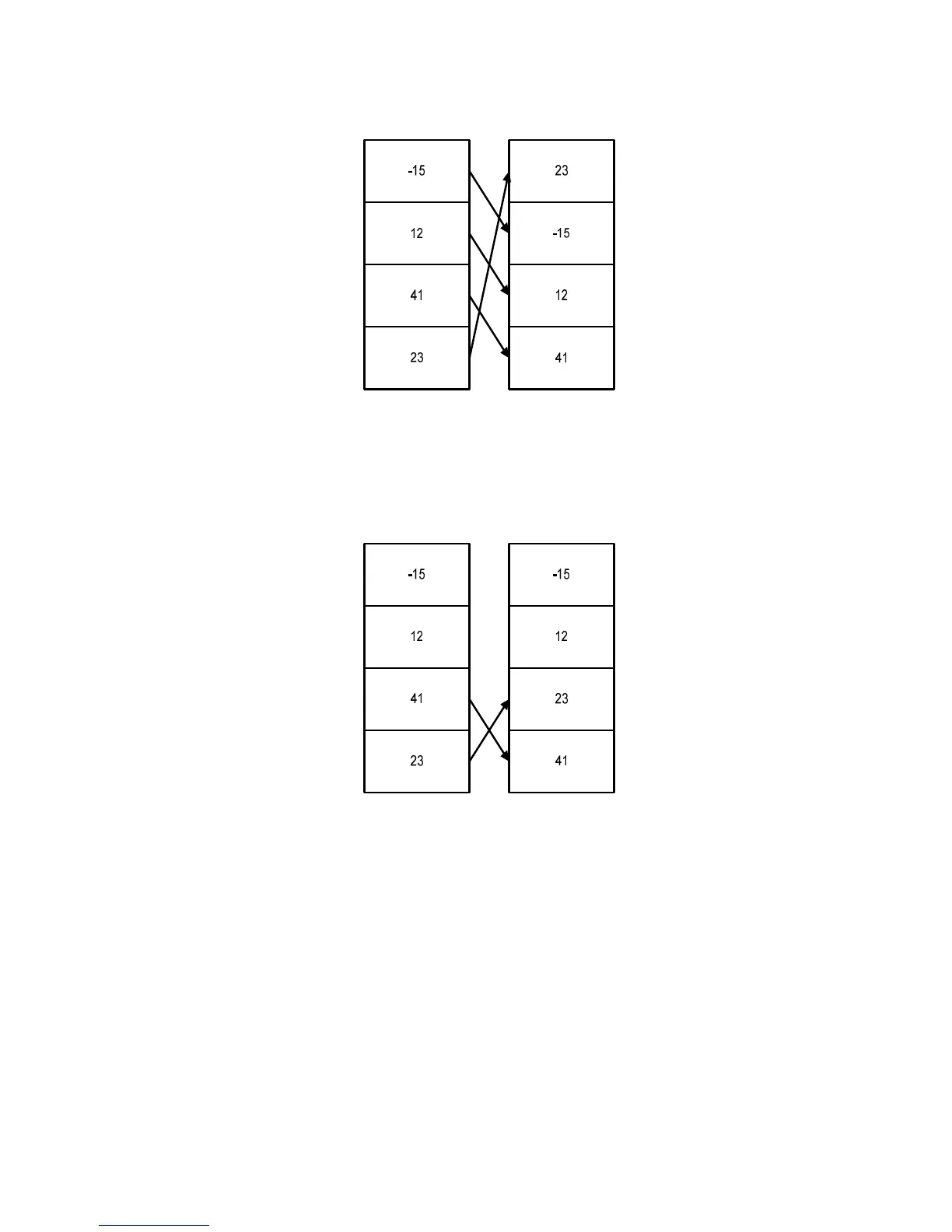Mathematical Calculations
22
Figure 6 The RPN Stack and the Roll Down Operation
Pressing ) performs a
swap
. A swap operation exchanges the numbers on Levels 1 and 2 of the stack. The ) key has
a small symbol on it as a reminder of the swap feature. With the numbers entered into the stack shown in the left column in
Figure 7, pressing ) performs a swap to the stack as shown in the right column.
Figure 7 The RPN Stack and the Swap Operation
Note: when no menu is selected, the < key performs the same function as the ( key. The > key performs the
inverse operation called,
roll up
.
One-Number Functions and the Math Menu
The key presses for the one-number mathematical functions listed in Table 2-4 below apply to all modes, Chain, Algebraic,
and RPN. To execute one-number functions, with a number displayed, press the key or key combination corresponding to the
operation you wish to execute. The result is displayed on the bottom line.
