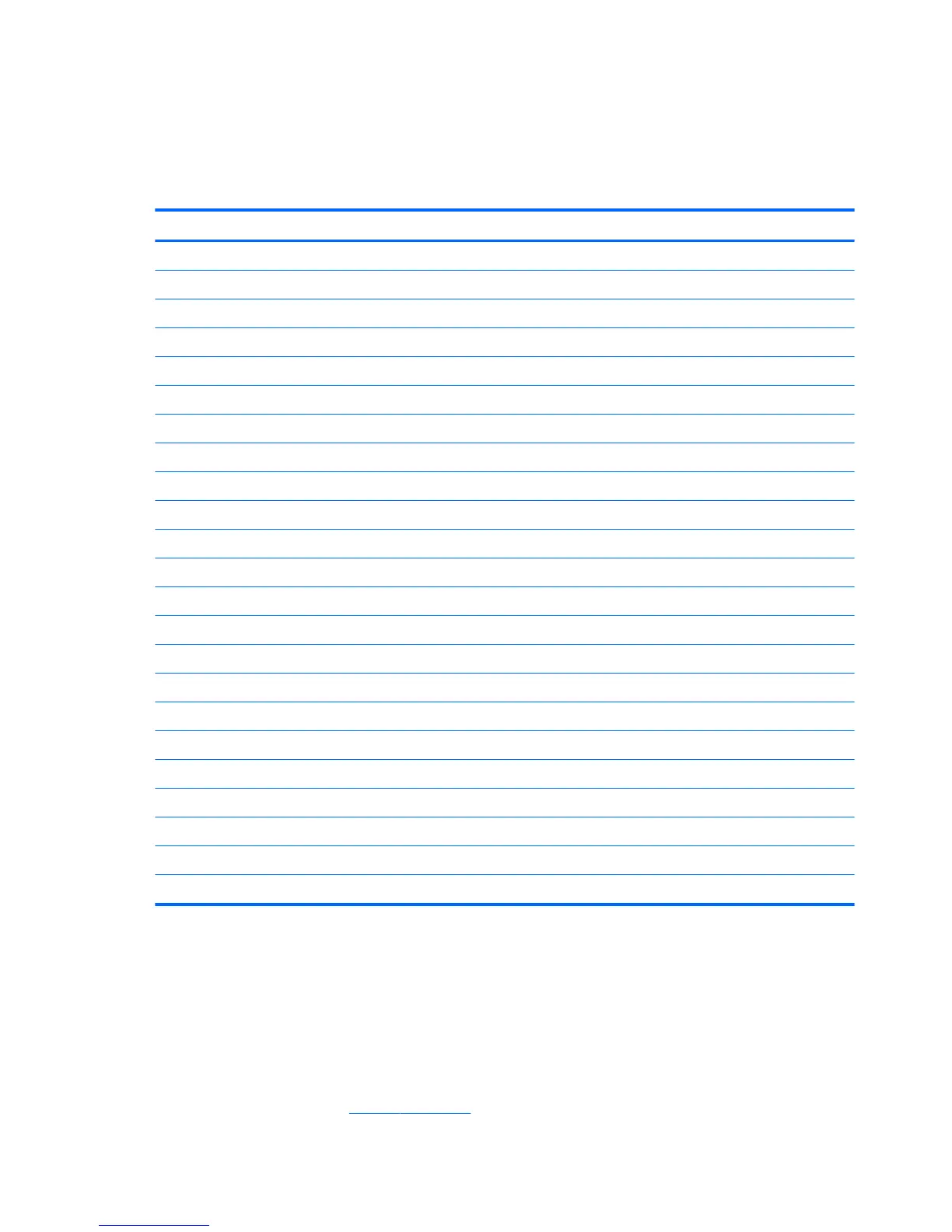Display assembly
This section describes removing the display assembly and disassembling display subcomponents.
If you only need to remove the display bezel, webcam/microphone module, or display panel, you do not need
to remove the entire display assembly from the computer.
Description Spare part number
Raw display panel (35.6-cm [14.0-in], HD, WLED, BrightView; includes insulator screws)
For use in HP Notebook models without a touch screen 813518-001
For use in HP Notebook models with a touch screen 813520-001
For use in HP 245 G4 models 814811-001
Antenna (includes insulator screws) 813485-001
Display bezel (includes insulator screws)
For use in HP Notebook models 813501-001
For use in HP 245 G4 Notebook models 815227-001
Display cable (includes display panel cable and webcam/microphone cable; includes insulator screws)
For use in non-touch screen models 813503-001
For use in touch screen models 814042-001
Display enclosure for use in HP Notebook models (includes insulator screws)
Black models 813497-001
Red models 813493-001
White silver models 813487-001
Turbo silver models 813495-001
Blue models 813489-001
Purple models 813491-001
Display enclosure for use in HP 245 G4 Notebook models (includes insulator screws) 814808-001
Hinges (left and right) (includes insulator screws) 813511-001
Webcam/microphone module (includes insulator screws)
VGA 813525-001
HD 813527-001
Before removing the display assembly, follow these steps:
1. Shut down the computer. If you are unsure whether the computer is o or in Hibernation, turn the
computer on, and then shut it down through the operating system.
2. Disconnect all external devices connected to the computer.
3. Disconnect the power from the computer by rst unplugging the power cord from the AC outlet and then
unplugging the AC adapter from the computer.
4. Remove the battery (see Battery on page 30).
60 Chapter 6 Removal and replacement procedures for Authorized Service Provider parts
