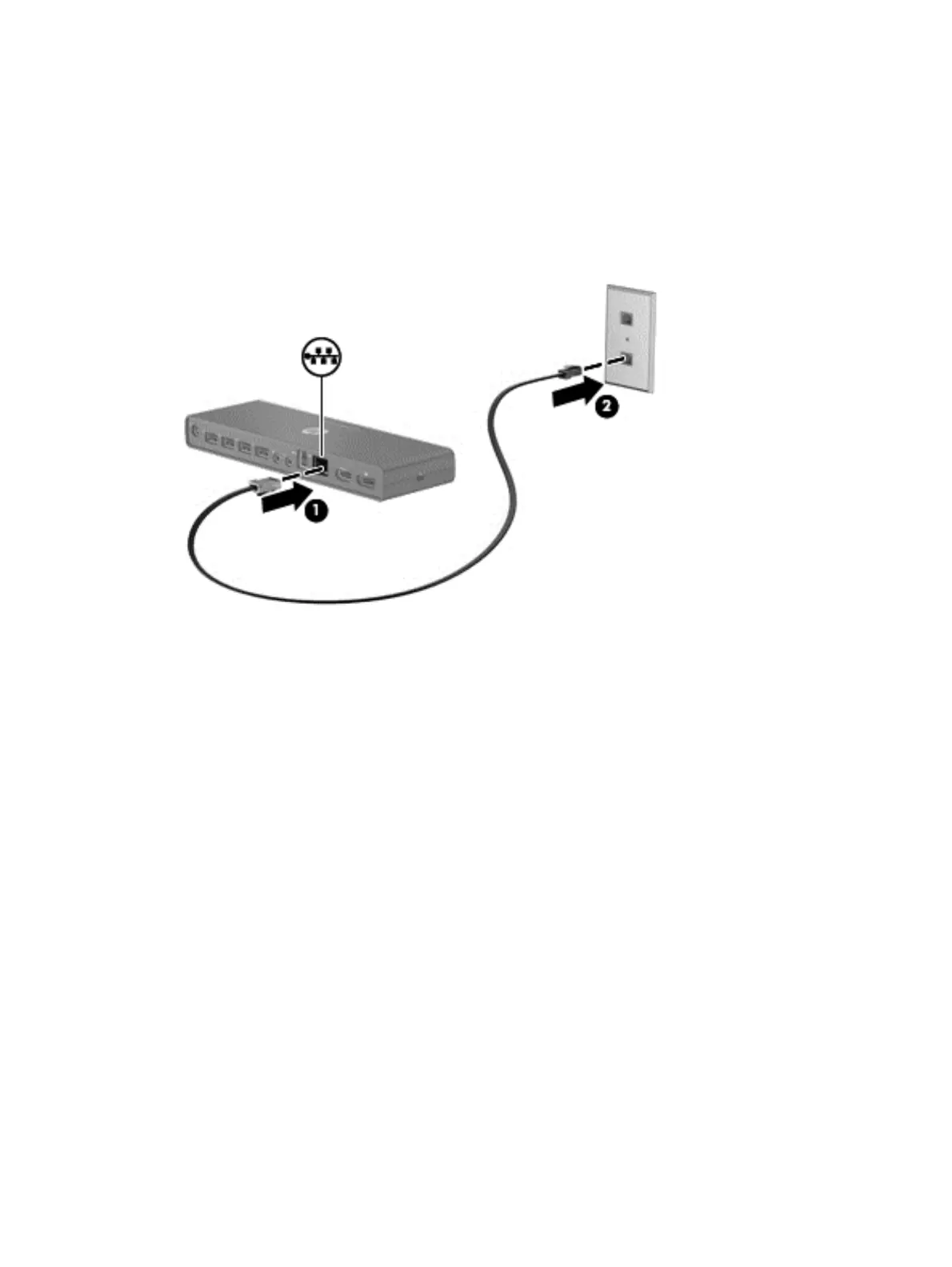Connecting to a network
You can connect your computer through the port replicator to a network. This requires an Ethernet
cable (purchased separately).
1. Connect the port replicator to your computer.
2. Connect one end of the Ethernet cable to the RJ-45 (network) jack on the port replicator (1) and
connect the other end to an RJ-45 wall jack (2) or router.
10 Chapter 2 Using the port replicator