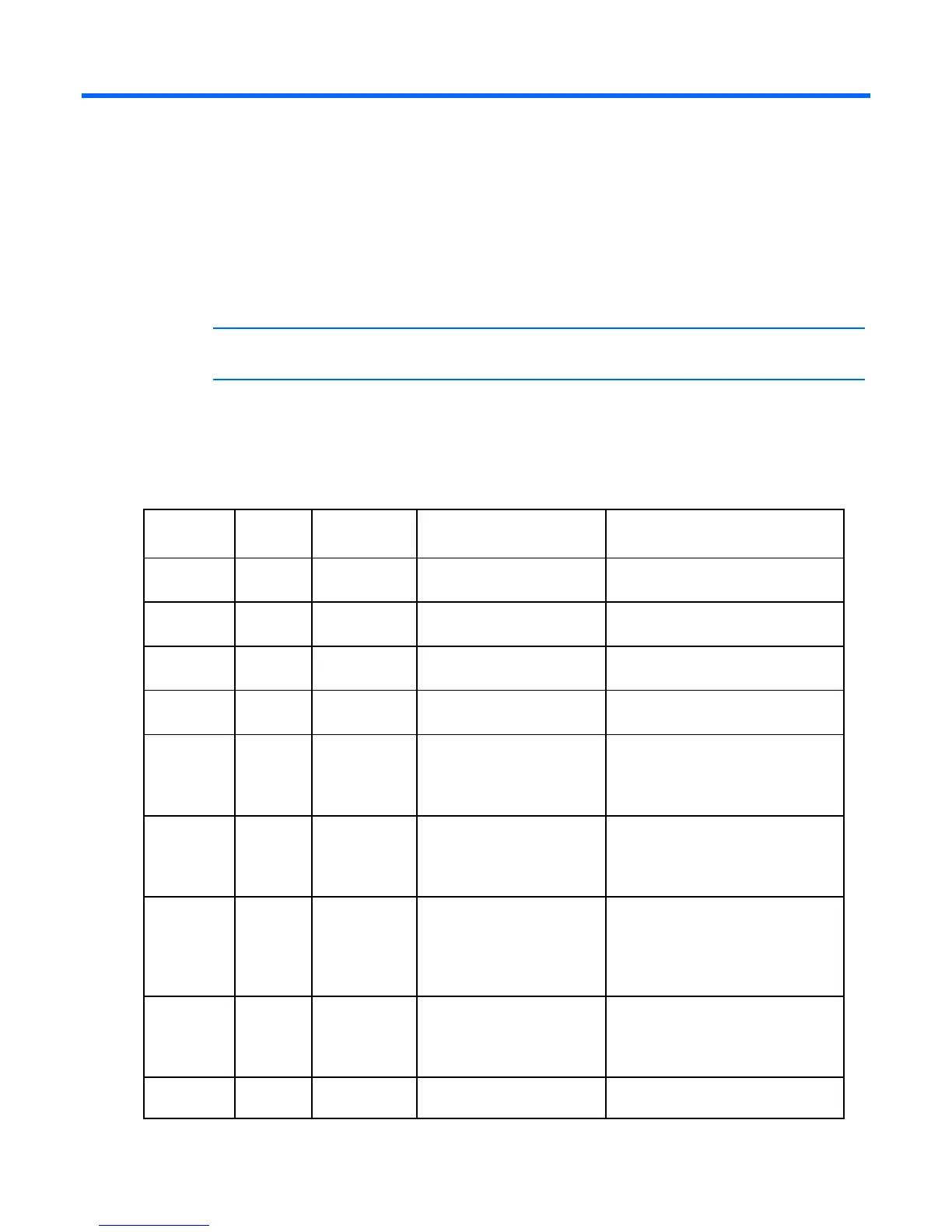Installing the interface adapter 23
Installing the interface adapter
Interface adapter overview
An interface adapter is required for the console switch system to function properly. However, an interface
adapter is not included in the console switch kit. The interface adapter is connected to a console switch
using a CAT5 cable.
NOTE: UTP CAT5 cables are used throughout the examples in this guide. However, UTP
CAT5 or better cables can be used for any connection.
Selecting an interface adapter
There are several interface adapters available for use with the console switch. The following chart
describes the functionality and optimal uses for each adapter.
Interface
adapter
Type Part number Prime function Optimal use
HP c-Class
Blade
Blade c-
Class
AF605A Local console access to a
blade server
For blade servers to connect to a
KVM for local access
HP PS2 PS2 262588-B21 KVM console access For servers that have PS/2
connectors
HP USB USB 336047-B21 KVM console access For servers that have USB
connectors
HP Serial Serial 373035-B21 Connecting to a serial
interface
For managing serial devices
through a serial interface
HP PS2
with Virtual
Media
PS2M AF604A KVM and Hi-Speed Virtual
Media (approximately 12x
CD-ROM) for servers with
PS/2 connectors
For servers that have PS/2
connectors and require Hi-Speed
Virtual Media
HP USB
with Virtual
Media*
USB2 AF603A KVM and Hi-Speed Virtual
Media (approximately 12x
CD-ROM) for servers that do
not have PS/2 connectors
For servers that do not have PS/2
connectors, but require Hi-Speed
Virtual Media
HP PS2
with Virtual
Media and
CAC
PS2MC AF624A Full-Speed Virtual Media
(approximately 6x CD-
ROM) and CAC support for
servers with PS/2
connectors
For servers that have PS/2
connectors and require Full-Speed
Virtual Media and CAC support
HP USB
with Virtual
Media and
CAC
USBMC AF623A Full-Speed Virtual Media
(approximately 6x CD-
ROM) and CAC support for
servers with USB connectors
For servers that have USB
connectors and require Full-Speed
Virtual Media and CAC support
HP Serial True AF625A Provides access to the serial For servers that require access to the
serial console and all serial-