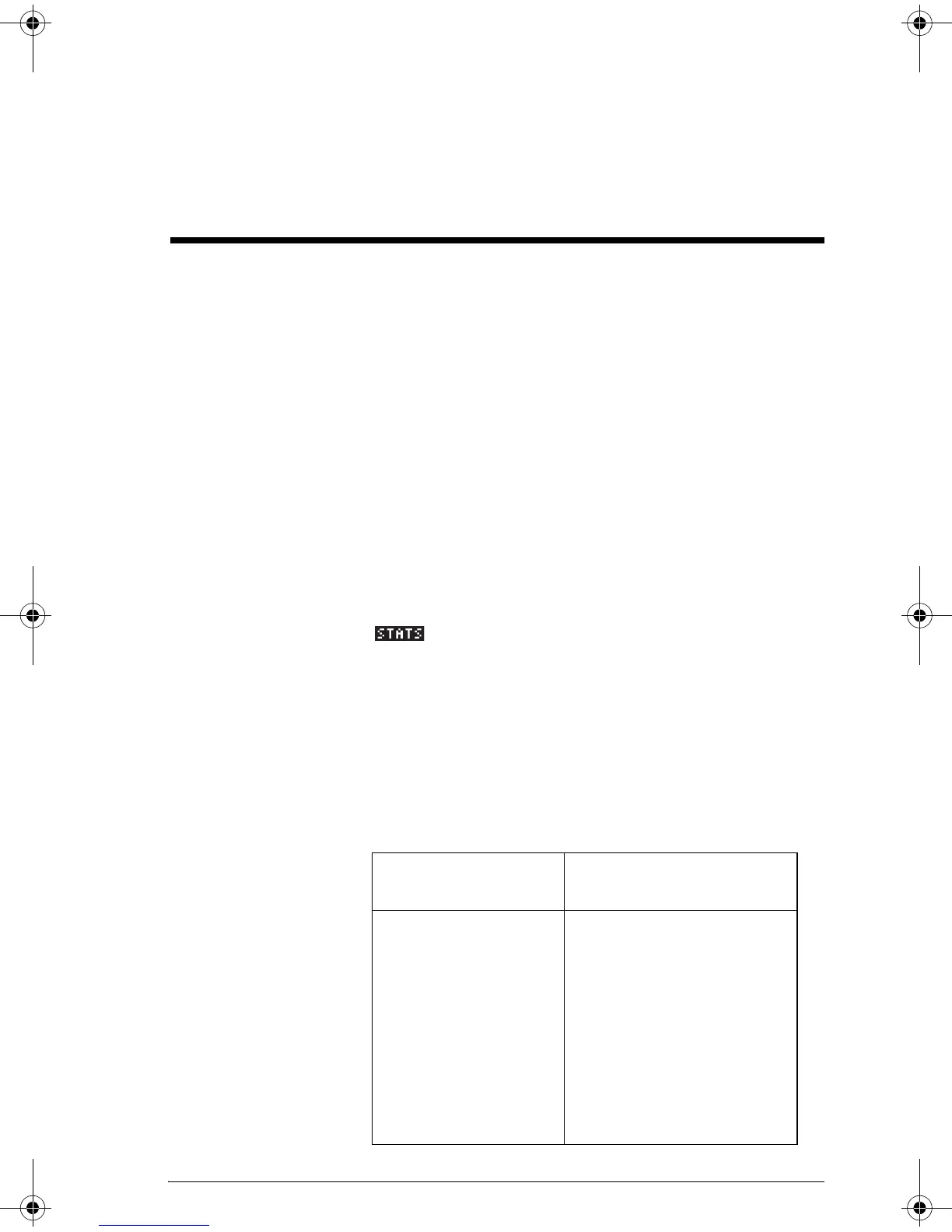Statistics aplet 10-1
10
Statistics aplet
About the Statistics aplet
The Statistics aplet can store up to ten data sets at one
time. It can perform one-variable or two-variable
statistical analysis of one or more sets of data.
The Statistics aplet starts with the Numeric view which is
used to enter data. The Symbolic view is used to specify
which columns contain data and which column contains
frequencies.
You can also compute statistics values in HOME and
recall the values of specific statistics variables.
The values computed in the Statistics aplet are saved in
variables, and many of these variables are listed by the
function accessible from the Statistics aplet’s
Numeric view screen.
Getting started with the Statistics aplet
The following example asks you to enter and analyze the
advertising and sales data (in the table below), compute
statistics, fit a curve to the data, and predict the effect of
more advertising on sales.
Advertising minutes
(independent, x)
Resulting Sales ($)
(dependent, y)
21400
1 920
31100
52265
52890
42200
hp40g+.book Page 1 Friday, December 9, 2005 12:27 AM
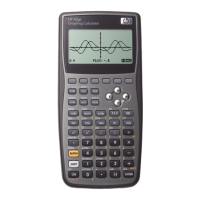