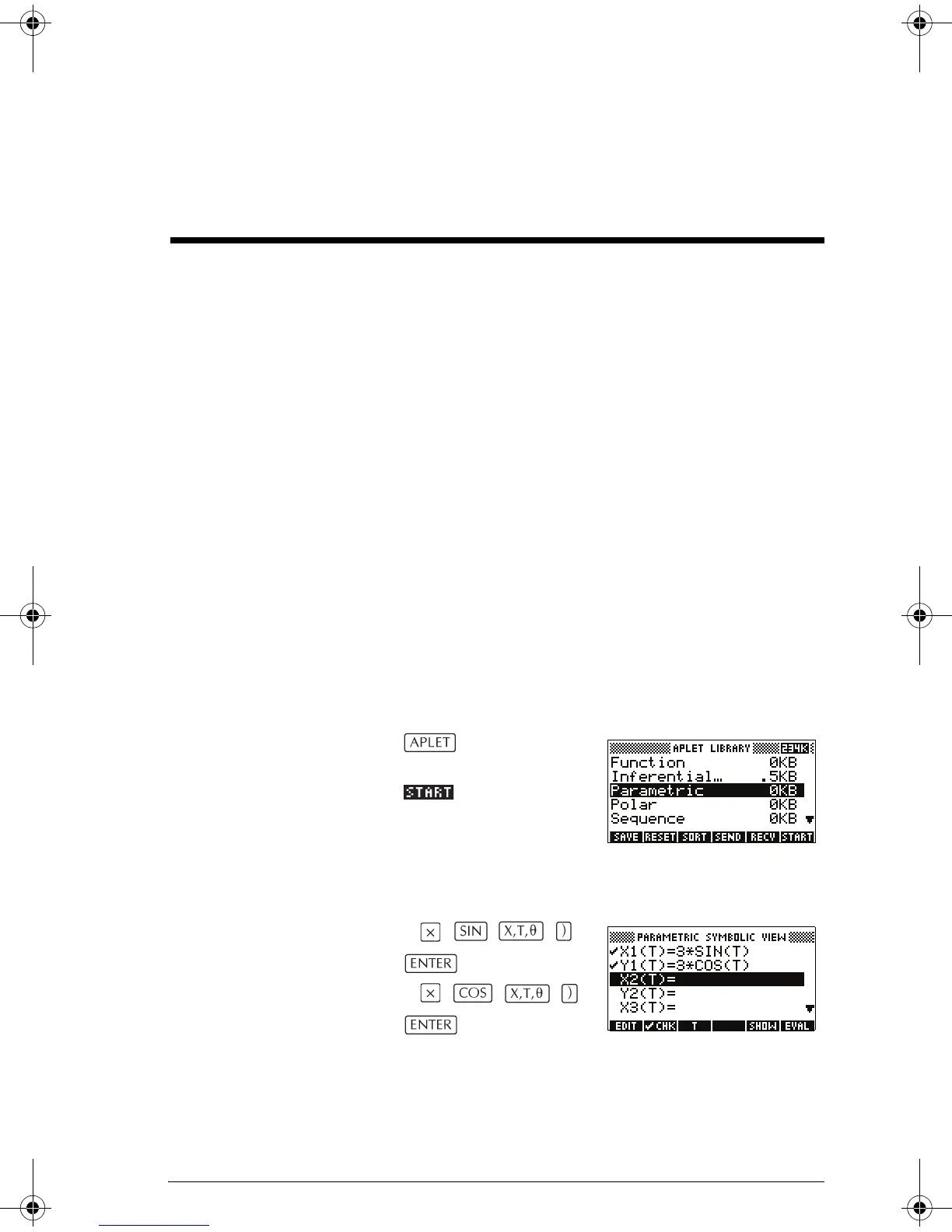Parametric aplet 4-1
4
Parametric aplet
About the Parametric aplet
The Parametric aplet allows you to explore parametric
equations. These are equations in which both x and y are
defined as functions of t. They take the forms
and .
Getting started with the Parametric aplet
The following example uses the parametric equations
Note: This example will produce a circle. For this
example to work, the angle measure must be set to
degrees.
Open the
Parametric aplet
1. Open the Parametric aplet.
Select
Parametric
Define the
expressions
2. Define the expressions.
3
3
xft()=
ygt()=
xt() 3 t
yt() 3 tcos=
sin=
hp40g+.book Page 1 Friday, December 9, 2005 12:27 AM
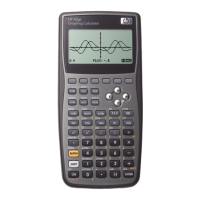