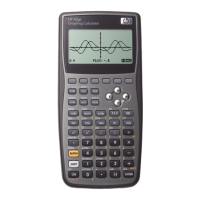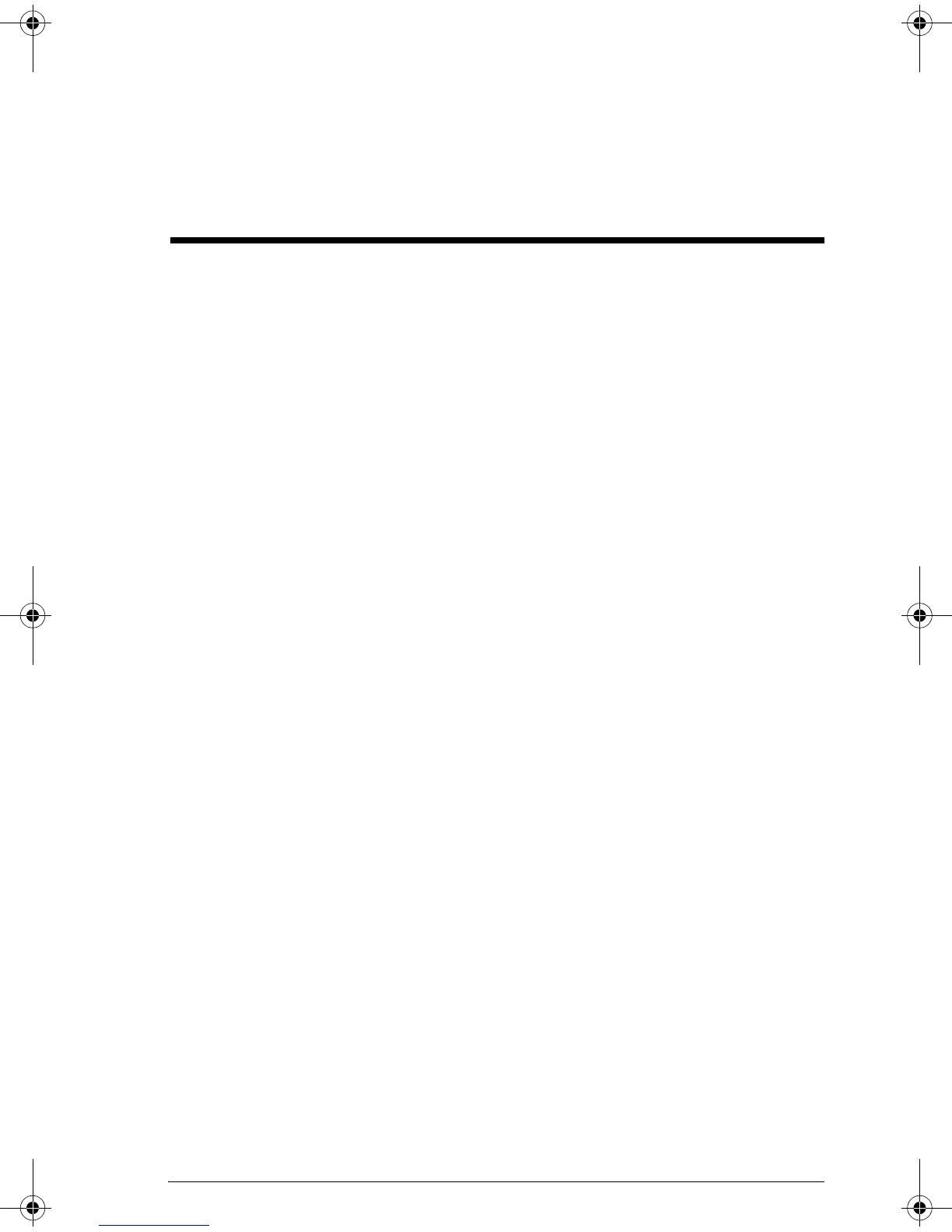Sequence aplet 6-1
6
Sequence aplet
About the Sequence aplet
The Sequence aplet allows you to explore sequences.
You can define a sequence named, for example, U1:
• in terms of n
• in terms of U1(n–1)
•in terms of U1(n–2)
• in terms of another sequence, for example, U2(n)
• in any combination of the above.
The Sequence aplet allows you to create two types of
graphs:
– A Stairsteps graph plots n on the horizontal
axis and U
n
on the vertical axis.
– A Cobweb graph plots U
n–1
on the horizontal
axis and U
n
on the vertical axis.
Getting started with the Sequence aplet
The following example defines and then plots an
expression in the Sequence aplet. The sequence
illustrated is the well-known Fibonacci sequence where
each term, from the third term on, is the sum of the
preceding two terms. In this example, we specify three
sequence fields: the first term, the second term and a rule
for generating all subsequent terms.
However, you can also define a sequence by specifying
just the first term and the rule for generating all
subsequent terms. You will, though,have to enter the
second term if the hp40gs is unable to calculate it
automatically. Typically if the nth term in the sequence
depends on n–2, then you must enter the second term.
hp40g+.book Page 1 Friday, December 9, 2005 12:27 AM