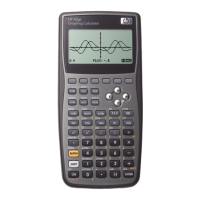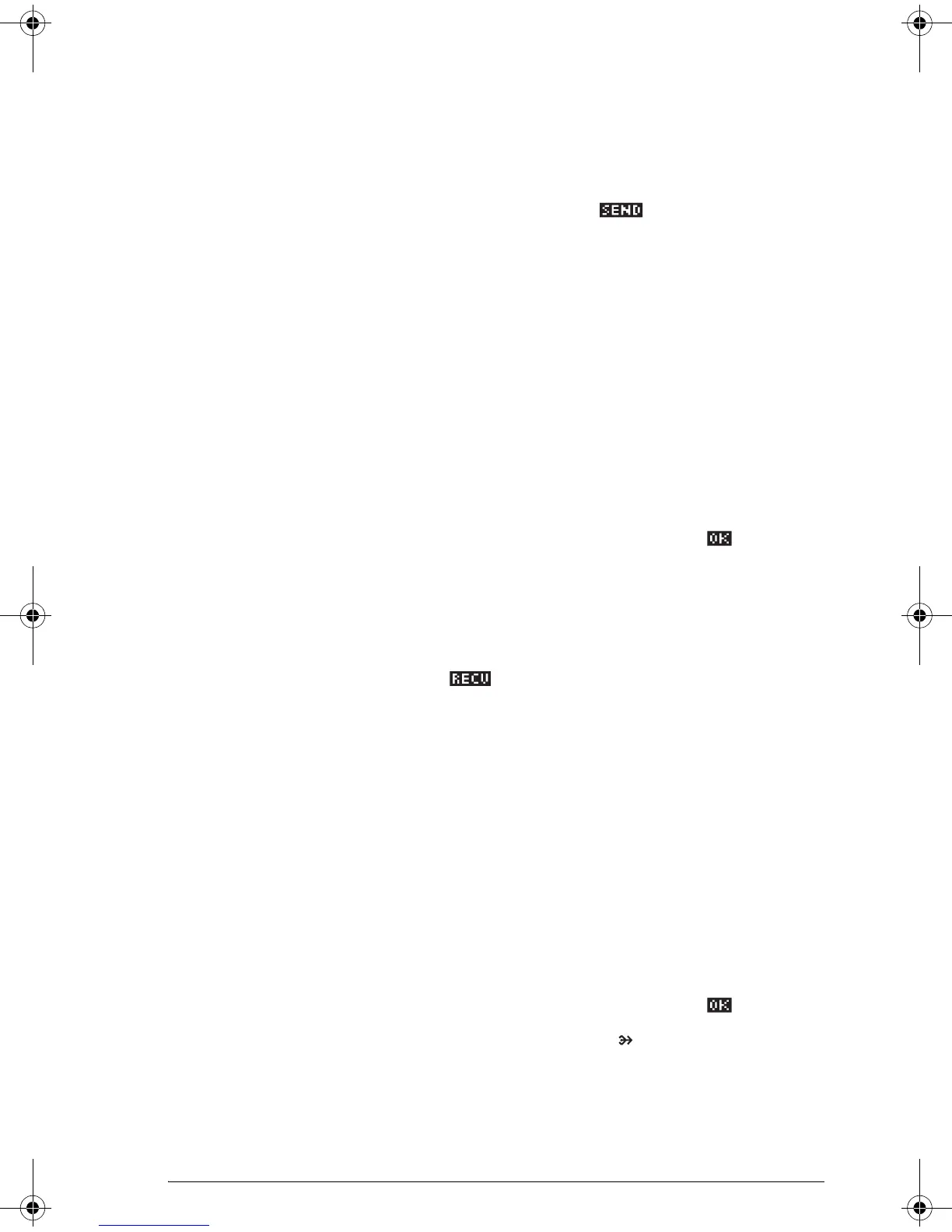Extending aplets 22-5
To transmit
an aplet
1. Connect the PC or aplet disk drive to the calculator by
an appropriate cable.
2. Sending calculator: Open the Library, highlight the
aplet to send, and press .
– The
SEND TO menu appears with the following
options:
HP39/40 (USB) = to send via the USB port
HP39/40 (SER) = to send via the RS232 serial port
USB DISK DRIVE = to send to a disk drive via the USB
port
SER. DISK DRIVE = to send to a disk drive via the
RS232 serial port
Note: choose a disk drive option if you are using
the hp40gs connectivity kit to transfer the aplet.
Highlight your selection and press .
– If transmitting to a disk drive, you have the
options of sending to the current (default)
directory or to another directory.
3. Receiving calculator: Open the aplet library and
press .
– The
RECEIVE FROM menu appears with the following
options:
HP39/40 (USB) = to receive via the USB port
HP39/40 (SER) = to receive via the RS232 serial port
USB DISK DRIVE = to receive from a disk drive via the
USB port
SER. DISK DRIVE = to receive from a disk drive via the
RS232 serial port
Note: choose a disk drive option if you are using
the hp40gs connectivity kit to transfer the aplet.
Highlight your selection and press .
The Transmit annunciator— —is displayed until
transmission is complete.
hp40g+.book Page 5 Friday, December 9, 2005 12:27 AM