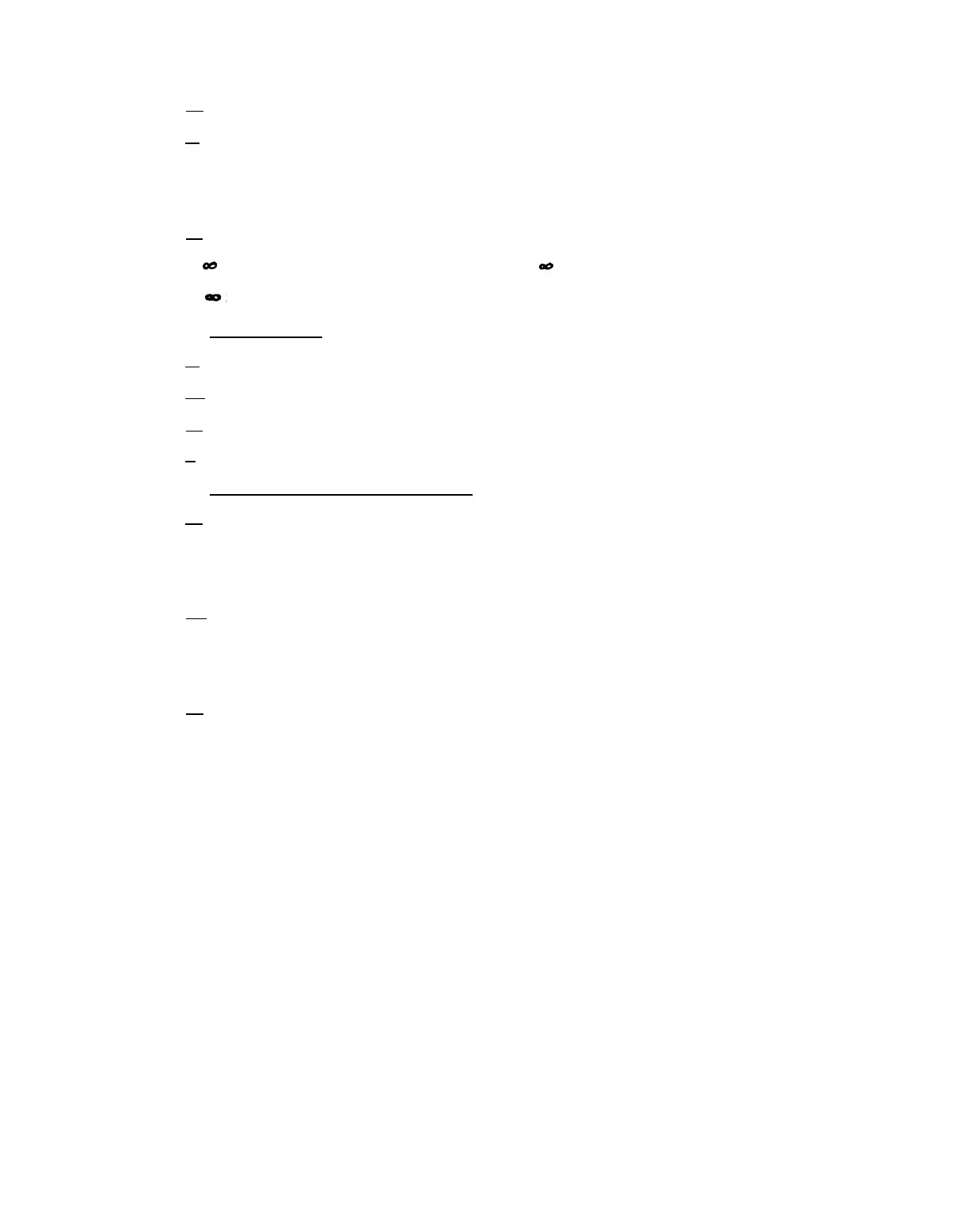TM 11-6625-1614-15
Model 410C
b.
Short OHMS and COM cables. Model 410C should read zero.
c.
Vary Model 410C RANGE switch through remainder of OHMS
settings. Meter should read zero, except at RX10 when meter
should read about 0.1 ohm (resistance of leads).
d.
Disconnect OHMS and COM cables. Model 410C meter should
read . If not, set OHMS ADJ (rear panel) for reading.
Checks reading on all OHMS RANGE settings.
5-34. AC ZERO ADJUST.
a.
Set Model 410C FUNCTION SELECTOR to ACV; RANGE to .5 V.
b.
Set AC ZERO vernier on front panel to center of rotation.
c.
Short Model 410C ac Probe and ac probe common (short lead).
d.
Adjust R1 for Model 410C zero deflection.
5-35. AC FULL SCALE ADJUST (.5 V RANGE).
a.
Connect Model 410C ac probe to voltmeter calibrator output
terminals.
Set Model 410C FUNCTION SELECTOR to ACV; RANGE to
500 v.
b.
Adjust voltmeter calibrator to provide 300 v, 400 cps - rms
output . Model 410C should read 300 v (±3%). If not, adjust A6R14
for proper reading.
c.
Continue test for remainder of Model 410C ac ranges using
settings provided in Table 5-8.
5-36. TROUBLESHOOTING PROCEDURE.
5-37. This section contains procedures designed to assist in the
isolation of malfunctions.
These procedures are based on a
systematic analysis of the
5-12
