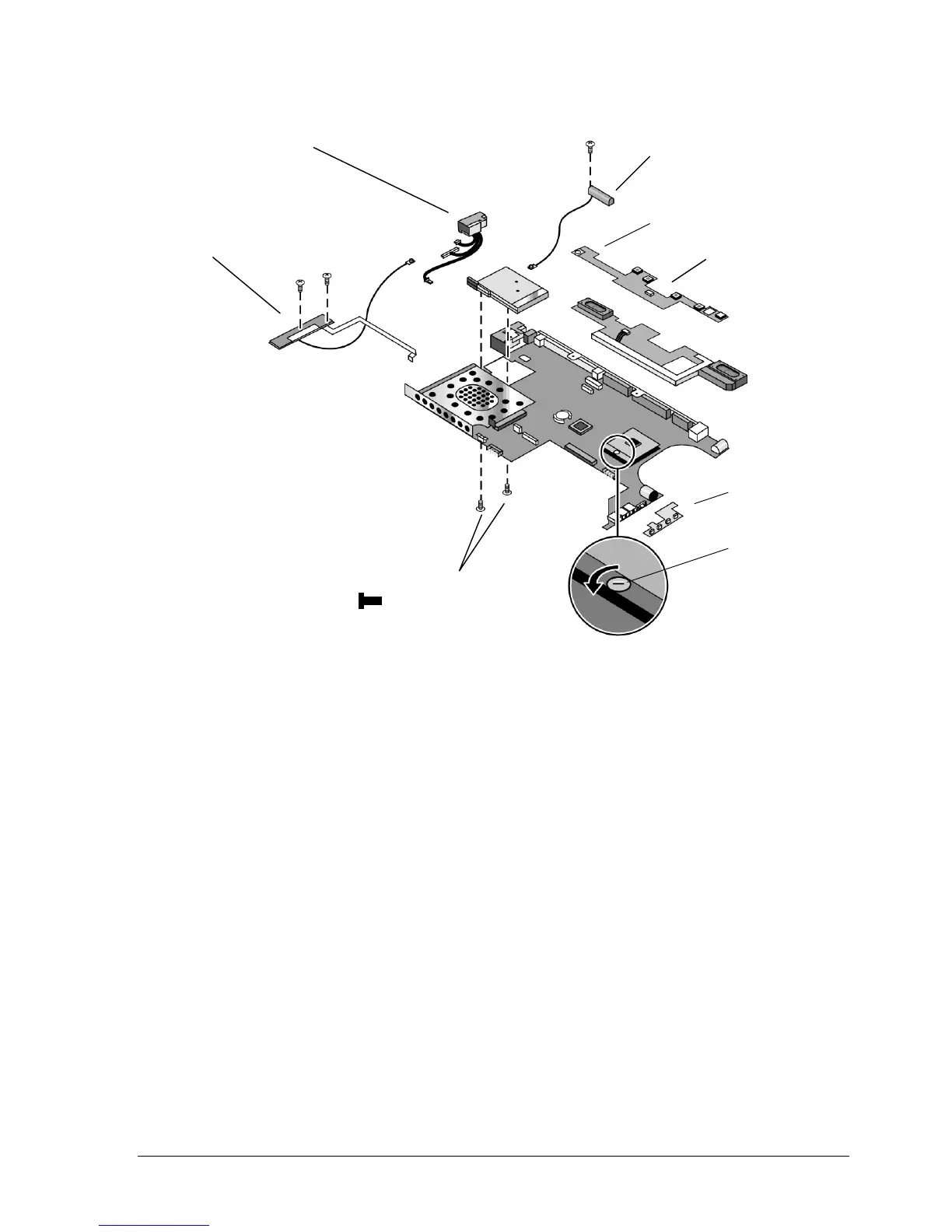HP Omnibook 6000/6100 Removal and Replacement 2-29
Figure 2-21. Replacing Motherboard Components: Omnibook 6100 Models
Omnibook 6000 Models Only
1. If present, remove the mini-PCI card and mini-PCI panel.
2. Remove the screw from the display interface PCA, and carefully lift the PCA off of the connector
underneath.
3. Carefully lift the power supply PCA off of the connector underneath.
4. Remove the screw from the volume PCA, and carefully lift the PCA off of the connector
underneath.
5. Turn the lock screw one-half turn counterclockwise to release the CPU module, and remove the
CPU module from the motherboard.
Volume PCA
CPU module
lock screw
Display interface PCA
Screws, M2x4mm (2)
Speaker assembly
Mini-PCA panel
(LAN/modem)
Front antenna PCA
Rear antenna PCA