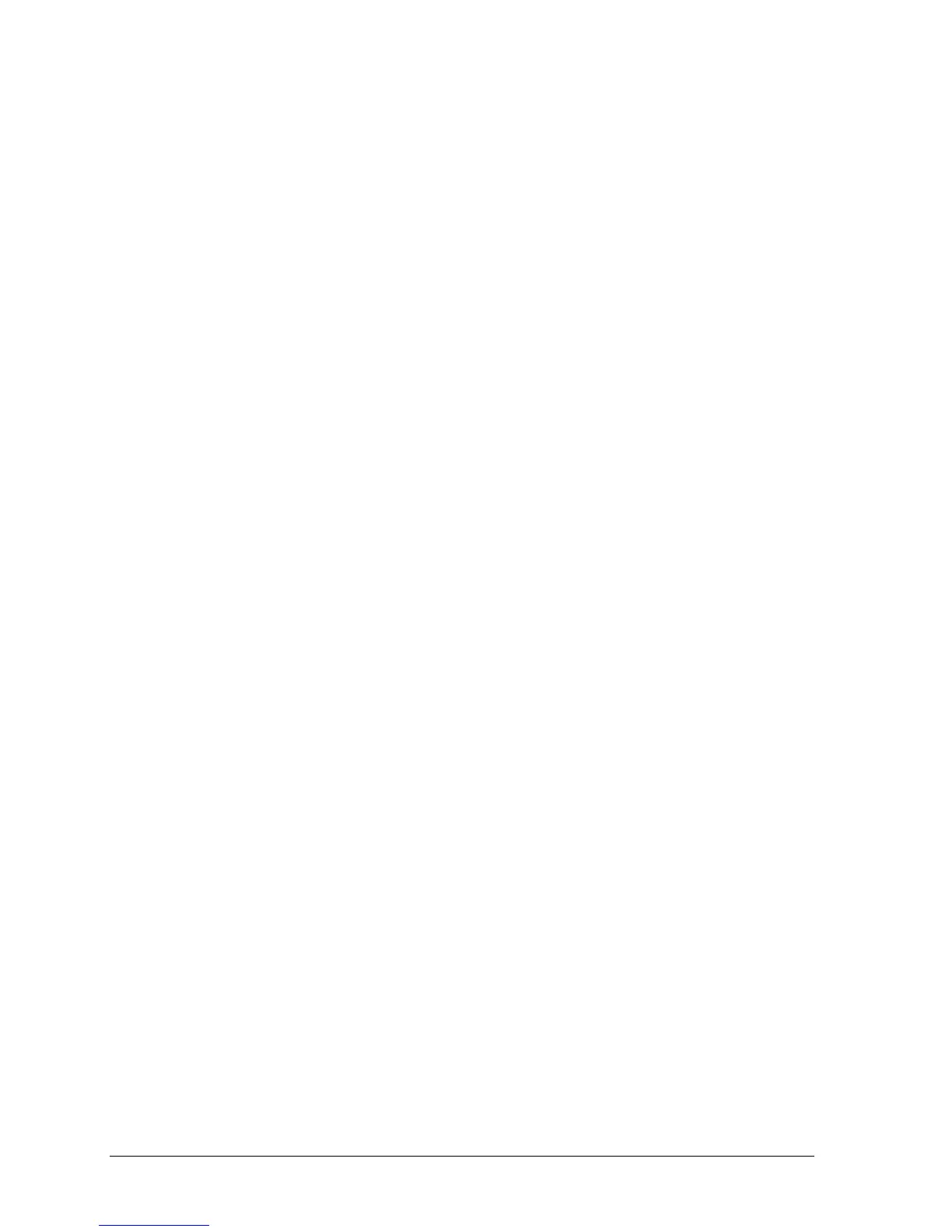3-4 Troubleshooting and Diagnostics HP Omnibook 6000/6100
Swapping modules that may be defective with others known to be good is generally an ideal way to
find the module responsible for the problem. A failure symptom is rarely caused by more than one
module, so you will not usually need to replace more than one module to correct a particular failure.
After you replace a module, the computer will normally be in a confused state and lock up when you
apply power. If this happens, press the system-off switch: this resets the computer and starts it in a
known state.
Verifying the Repair
Before returning the repaired unit to the customer, verify the repair by running the following tests:
•
Basic Diagnostic Test. Run the basic test of the e-Diagtools diagnostic program (page 3-17).
–and–
•
Function Tests. Run tests that check the repaired function, such as in the e-Diagtools diagnostic
program (page 3-17).
–and–
• Failed Tests. Run any other tests that failed during troubleshooting.