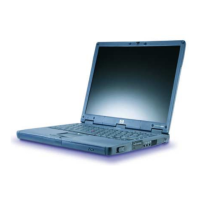of any combination of devices, subject only to the requirement that the sum of the RENs of
all devices does not exceed 5. The REN for this terminal equipment is 1.0.
日本でのモデム規定に関する記載
コンピューターの底面に日本の認定マークが貼付されていない場合は、以下の認定マークを参照して
ください。
LSI Corporation PCI-SV92EX Soft Modem の認定マーク:
New Zealand modem statements(ニュージーランド向け)
The grant of a Telepermit for any item of terminal equipment indicates only that Telecom has
accepted that the item complies with minimum conditions for connection to its network.△ It
indicates no endorsement of the product by Telecom, nor does it provide any sort of warranty.
Above all, it provides no assurance that any it
em will work correctly in all respects with
another item of Telepermitted equipment of a different make or model, nor does it imply that
any product is compatible with all of Telecom's network services.
This equipment is not capable, under all operating conditions, of correct operation at the higher
speeds for which it is de
signed. Telecom will accept no responsibility should difficulties arise in
such circumstances.
If this device is equipped with pulse dialing, note that there is no guarantee that Telecom lines
will always continue to support pulse dialing.
Use of pulse dialing, when this equipment is connected to the same line as other equipment,
may give ri
se to bell tinkle or noise and may also cause a false answer condition. Should
such problems occur, the user should not contact the Telecom Faults Service.
Some parameters required for compliance with Telecom's Telepermit requirements are
dependent on the equipment (PC) associated with this device. The associated equipment shall
be set to operate within th
e following limits for compliance with Telecom's Specifications:
a. There shall be no more than 10 call attempts to the same number within any 30-minute
period for any single manual call initiation.
b. The equipment shall go on-hook for a period of not less than 30 seconds between the
end of one attempt an
d the beginning of the next attempt.
c. Where automatic calls are made to different numbers, the equipment shall be set to go
on-hook for a period of not less than 5 seconds between the end of one attempt and the
beginning of the next attempt.
d. The equipment shall be set to ensure th
at calls are answered between 3 and 30 seconds
of receipt of ringing (So set between 2 and 10).
20
第 2 章 デスクトップ コンピューター、Thin Client および Personal Workstation の規定に関
するご注意
