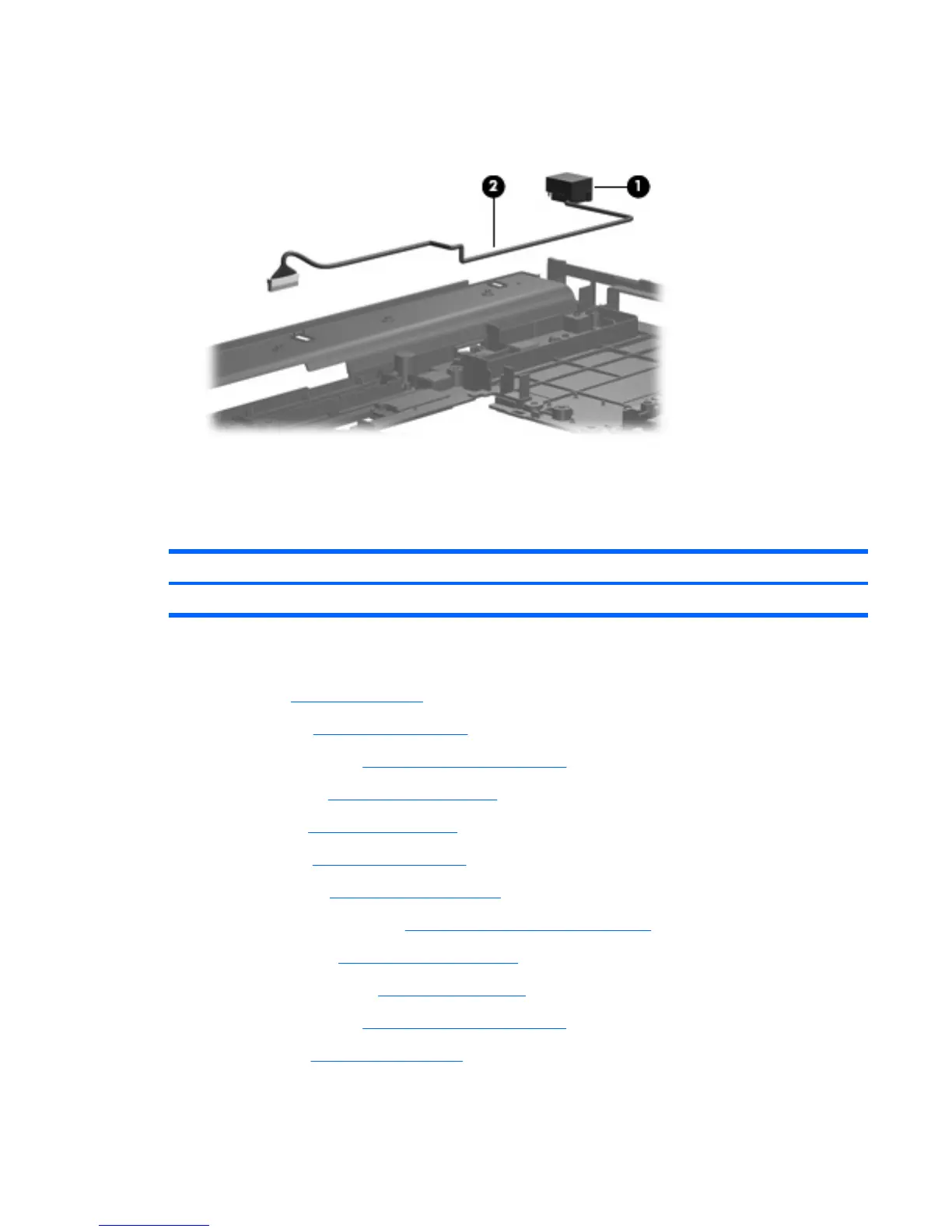14. Remove the RJ-45 connector cable (2) from the clips and routing channel built into the base
enclosure.
Reverse the preceding procedure to install the system board, Bluetooth module cable, microphone
extension cable, RJ-11 cable, and RJ-45 cable.
USB/audio board
Description Spare part number
USB/audio board (includes 2-into-1 USB board cable and audio board cable) 450483-001
Before removing the USB/audio board, follow these steps:
1. Battery (see
Battery on page 44)
2. Hard drive (see
Hard drive on page 48)
3. Bluetooth module (see
Bluetooth module on page 51)
4. Optical drive (see
Optical drive on page 58)
5. Keyboard (see
Keyboard on page 60)
6. TouchPad (see
TouchPad on page 64)
7. Switch cover (see
Switch cover on page 67)
8. Fan/heat sink assembly (see
Fan/heat sink assembly on page 70)
9. Graphics card (see
Graphics card on page 72)
10. Processor heat sink (see
Heat sink on page 74)
11. Display assembly (see
Display assembly on page 77)
12. Top cover (see
Top cover on page 83)
Component replacement procedures 91