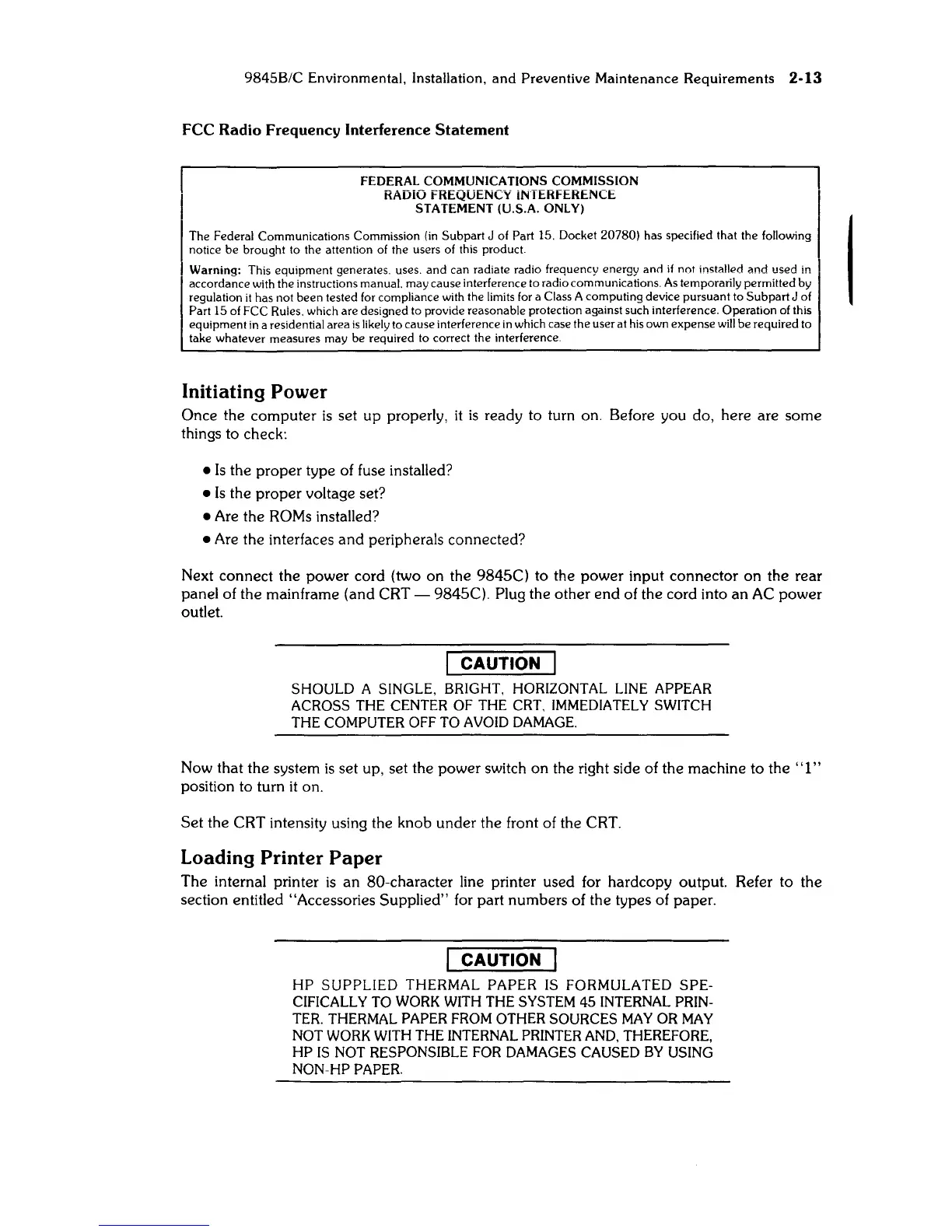9845B/C
Environmental, Installation, and Preventive Maintenance Requirements
2·13
FCC
Radio Frequency Interference Statement
I FEDERAL
COMMUNICATIONS
COMMISSION
I
RADIO
FREQUENCY iNTERFERENCE I
STATEMENT (U.S.A. ONLY)
I
The Federal Communications Commission
(in
Subpart
J of Part 15. Docket
20780)
has specified that the following I
notice
be
brought to the attention of the users of this product.
I Warning: This equipment generates. uses.
and
can radiate radio frequency energy ann
if
not installed
and
used
in
I
accordance with the instructions manual. may cause interference to radio communications.
As
temporarily permitted by
regulation
it
has not
been
tested for compliance with the limits
for
a Class A computing device pursuant to
Subpart
J of
Part 15 of FCC Rules. which are designed to provide reasonable protection against such interference. Operation of this
equipment
in
a residential area
is
likely to cause interference
in
which case the user at his own expense
will
be
required to
take whatever measures may
be
required to correct the interference.
Initiating Power
Once the computer
is
set up properly,
it
is
ready to turn on. Before you do, here are some
things to check:
•
Is
the proper type of fuse installed?
•
Is
the proper voltage set?
• Are the ROMs installed?
• Are the interfaces
and
peripherals connected?
Next connect the power cord (two on the 9845C) to the power input connector
on
the
rear
panel of the mainframe (and CRT - 9845C).
Plug the other
end
of the cord into
an
AC
power
outlet.
CAUTION
SHOULD
A SINGLE, BRIGHT, HORIZONTAL LINE APPEAR
ACROSS
THE CENTER
OF
THE CRT, IMMEDIATELY SWITCH
THE
COMPUTER
OFF
TO AVOID DAMAGE.
Now that
the
system
is
set up, set the power switch on the right side of the machine to the "1"
position to turn
it
on.
Set
the CRT intensity using the knob under the front of the CRT.
Loading Printer Paper
The internal printer
is
an 80-character line printer used for hardcopy output. Refer to the
section entitled
"Accessories Supplied" for part numbers of the types of paper.
CAUTION
HP
SUPPLIED
THERMAL
PAPER IS
FORMULATED
SPE-
CIFICALL Y TO WORK WITH THE SYSTEM 45 INTERNAL PRIN-
TER.
THERMAL PAPER FROM OTHER SOURCES MAY
OR
MAY
NOT WORK
WITH THE INTERNAL PRINTER AND, THEREFORE,
HP
IS
NOT RESPONSIBLE
FOR
DAMAGES CAUSED BY USING
NON-HP
PAPER.