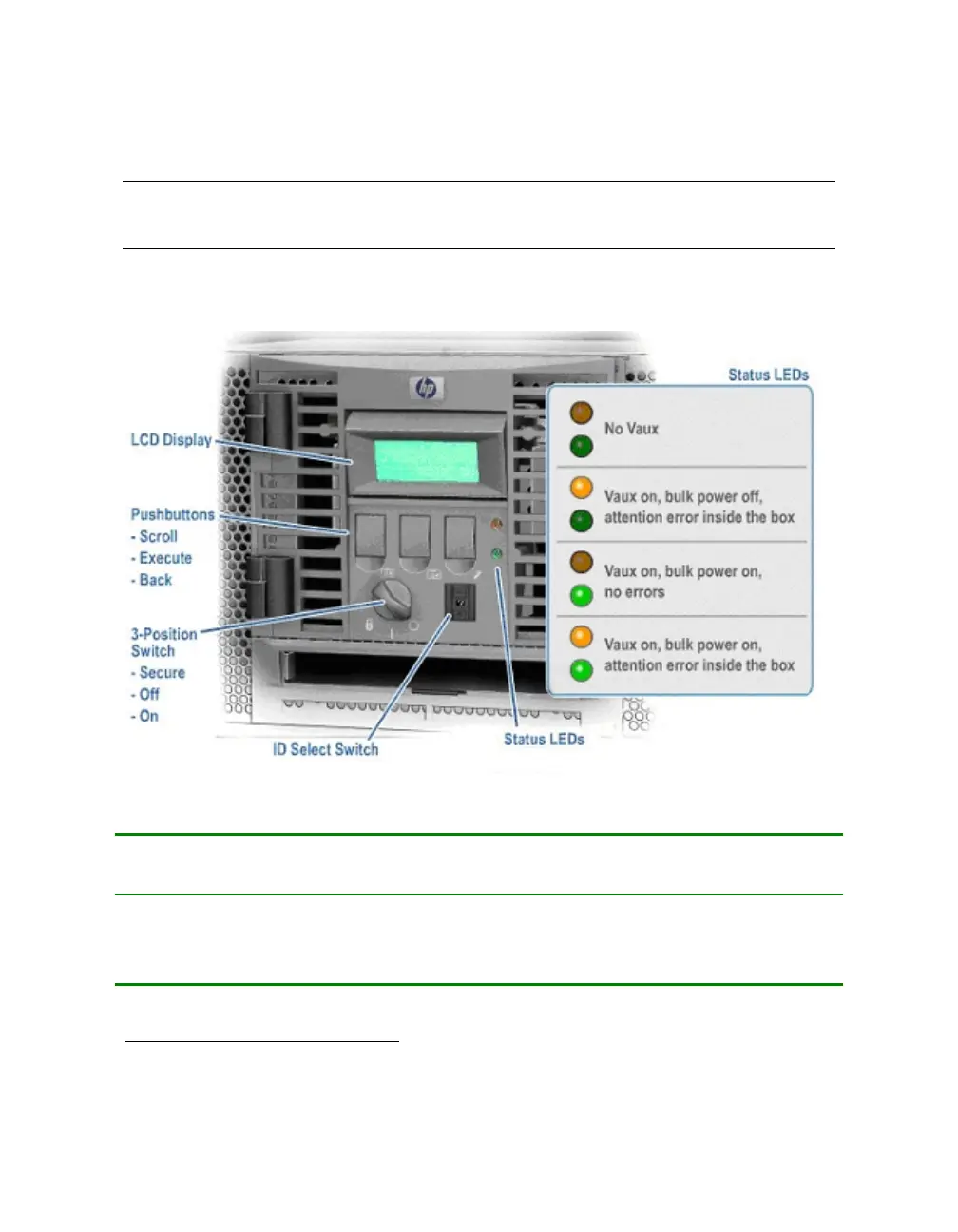3.16 Restore Power
Close all doors. Plug the system into the outlet. Turn on each drawer in
succession, starting with drawer ID#0 and working up the cabinet.
Figure 3–21 Restore Power
Table 3–2 OCP LED Table
Amber
LED
•
Green
LED
•
Indication
Off Off No Vaux
On Off Vaux on, bulk power off, attention error inside the box
Off On Vaux on, bulk power on, no errors
On On Vaux on, bulk power on, attention error inside the box
•
The top LED is amber and the bottom LED is green.
3-32 hp AlphaServer ES47/ES80/GS1280 I/O Drawer Upgrade