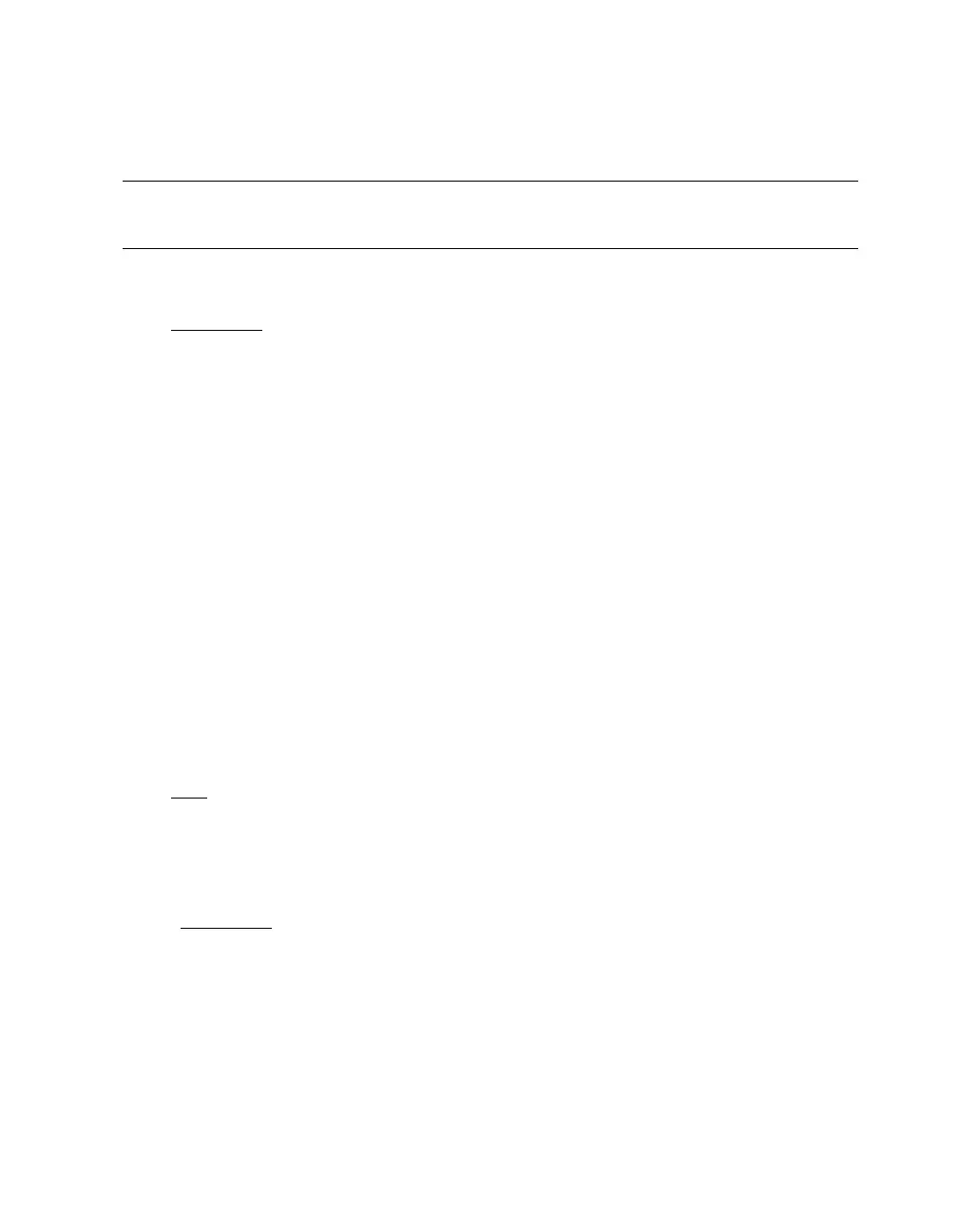4.2 Run Show Cable and Verify Configuration
To check your I/O cable connection, run show cable. Then, verify your
configuration.
Example 4–2 Run Show Cable
MBM> show cable
X
IP Cabling: Each System Building Block is represented by SBB(Cabinet, Drawer)
Each pair of matching symbols indicates wrap-around
('X' - wrong connection, 'x' - missing connection, '?' - unknown connection)
A0 A1
| |
0a---SBB(0,0)---0a
| |
| |
| |
| |
| |
1a---SBB(0,1)---1a
| |
A0 A1
IO cabling between IORs of the PCI drawer and CPU IOPs
Y
PCI drawer SBB
Cab Drw IOR Cab Drw IOP
0 2 0 ------- 0 0 0
1 3 0 ------- 0 1 6
1 4 0 ------- 0 1 4
1 5 0 ------- 0 1 2
1 6 0 ------- 0 1 0
Z
1 7 0 ------- 0 0 6
MBM>
MBM>
p on
[
[2003/07/16 07:32:37]
~PCO-I-(pco_01) Preparing to power on partition. HP: Default_HP
[2003/07/16 07:32:47]
~PCO-I-(pco_01)
<< ------------ lines deleted ------------- >>
AlphaServer Console V6.5-8, built on May 9 2003 at 10:10:56
P00>>>
P00>>>
sho config
\
hp AlphaServer GS1280 7/1000
SRM Console V6.5-8, built on May 9 2003 at 10:10:56
PALcode OpenVMS PALcode V2.11-9, Tru64 UNIX PALcode V2.08-4
<< ------------ lines deleted ------------- >>
Cab Dwr IOR Port Slot Option Hose Bus Slot Function Name
0 2 0 0 1 Intel 21154-*E 0 0 1
+ USB 0 2 0 0 usba
+ USB 0 2 0 1 usbb
+ USB 0 2 0 2 usbc
4-4 hp AlphaServer ES47/ES80/GS1280 I/O Drawer Upgrade