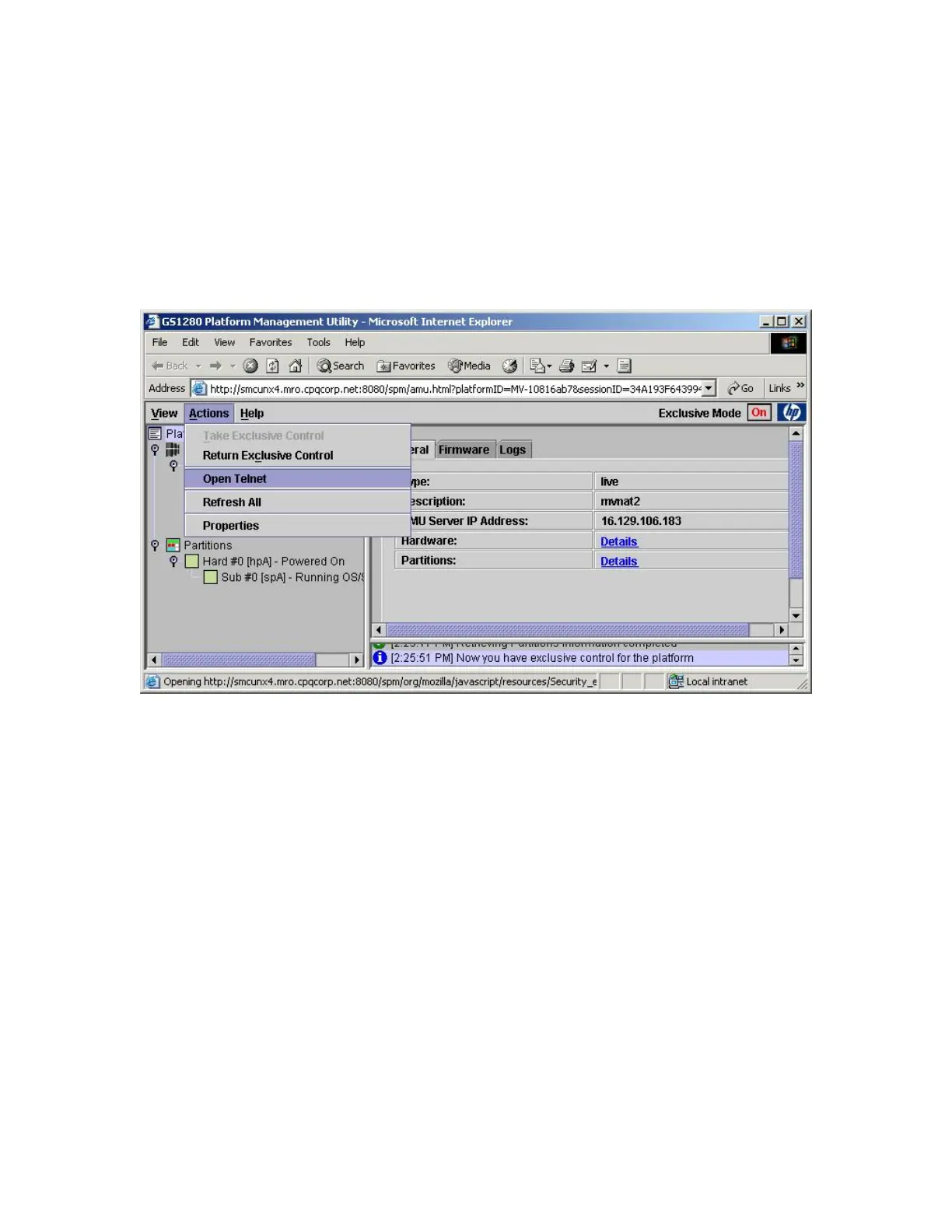AlphaServer ES47/ES80/GS1280 Server Management CLI Reference
1.2 Access the CLI from the AMU
You can access the Server Management CLI interface from the AlphaServer Management Utility
interface as follows:
1. Click on the "Platform" icon in the tree view. (Remember that the AMU is only attached
to a single platform at a time.)
2. Pull down the "Actions" menu and select "Open Telnet" from the options available, as
shown below.
1.3 Access the CLI from a PC Telnet session
You can access the Server Management CLI from a PC attached to the Corporate LAN or the
Multi-Server LAN by installing KEAterm or similar software on the PC.
Instructions for installing this software on your PC is given in the ES47/ES80/GS1280 Service
Manual.
1-4