
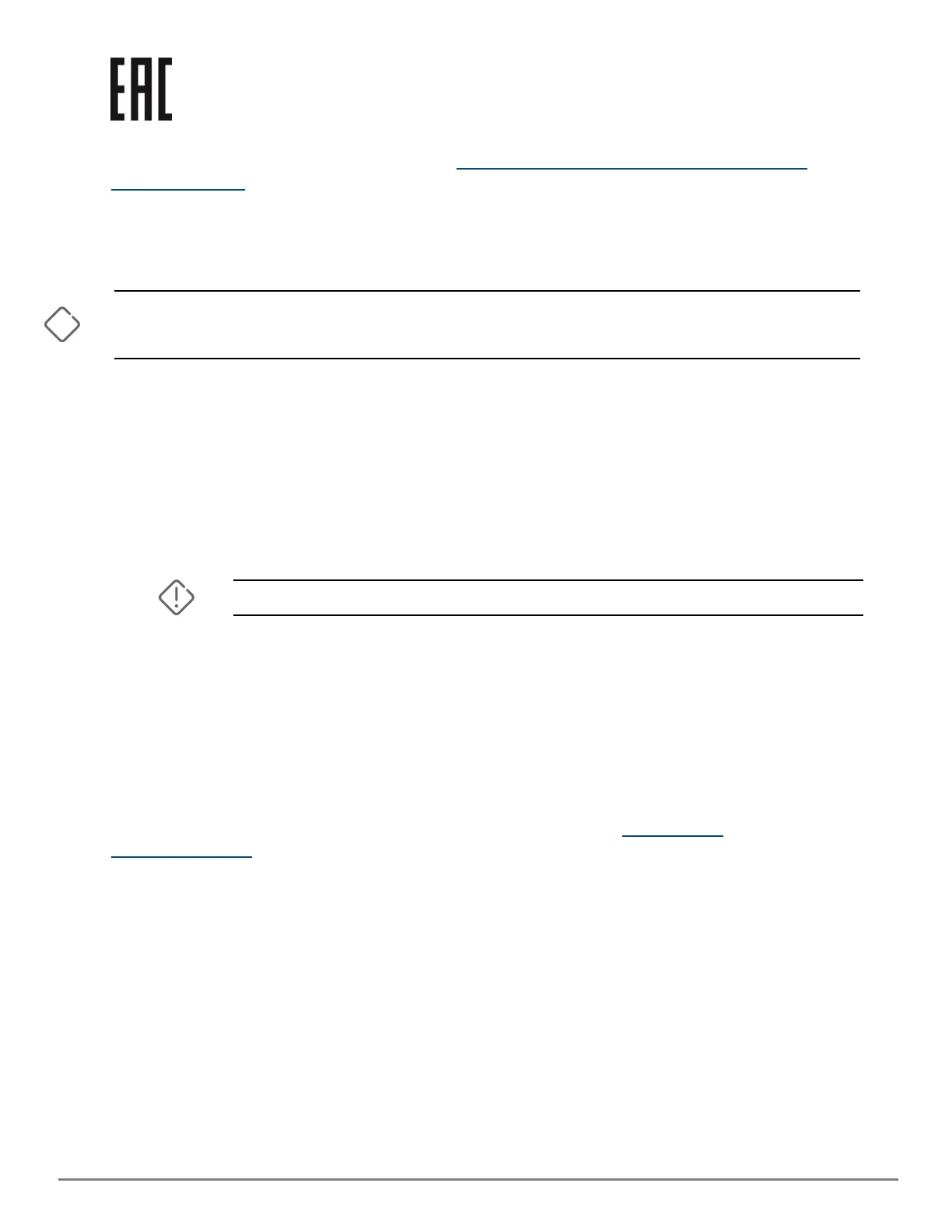 Loading...
Loading...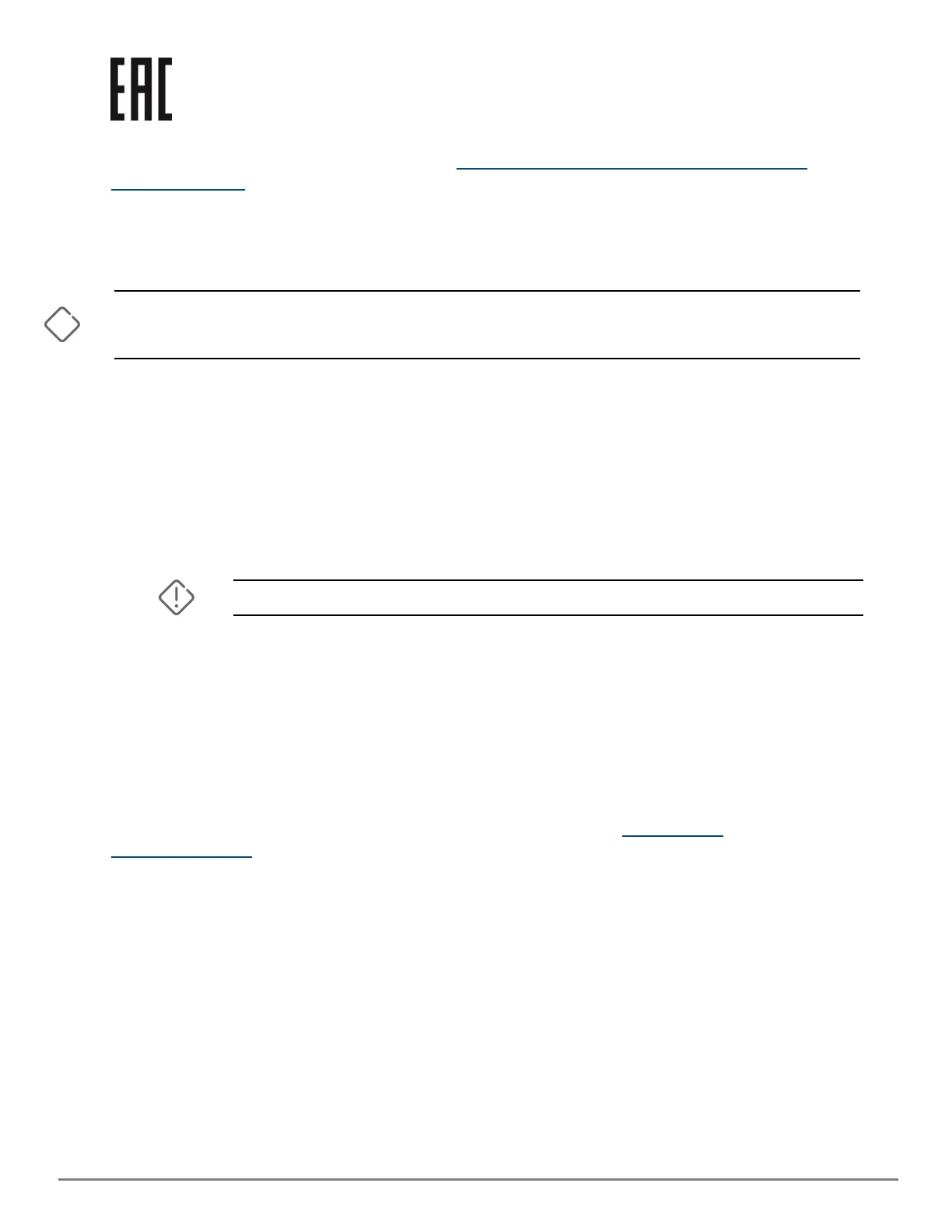
Do you have a question about the HP aruba 6300M and is the answer not in the manual?
| Model | Aruba 6300M |
|---|---|
| Management | Aruba Central, CLI, Web GUI, SNMP |
| Layer | Layer 2 and Layer 3 |
| Operating Temperature | 0°C to 45°C |
| Input Voltage | 100-240 VAC |
| Switching Capacity | 880 Gbps |
| Power Supply | Redundant power supply options |
| Stacking | Up to 10 switches |
| PoE | Up to 60W per port |
| MAC Address Table Size | 32, 768 entries |
| Jumbo Frame Support | Yes |
| Layer 3 Features | Static routing, RIP, OSPF, BGP |
| Security Features | Access Control Lists (ACLs), port security, MACsec |
| Power Consumption | Varies by model and configuration |
| Ports | 24 or 48 10/100/1000BASE-T ports, 4 or 8 SFP+ ports |











