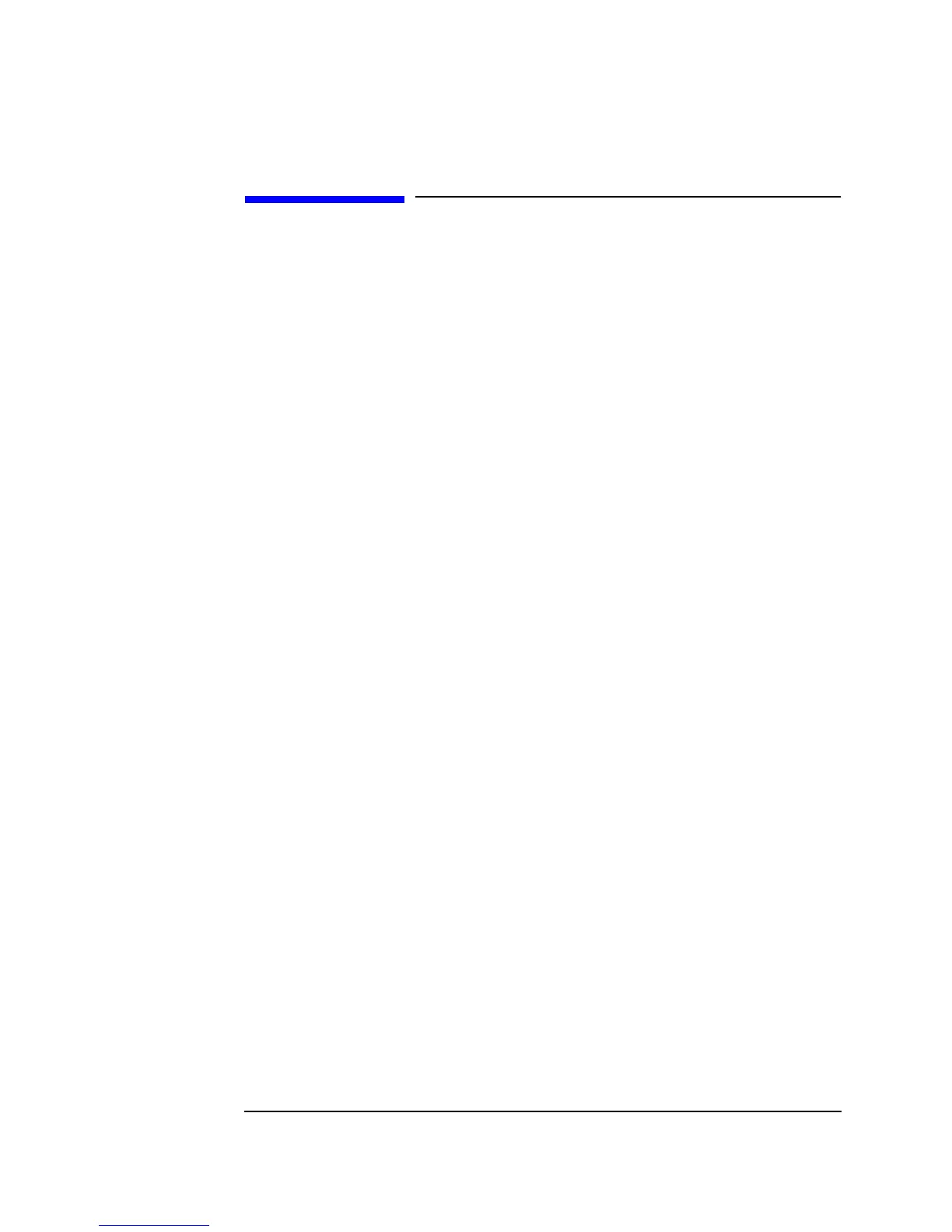20
What’s in This Version
HP Enterprise File System Admin Web
HP Enterprise File System Admin Web
The Enterprise File System (EFS) Admin web is a group of HTML files and
CGI scripts shipped with the Enhanced DFS product. You can use these files
to create your own EFS web server site, or integrate them into an existing
web server.
You can run the EfsStatus tool directly from a command line by entering
efsstatus.dcp. You can run the Sentinel tool directly from a command line
by entering sentinel. Sentinel has online help accessible from its graphical
interface.
The files are contained in the installation fileset EFS-WEB and are installed
in the directory /opt/dce/usr/contrib/efsadmin.
Once you have the EFS Admin web up, it allows you to:
• run Sentinel, a graphical file server monitoring tool
• run EfsStatus, a dcecp script that prints status information about DCE and
Enhanced DFS servers in your cell
• view DCE and Enhanced DFS log information for a specified node
• access the HP Corporate and HP EFS home pages
• view Information on product updates and new additions to the Resource Kit via
theHPEFShomepage
• send mail about Enhanced DFS to HP
Note that you can access a copy of the HP DCE/9000 Enhanced DFS
Version 3.0 Release Note (in HTML format) from the HP EFS home page.
See the “What Manuals are Available for This Version” chapter in this
manual for complete information about the documentation provided with HP
DCE/9000 Enhanced DFS 3.0.