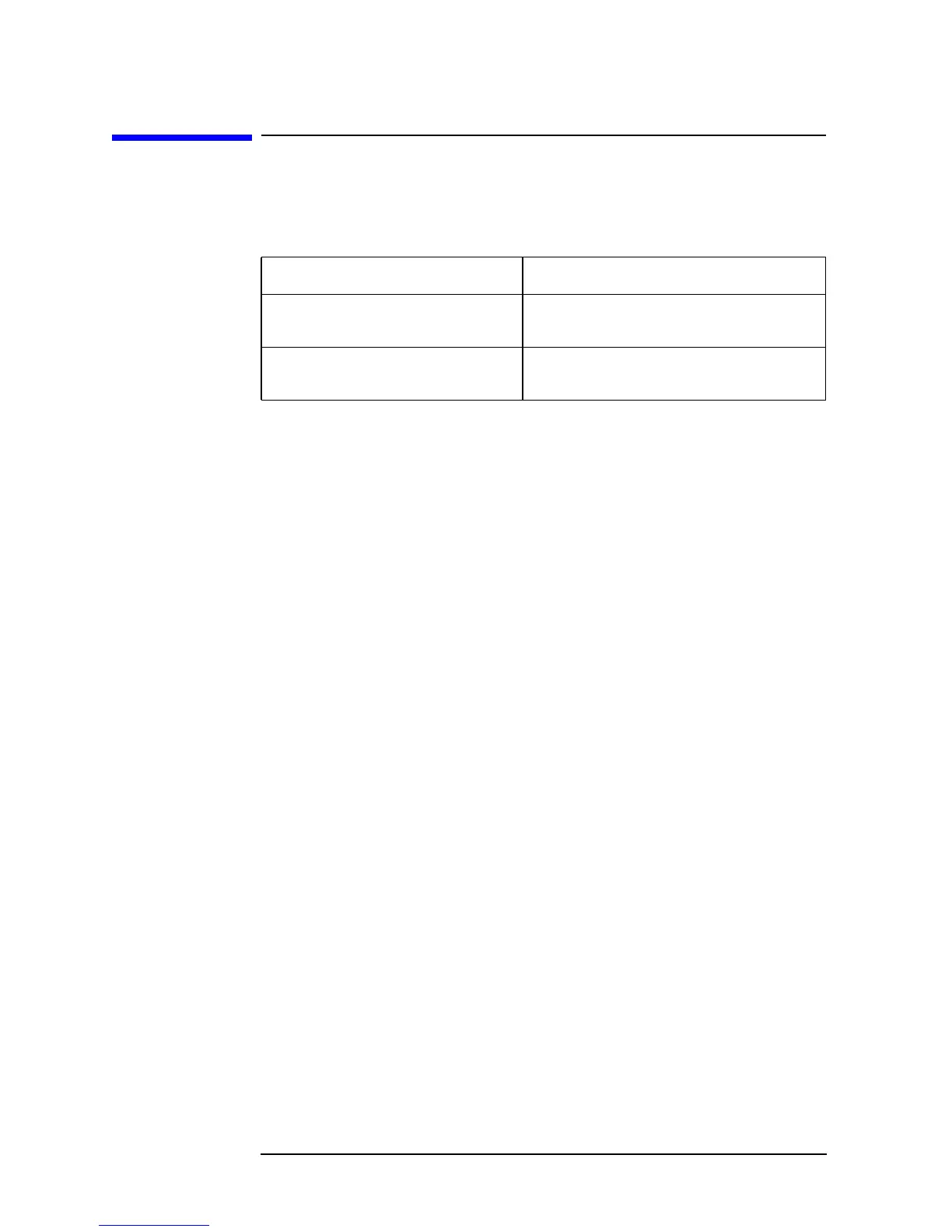14 Chapter2
SCR Overview
Using SCR
Using SCR
SCR has two types of management systems:
SCR can perform scheduled and on-demand configuration data collec-
tion on the CMS and all managed nodes.
For configuration data collection and management of system nodes,
DMI must be managing the nodes. You must include the CMS IP
address in that server’s /var/dmi/dmiMachines file. You also must add
the CMS IP address in each managed node’s /var/dmi/dmiMachines
file to allow access from the CMS.
The next step is to configure SCR to perform the data collection and
reporting you want, as described in the next section.
Table 2-1 SCR Management Systems
System Type Description
Central Management Server
(CMS)
An HP-UX system that maintains
SCR
Managed Nodes Other HP-UX systems to be
managed by the CMS.