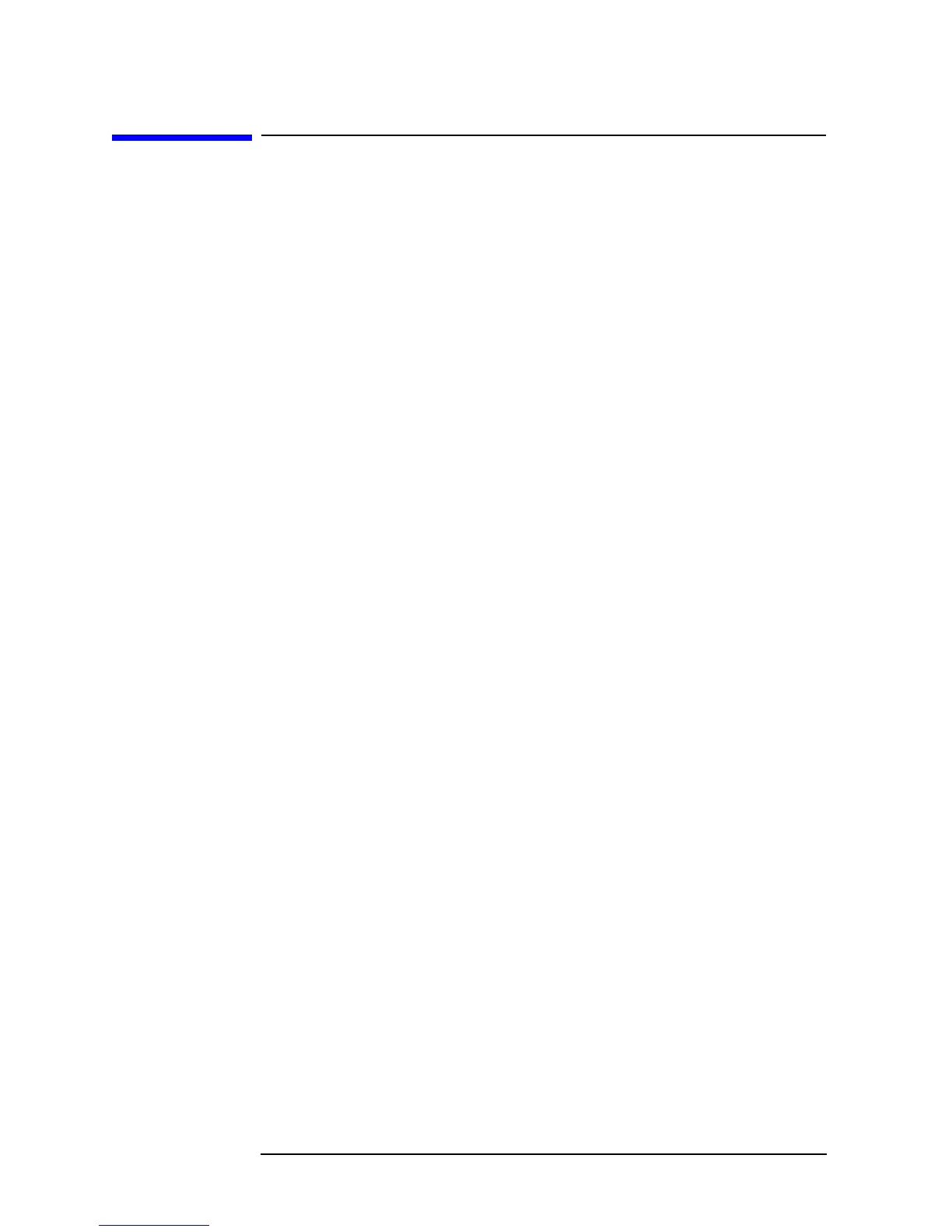30 Chapter2
SCR Overview
Additional Uses of SCR
Additional Uses of SCR
With the above procedures, you have configured SCR to begin collecting
and reporting node data. You can further customize SCR’s powerful
commands using the information available in Chapter 3 and the man
pages.
In addition to the procedures described in this chapter, you can use SCR
to help produce traditional management information, such as inventory
tracking and change management.
• “Inventory Tracking” on page 30
• “Change Management” on page 31
• “Disaster Recovery” on page 32
Inventory Tracking
You can use SCR to generate a system inventory document. You can use
this document to maintain inventory, plan for future changes, and help
third-party vendors establish what you need. Use the following com-
mand to generate such a document:
# scrviewer elsa:latest | lp -dprinter
This command generates and prints a complete list of each system’s
configuration. You could direct the output to a file and use scripts or a
word processor to format it into a report.
Be aware that a complete printed list could be very long. You might
prefer to print a subset using the view/display filters described in the
previous section.