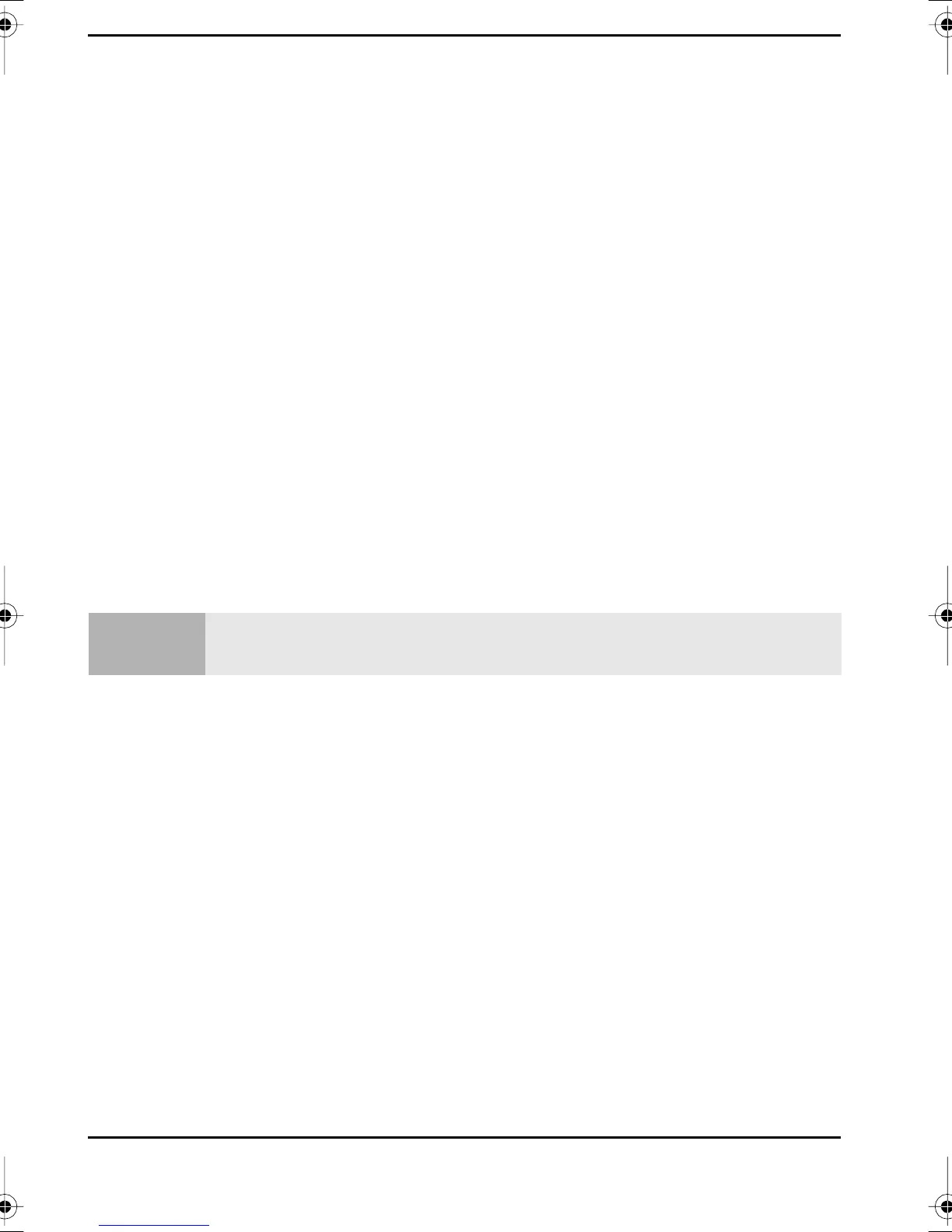18
Fixing & Avoiding Problems
Tips on Using your CD-RW Drive
Tips on Using your CD-RW Drive
The following information applies only if you purchased a HP Brio PC equipped with
a CD-RW drive.
Your HP 8100 CD-Writer Plus is capable of writing data to both CD-R (Recordable or
write-once) disks and CD-RW (ReWriteable) disks. CD-RW disks are generally used
as if they were large-capacity floppy disks. CD-R disks are used to permanently
archive files.
Two software applications (from Adaptec) are pre-loaded on your HP Brio PC to
create CD-R or CD-RW disks — DirectCD for data backup and archiving, and
EasyCD Creator for CD duplication and distribution. DirectCD uses a new data
storage technology (UDF — Universal Data Format) to write data to a CD-RW or a
CD-R disk.
Reading Your CD-RW and CD-R Disks on Other Computers
If you want to be able to read your CD-RW disks (created with DirectCD) on another
computer that has a CD-ROM drive, check the following:
• Ensure the CD-ROM drive is Multi-Read. 24x and higher speed CD-ROM drives
are generally Multi-Read.
• Ensure that UDF reader software is installed on the target PC. This software lets
you read your data on the CD-RW disk using a Multi-Read CD-ROM. You can
download the software from http://www.adaptec.com/support/files/udfread-
ers.html.
If you want to be able to read your CD-R disk on another computer with a CD-ROM
drive, you’ll need to end the writing session by choosing the option “close session”
prior to ejecting your CD-R disk.
Note
CD-RW and CD-R disks created with Adaptec’s EasyCD Creator can be read on
Multi-Read CD-ROM drives without the need for additional software.
5967-7294-EN.book Page 18 Friday, November 27, 1998 3:22 PM
