
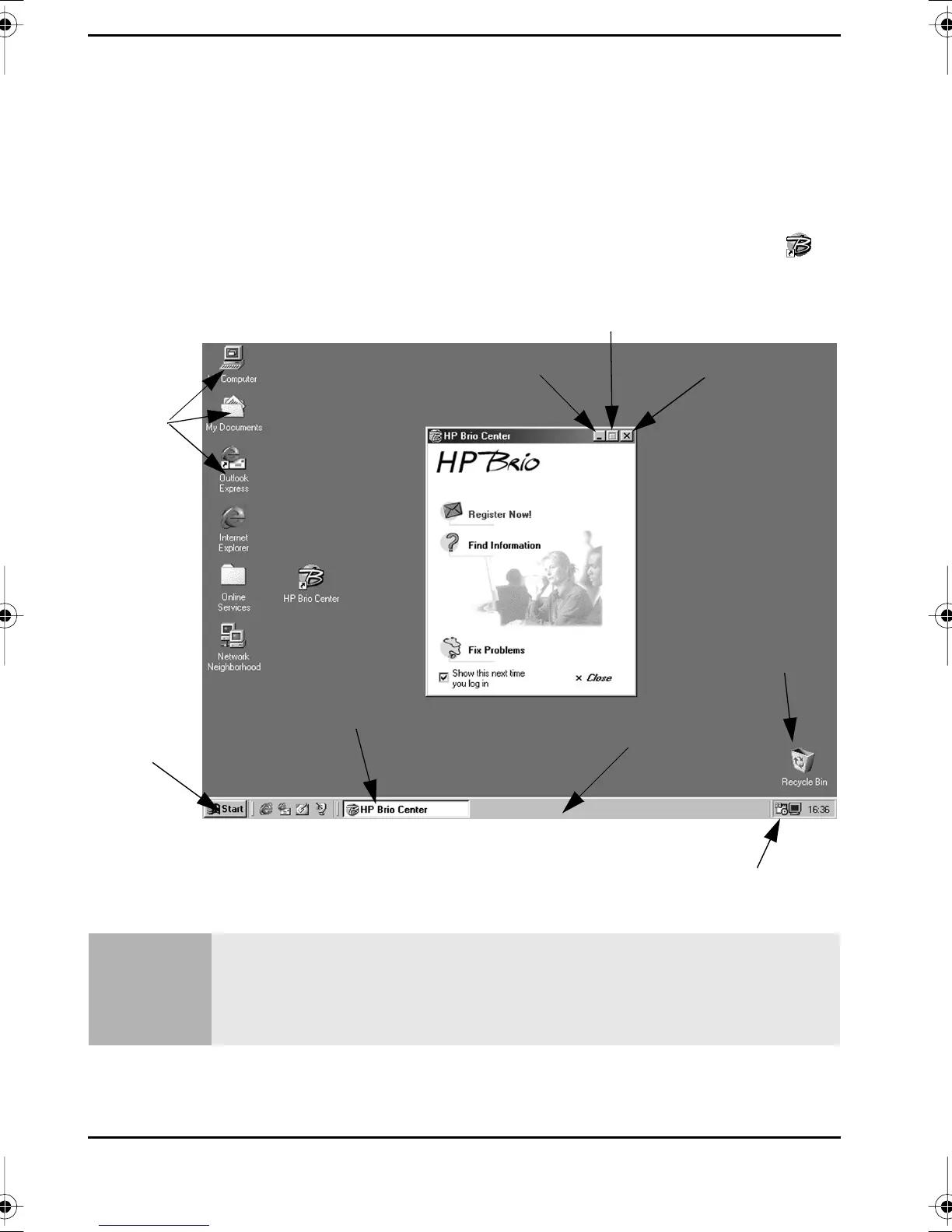 Loading...
Loading...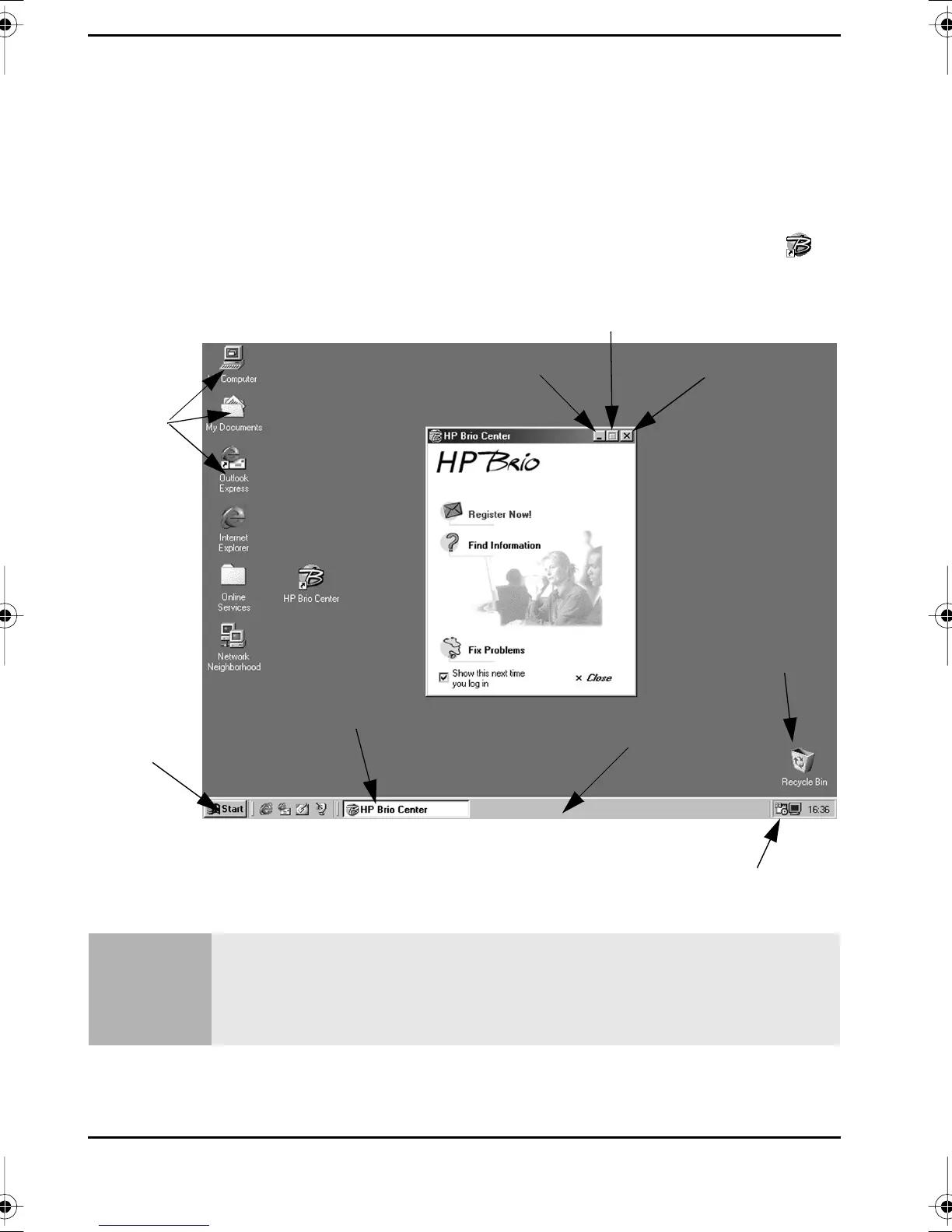





Do you have a question about the HP Brio BA and is the answer not in the manual?
| Memory Type | SDRAM |
|---|---|
| Operating System | Windows 98 |
| Optical Drive | CD-ROM |
| Ports | Serial, Parallel, PS/2, USB |
| Expansion Slots | PCI |
Explains the computer desktop, its components like icons, taskbar, start button, and notification area.
Describes the HP Brio Center window and its functions for accessing information and help.
Details how to use the mouse, including left/right button functions and scrolling/zooming.
Explains the features of the enhanced mouse, including scrolling and zooming capabilities.
Details the HP Brio Center's menu and its role in performing tasks with minimal effort.
Explains the benefits of registering your HP Brio PC and the methods for electronic and non-electronic registration.
Describes the on-line library of information available on the HP Brio PC for help and background knowledge.
Provides guidance on approaching problems logically and determining if a real issue exists.
Outlines troubleshooting steps, including using the Troubleshooting Tree and online resources.
Details how to access support information and troubleshooting tools via the HP Brio Center.
Advises on seeking additional support from resellers or dealers when problems persist.
Provides information on writing data to CD-R and CD-RW disks using pre-loaded software.
Explains requirements for reading created CD-RW and CD-R disks on different computer systems.
Explains how to play DVD movie disks and the concept of region codes for DVD-ROM drives.
Recommends using an Uninterruptible Power Supply (UPS) to protect the PC from power outages.
Addresses common issues and provides solutions for PC problems and software malfunctions.











