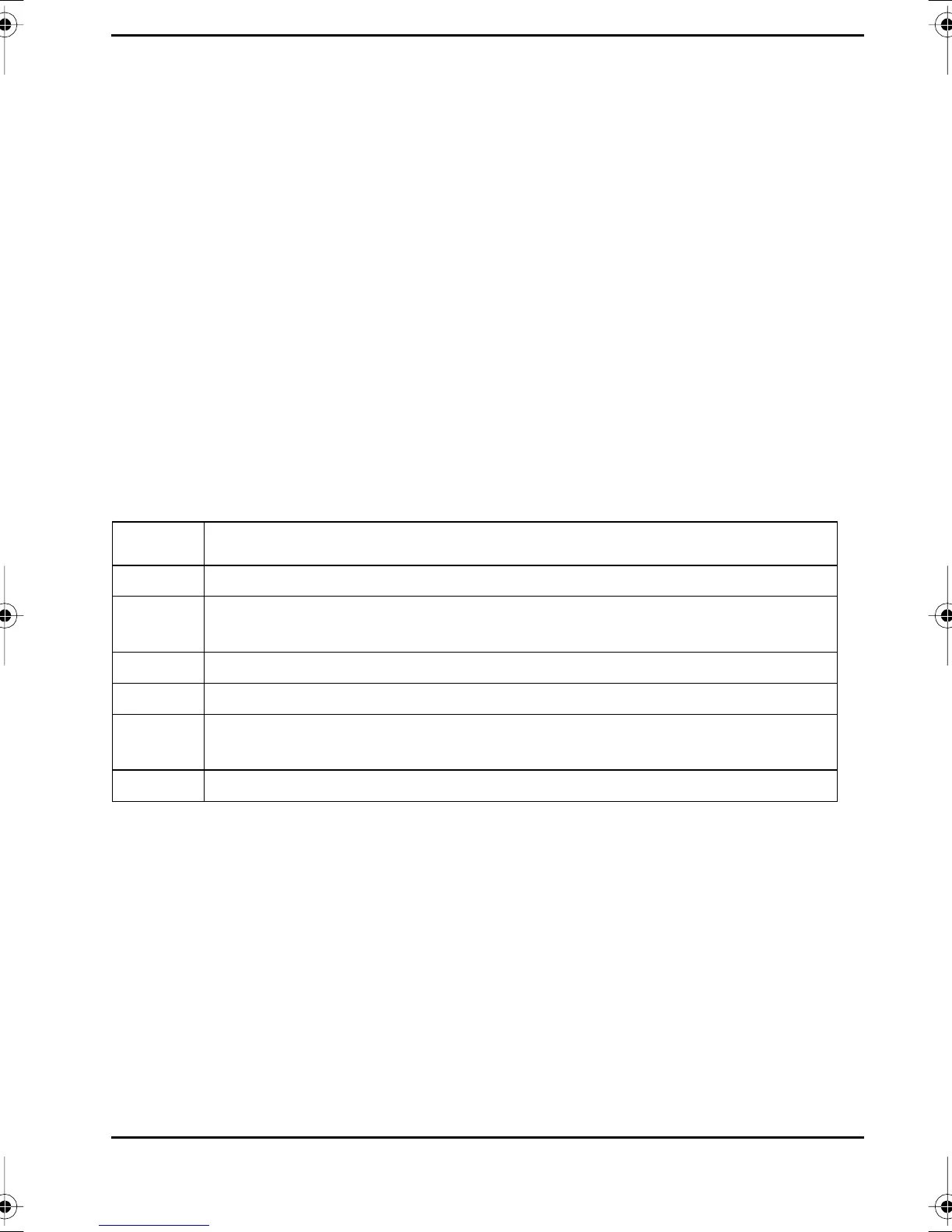19
Fixing & Avoiding Problems
Tips on Using Your DVD Drive
Tips on Using Your DVD Drive
Playing DVD movie disks (only available on Windows 98).
The Hollywood movie industry and DVD-ROM disk manufacturers divided the world
into regions and allocated a code per region. This code is written on the DVD movie
disks as well as on the DVD-ROM drives (in order to restrict their use to the
corresponding region).
Your DVD-ROM drive comes without any region code. The first time you play a DVD
movie disk, the DVD-ROM drive adopts the region code of your DVD disk. From this
point onwards, you will only be able to play DVD movies with the same region code.
The region code (on the case of the DVD movie disk) will be one of the following:
Your DVD-ROM drive can also read DVD data disks. These disks do not have region
codes.
Protect Your HP Brio PC from Power Shortages
If you plan to use your PC in a permanent way — to receive faxes, for example —
you should really consider adding an Uninterruptible Power Supply (UPS) unit to
your HP Brio PC, so that it is protected against power shortages. Indeed after a
power shortage, your HP Brio PC may not be able to retrieve its original
configuration (network connections, fax reception, etc). Contact your HP
authorized reseller for information on suitable UPS units.
Code Countries
1 USA, Canada
2 Europe (Excluding ex-USSR countries), Japan, Near East (including
Iran and Egypt), South Africa
3 South-East Asia, South Korea
4 Latin America + Oceania (Australia, New Zealand)
5 Africa (Excluding Egypt and S.A.), Eastern European countries,
Sub-Indian Continent
6 China
5967-7294-EN.book Page 19 Friday, November 27, 1998 3:22 PM
