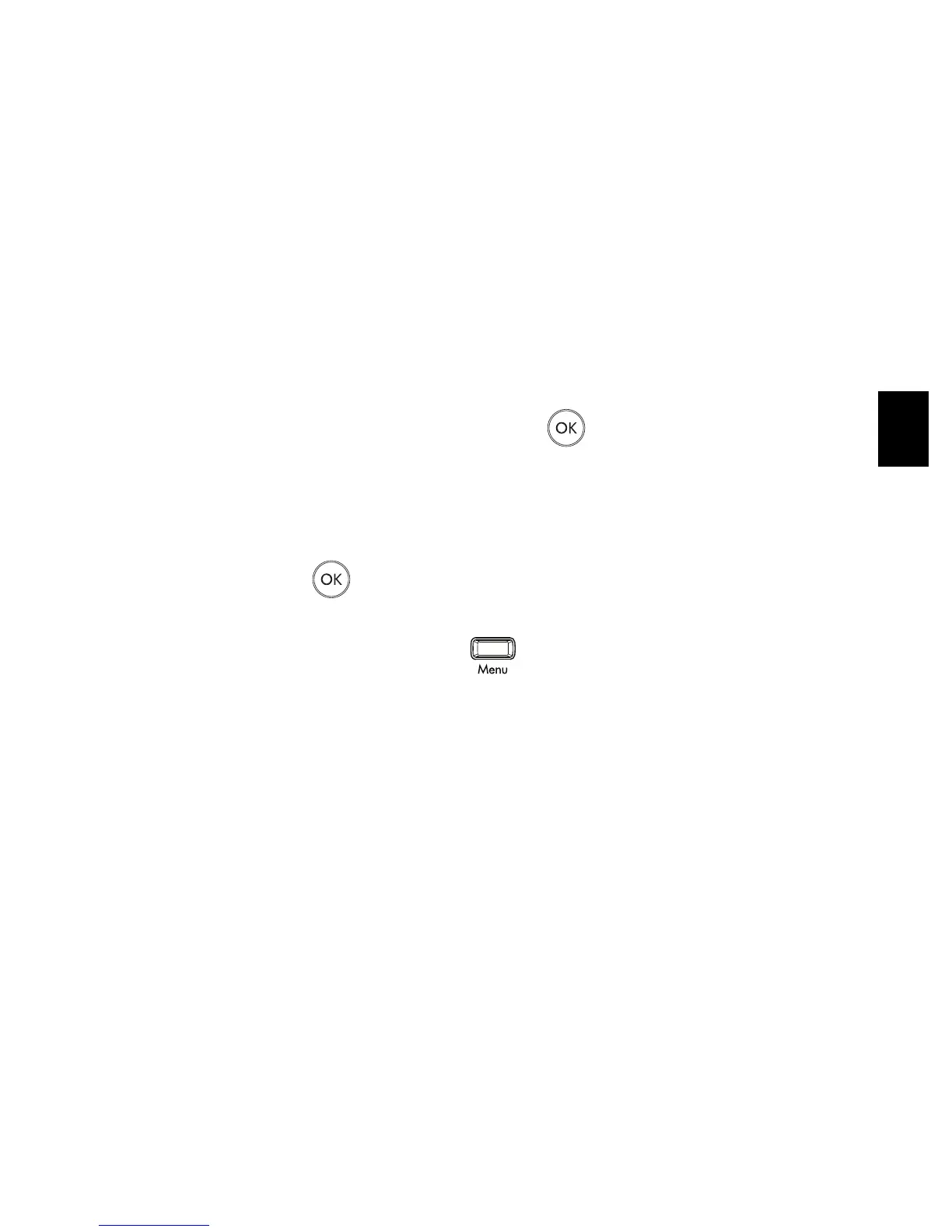2. Confi guración inicial
Cuando encienda la cámara por primera vez, ajuste el idioma, la fecha y la hora.
- Ajustar el idioma
Utilice el control de navegación de 4 direcciones para moverse por las opciones.1.
Resalte el idioma deseado y presione el 2. botón OK
Aceptar para seleccionar.
- Ajustar la Fecha y Hora
Utilice el control de navegación de 4 direcciones para moverse por las selecciones y 1.
para cambiar los valores de la configuración.
Presione el2. botón OK
cuando haya finalizado. Esto guardará la configuración de
fecha y hora.
Si es necesario, presione el 3. botón Menu
para cerrar el menú.
En este punto, la confi guración de la cámara está ajustada al modo automático
predeterminado y lista para tomar fotos y vídeos.
