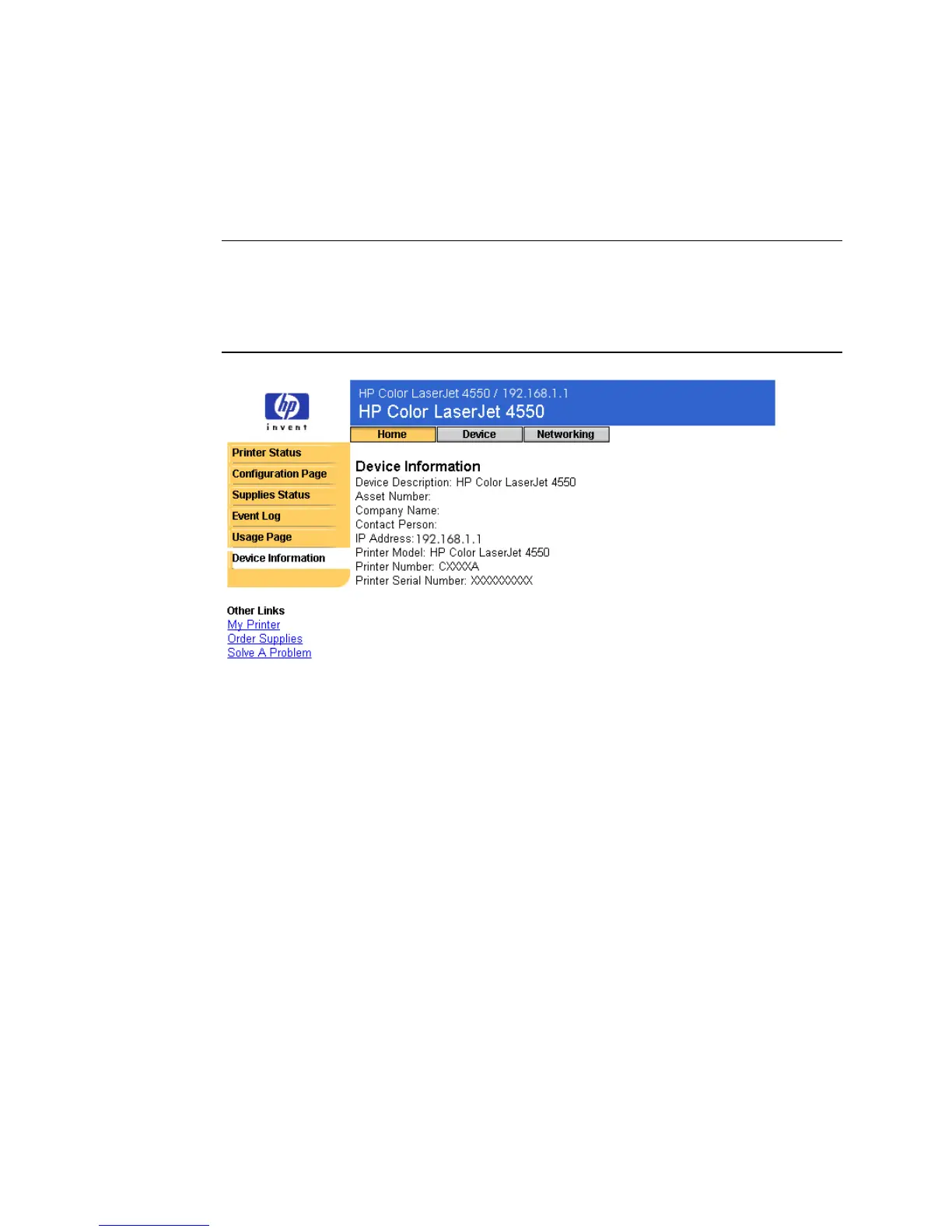Viewing Printer Status with the Home Pages 15
Device Information
The Device Information page displays the device description, asset
number, company name, contact person, and the printer’s IP address,
model, number, and serial number.
Note
The device description, asset number, company name, and contact
person must be entered from the Device pages. (From the top of the
screen, click
Device
, then on the left navigational bar, click
Device
Information
. See page 38 for more information.)
