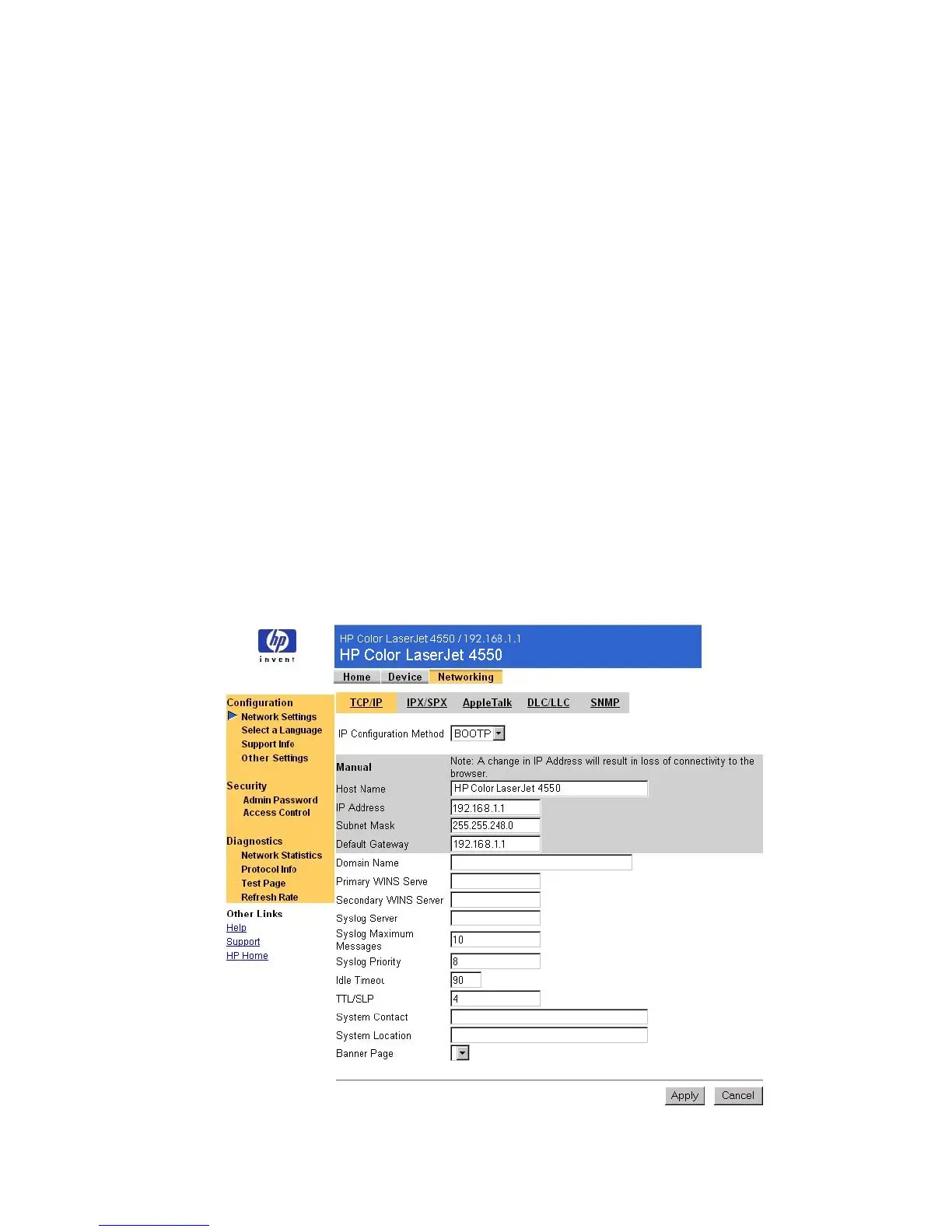Managing the Network with the Networking Pages 41
Managing the Network
Managing the NetworkManaging the Network
Managing the Network
with
withwith
with the Networking Pages
the Networking Pages the Networking Pages
the Networking Pages
Overview
The Networking pages allow you to view network status and configure the
printer's network card from your PC. The Networking pages are not part of
the embedded web server in your printer; they reside on an embedded
web server that is included with your HP JetDirect EIO network card.
The appearance and features of the Networking pages will differ,
depending on the version of your HP JetDirect card. The following screen
is similar to what you might see when you click
Networking
. From the left
navigational bar, click the Networking page that you want to view. (The
Network Settings page is shown below.)
