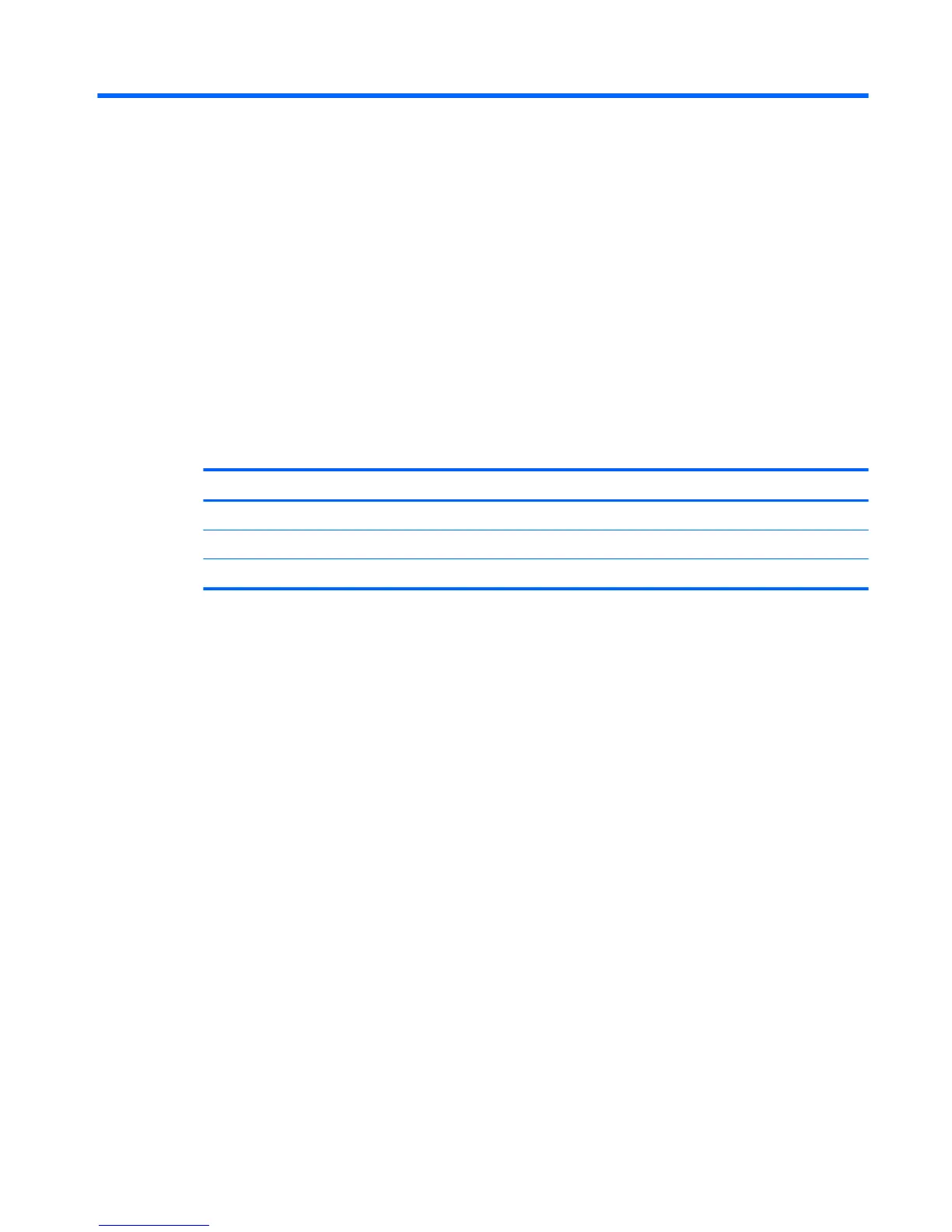4 Power and Battery
Factory-sealed battery
The battery in this product cannot be easily replaced by user themselves. Removing or replacing the battery
could aect your warranty coverage. If a battery is no longer holding a charge, contact support.
When a battery has reached the end of its useful life, do not dispose of the battery in general household
waste. Follow the local laws and regulations in your area for battery disposal.
Charging the Battery
1. Connect the power adapter to the computer.
2. Verify that the battery is charging by checking the AC adapter light. This light is located on the
computer's left side, next to the power connector.
AC adapter light Status
White The AC adapter is connected and the battery is charged.
Amber The AC adapter is connected and the battery is charging.
O The computer is using battery power.
3. While the battery is charging, keep the AC adapter connected until the AC adapter light turns white.
Factory-sealed battery 13
