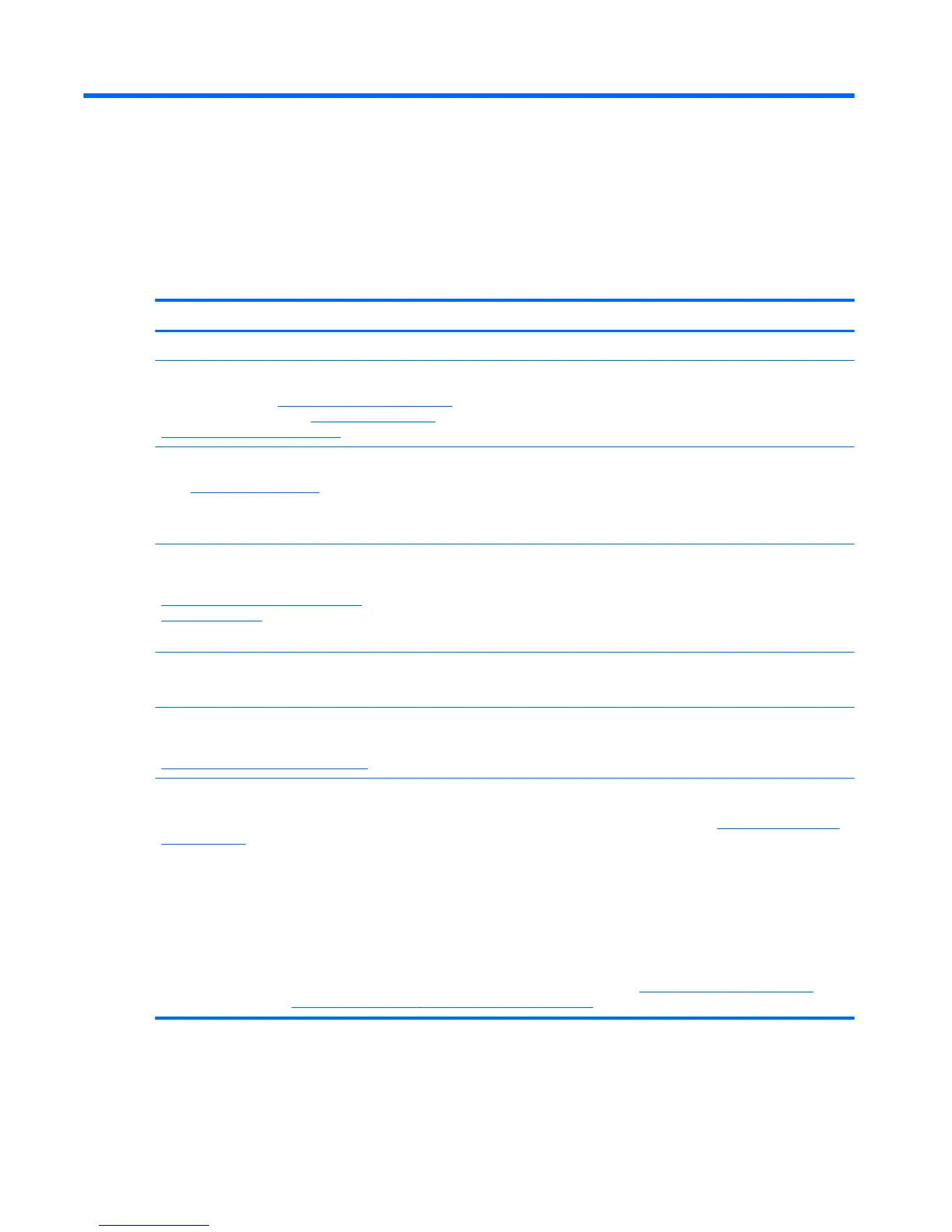5 More HP resources
More HP resources
You have already used Setup Instructions to turn on the computer and locate this guide. For product details,
how-to information, and more, use this table.
Resource Contents
Setup Instructions
●
Overview of computer setup and features.
Help and Support
For U.S. support, go to http://www.hp.com/go/contactHP.
For worldwide support, go to http://welcome.hp.com/
country/us/en/ wwcontact_us.html.
●
A broad range of how-to information and troubleshooting tips.
Safety & Comfort Guide
Go to http://www.hp.com/ergo.
●
Proper workstation setup.
●
Guidelines for posture and work habits that increase your comfort
and decrease your risk of injury.
●
Electrical and mechanical safety information.
Worldwide support
To get support in your language, go to
http://welcome.hp.com/country/us/en/
wwcontact_us.html.
●
Chat online with an HP technician.
●
Email support.
●
Find support telephone numbers.
●
Locate HP service center locations.
Regulatory, Safety and Environmental Notices
This guide is provided in the box.
●
Important regulatory notices.
Limited Warranty*
This guide is provided in the box, or go to
http://www.hp.com/go/orderdocuments.
●
Specic warranty information about this computer.
*You can nd the expressly provided HP Limited Warranty applicable to your product located with the user guides on your computer
and/or on the CD/DVD provided in the box. In some countries/regions, HP may provide a printed HP Limited Warranty in the box. For
countries/regions where the warranty is not provided in printed format, you may request a printed copy from http://www.hp.com/go/
orderdocuments or write to:
●
North America: Hewlett-Packard, MS POD, 11311 Chinden Blvd., Boise, ID 83714, USA
●
Europe, Middle East, Africa: Hewlett-Packard, POD, Via G. Di Vittorio, 9, 20063, Cernusco s/Naviglio (MI), Italy
●
Asia Pacic: Hewlett-Packard, POD, P.O. Box 200, Alexandra Post Oice, Singapore 911507
When you request a printed copy of your warranty, please include your product number, warranty period (found on your service label),
name, and postal address.
IMPORTANT: Do NOT return your HP product to the addresses above. For U.S. support, go to http://www.hp.com/go/contactHP. For
worldwide support, go to http://welcome.hp.com/country/us/en/wwcontact_us.html.
14 Chapter 5 More HP resources
