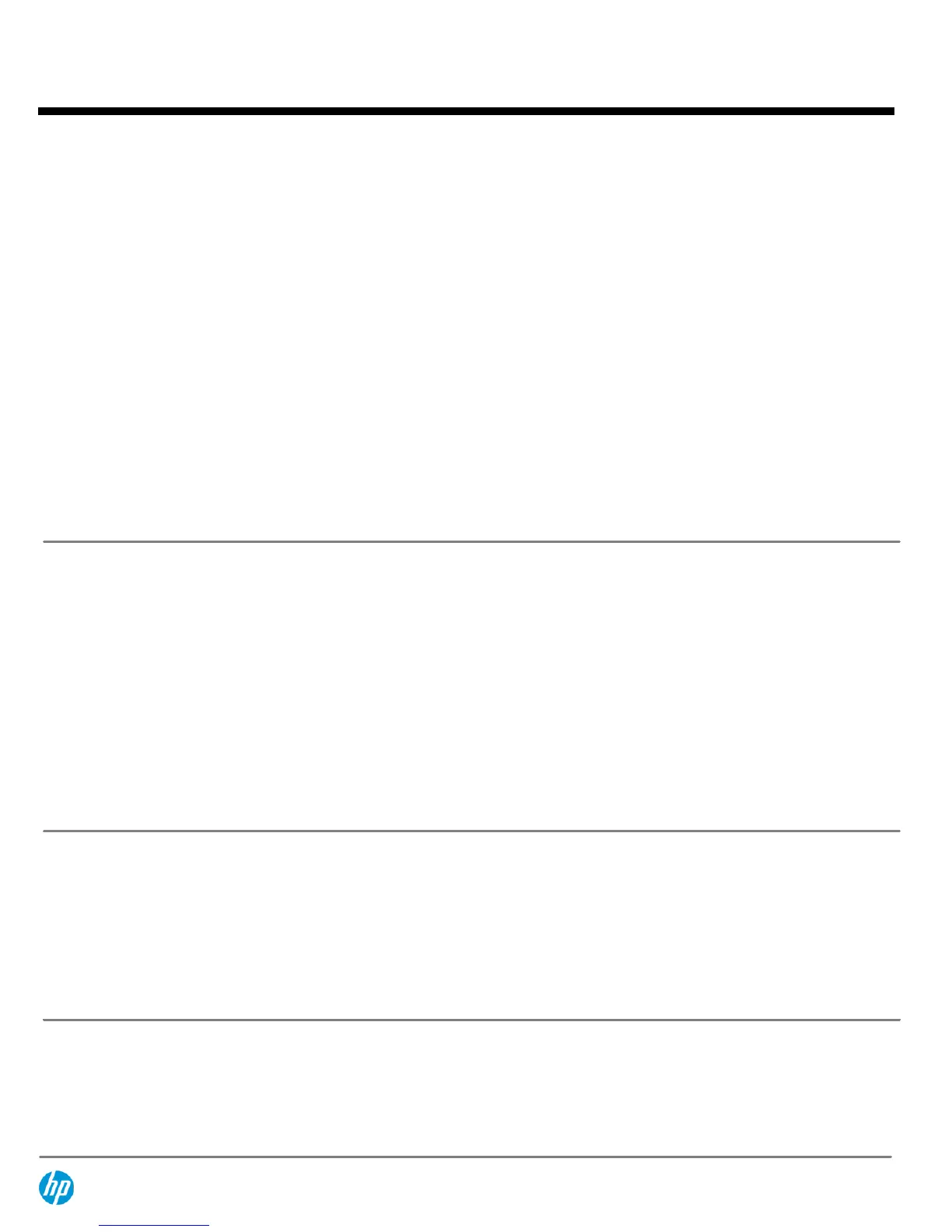Weights and
Dimensions
Small Form Factor
Chassis
(H x W x D)
3.95 x 13.30 x 14.9 in
100 x 338 x 378.5 mm
System Volume
782.77 cu in
12.83 L
Tower Stand
(H x W x D)
1.12 x 7.01 x 7.87 in
28.5 x 178 x 200 mm
Packaging
(H x W x D)
9.00 x 19.68 x 23.38 in
228.6 x 499.9 x 593.85 mm
System Weight
16.72 lb
7.6 kg
Shipping Weight
17.86 lb
8.1 kg
Max Supported Weight
(desktop orientation)
77 lb
35 kg
I/O Ports
Small Form Factor
USB 2.0
Front – four (4) ports
Rear – four (4) ports
Serial
one RS-232 compatible port standard
second port available optionally
Parallel
one port available as an option
PS/2
color coded support for keyboard (purple) and mouse (green)
Video
VGA and DVI-D provide integrated dual independent monitor support
Audio
Front – microphone & headphone
Rear – line in & line out
NIC
RJ-45 port accesses the integrated Intel® network interface controller
Slots
Small Form Factor
Type and quantity
(2) 5-volt PCI
(1) PCIe x1; 10W max. power
(1) PCIe x16; 25W max. power
Slot specifications
Low profile – 2.5”
Length: 6.6”
25W maximum
Bays
Small Form Factor
3.5” external
1 bay available for optional Media Card Reader
5.25” external
1 bay – 8.19” depth for optional optical disc drive
Internal HDD Bay
1 bay for 3.5” hard disk drive
QuickSpecs
HP Compaq 4000 Pro Series
Technical Specifications
DA - 13860 North America — Version 14 — August 14, 2013
Page 13