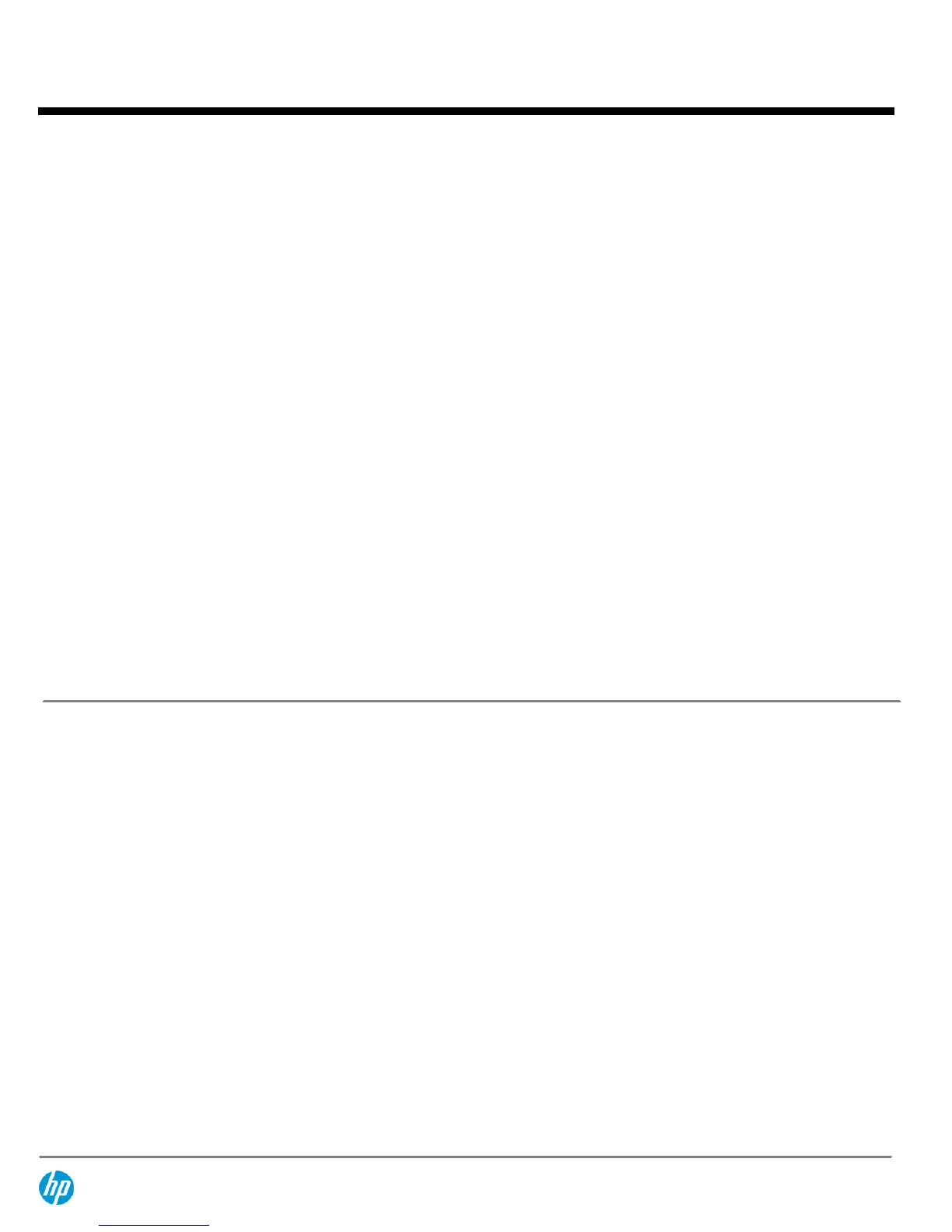High Definition Audio
Type
Integrated
High Definition Stereo Codec
Realtek 2-channel ALC261 codec
Audio I/O Ports
Front microphone-In (150-K ohm Input Impedance)
Rear Line-In (150-K ohm Input Impedance)
Rear Line-Out* (190 ohms Output Impedance, expects at least a 10-K ohm load)
Front Headphone-Out (0.5 Ohm Output Impedance, expects at least a 32 ohm load)
Internal Speaker Amplifier is for the internal speaker only. External speakers need to be powered externally. Rear Line-In audio port is
re-task able as Line-In or Microphone-In.
Multistreaming Capable
Multistreaming can be enabled in the Realtek control panel to allow independent audio streams to
be sent to/from the front and rear jacks.
Sampling
8 kHz – 192 kHz
Wavetable Syntheses
(software)
Yes – Uses OS soft wavetable
Analog Audio
Yes
# of Channels on Line-Out
(mono/stereo)
Stereo (Left & Right channels)
Internal Audio Speaker Power
Rating
1.5 W
Internal Speaker
Yes
External Speaker Jack
(Line-Out)
Yes
HP Thin USB Powered Speakers
On/Off/Volume Controls
Right side of right speaker
Power LED
Front of right speaker (green)
Frequency Response
FO to 20kHz
Watts
2/3 watt (normal/maximum)
Dimensions/Speaker
(H x W x D)
5.72 x 3.74 x 0.96 in
14.52 x 9.50 x 2.45 cm
Net Weight
0.68 lbs
0.31 kg
Color
Black
Environmental
(all conditions non-condensing)
Operating Temperature:
14° to 104° F
–10° to 40° C
Relative Humidity
40% to 90%
Speaker Cable Length
Input Cord:
5.91 ft
1800mm
L-channel Cord:
3.28 ft
1000mm
QuickSpecs
HP Compaq 4000 Pro Series
Technical Specifications - Audio
DA - 13860 North America — Version 14 — August 14, 2013
Page 19