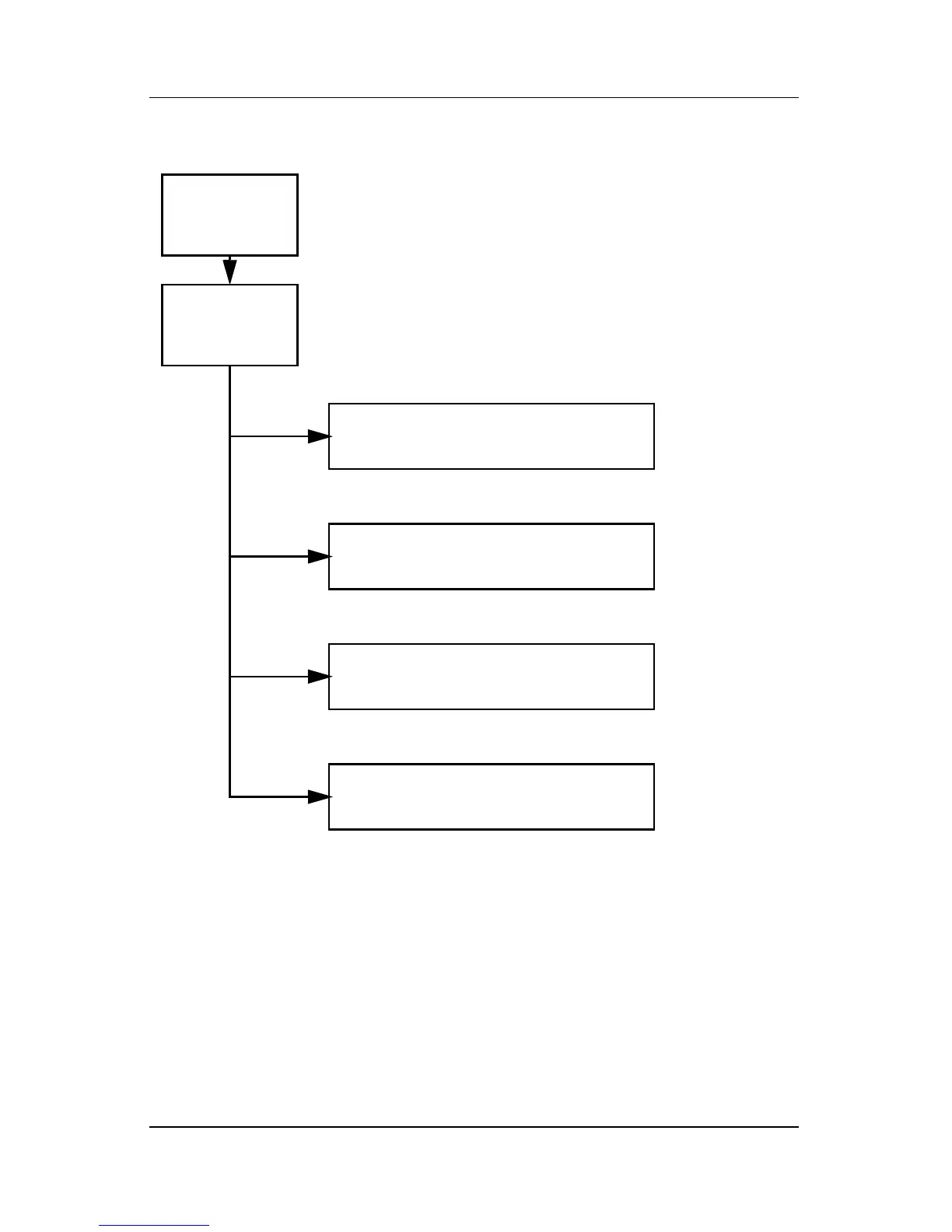Troubleshooting
Maintenance and Service Guide 2–19
Flowchart 2.9—No OS Loading
No OS loading from hard drive,
go to “Flowchart 2.10—No OS Loading, Hard Drive,
Part 1”
Reseat power
cord in Port
Replicator and
power outlet.
No OS
loading.*
*NOTE: Before beginning to troubleshoot, always
check cable connections, cable ends, and drives
for bent or damaged pins.
No OS loading from diskette drive,
go to “Flowchart 2.13—No OS Loading, Diskette
Drive”
No OS loading from CD- or DVD-ROM drive,
go to “Flowchart 2.14—No OS Loading, CD- or
DVD-ROM Drive”.
No OS loading from network,
go to “Flowchart 2.20—No Network/Modem
Connection”