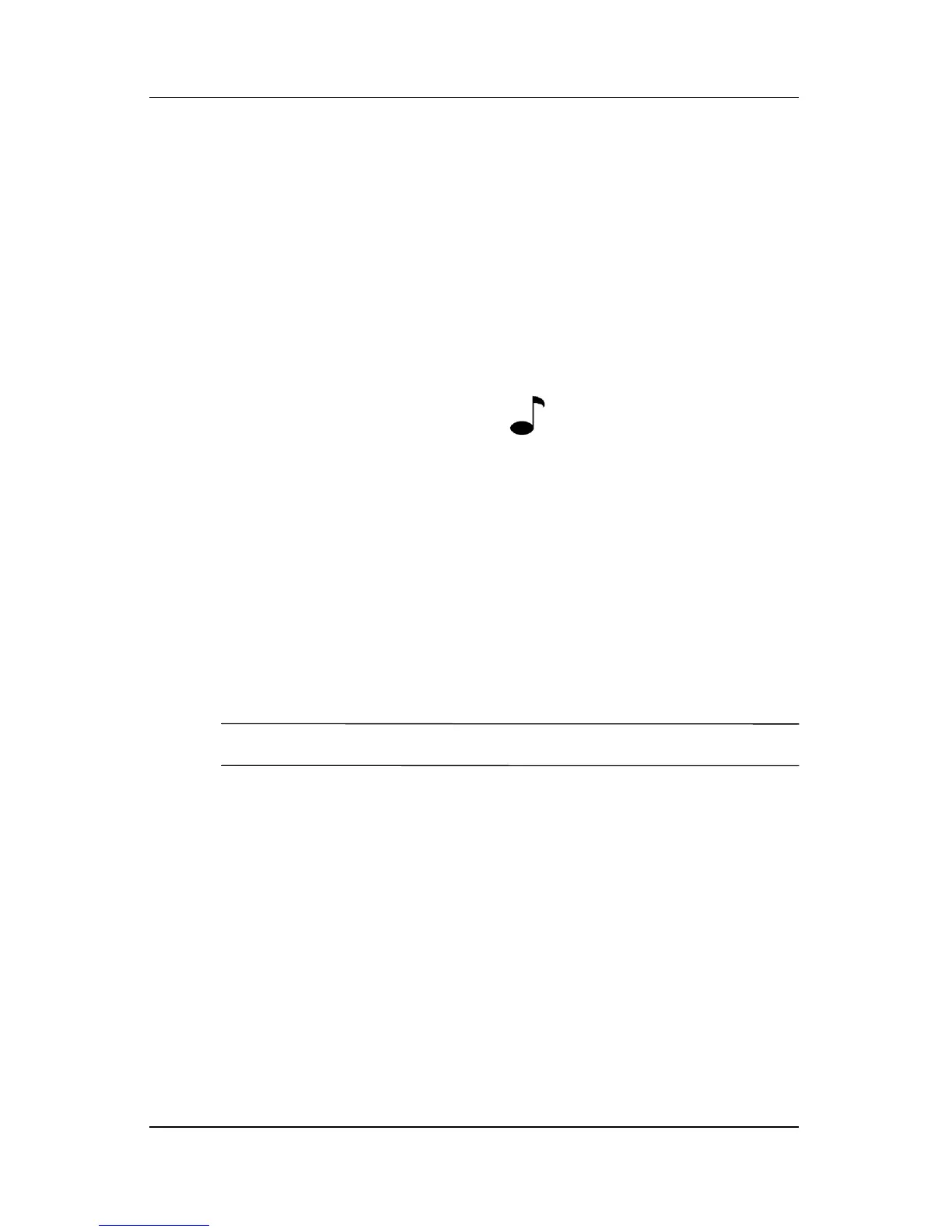Installation
Reference Guide 3–7
Connecting Portable Output Devices to the
JBL Speakers
You can use the JBL speakers to listen to portable output devices
such as MP3 players or CD players. To connect the device to the
speakers:
1. Plug the cable (not included) from the output device into the
Line In connector on the front of the speaker.
2. Adjust the volume controls on both the output device and the
speaker until you hear sound.
Plugging Headphones into the
Computer
To use the headphones, plug them into the connector on the back
of the computer labeled Out, Line Out or Speaker. You may need
to disconnect the speakers to connect the headphones.
✎
The speakers do not have a headphone port.