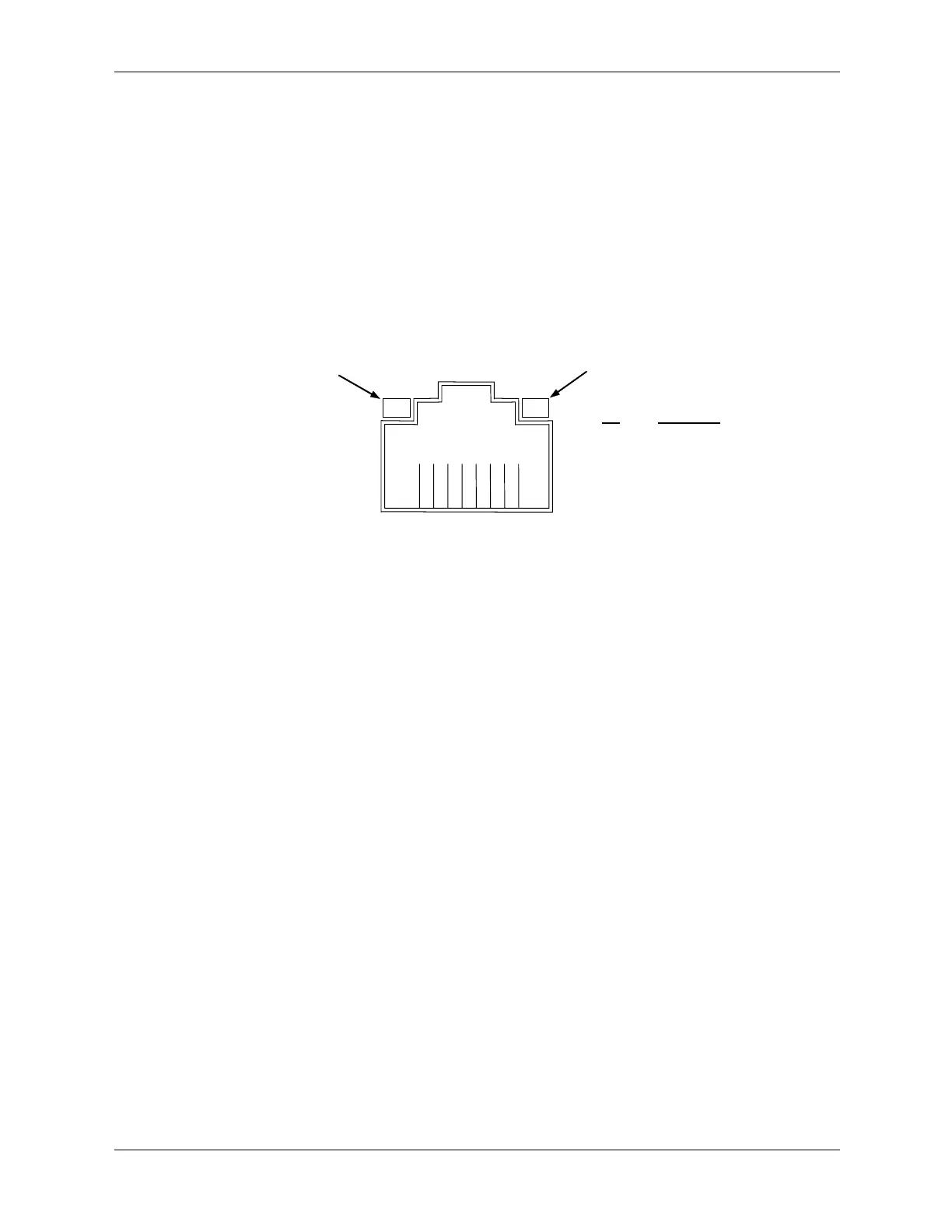5-38 361834-001 Technical Reference Guide
Input/Output Interfaces
5.9.4 NIC Programming
Programming the NIC consists of configuration, which occurs during POST, and control, which
occurs at runtime. The Broadcom BCM5782 is configured as a PCI device and controlled
through registers mapped in variable I/O space. The BIOS for the BCM5782 is contained within
the HP/Compaq BIOS in system ROM. Refer to Broadcom documentation for details regarding
BCM5782 register programming.
5.9.5 NIC Connector
Figure 5-14 shows the RJ-45 connector used for the NIC interface. This connector includes the
two status LEDs as part of the connector assembly.
Figure 5 15. Ethernet TPE Connector (RJ-45, viewed from card edge)
124 38 7 6 5
Pin
Description
1 Transmit+
2 Transmit-
3 Receive+
6 Receive-
Activity LED
Speed LED
4, 7, 8
Not used