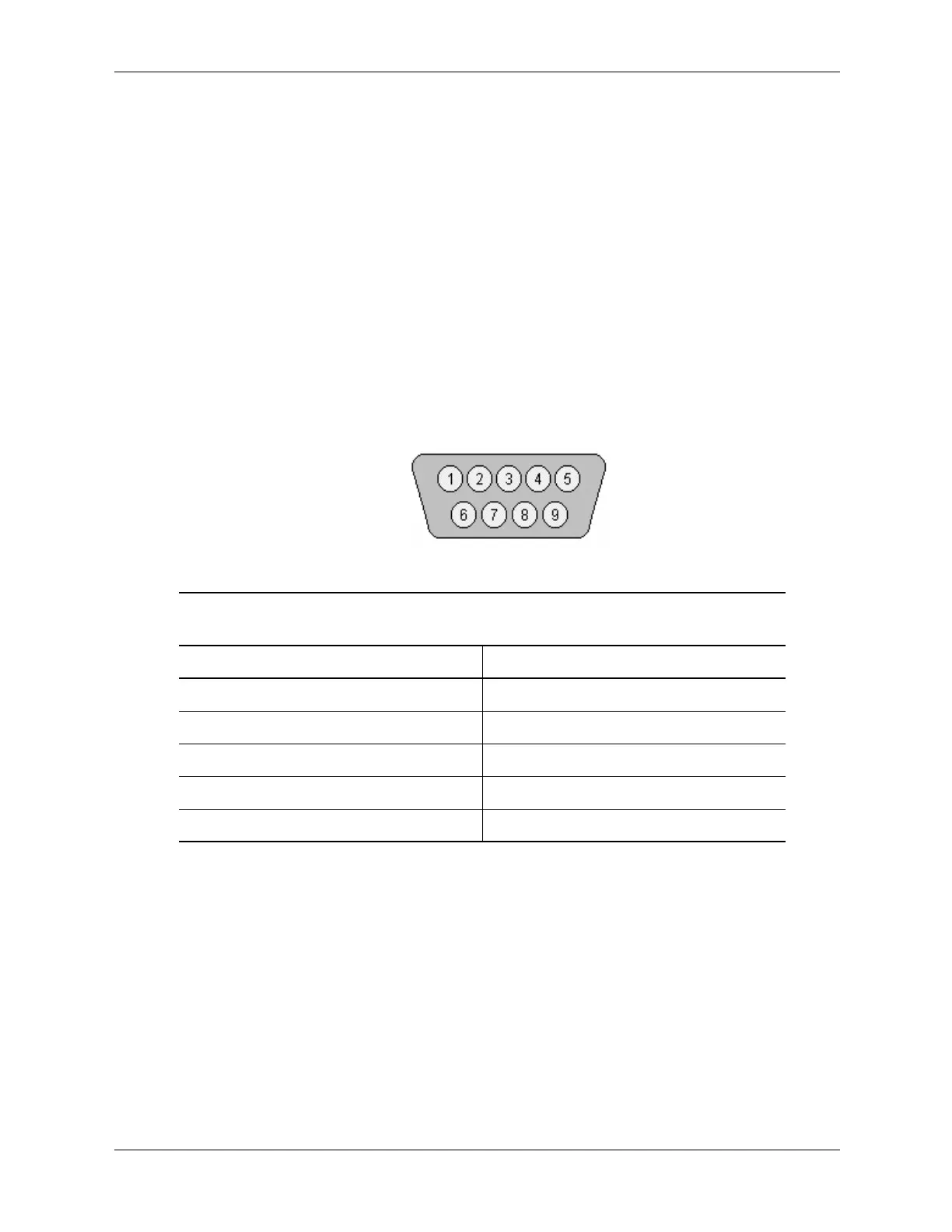5-12 361834-001 Technical Reference Guide
Input/Output Interfaces
5.4 Serial Interface
Systems covered in this guide may include one RS-232-C type serial interface to transmit and
receive asynchronous serial data with external devices. Some systems may allow the installation
of a second serial interface through an adapter that consists of a PCI bracket and a cable that
attaches to header P52 on the system board. The serial interface function is provided by the
LPC47B397 I/O controller component that includes two NS16C550-compatible UARTs.
The UART supports the standard baud rates up through 115200, and also special high speed rates
of 239400 and 460800 baud. The baud rate of the UART is typically set to match the capability
of the connected device. While most baud rates may be set at runtime, baud rates 230400 and
460800 must be set during the configuration phase.
5.4.1 Serial Connector
The serial interface uses a DB-9 connector as shown in the following figure with the pinout listed
in Table 5-10.
Figure 5-4. Serial Interface Connector (Male DB-9 as viewed from rear of chassis)
The standard RS-232-C limitation of 50 feet (or less) of cable between the DTE (computer) and
DCE (modem) should be followed to minimize transmission errors. Higher baud rates may
require shorter cables.
5.4.2 Serial Interface Programming
Programming the serial interfaces consists of configuration, which occurs during POST, and
control, which occurs during runtime.
Serial Interface Configuration
The serial interface must be configured for a specific address range (COM1, COM2, etc.) and
also must be activated before it can be used. Address selection and activation of the serial
interface are affected through the PnP configuration registers of the LPC47B397 I/O controller.
Table 5-10.
DB-9 Serial Connector Pinout
Pin Signal Description Pin Signal Description
1CD Carrier Detect 6DSR Data Set Ready
2 RX Data Receive Data 7 RTS Request To Send
3 TX Data Transmit Data 8 CTS Clear To Send
4 DTR Data Terminal Ready 9 RI Ring Indicator
5 GND Ground -- -- --