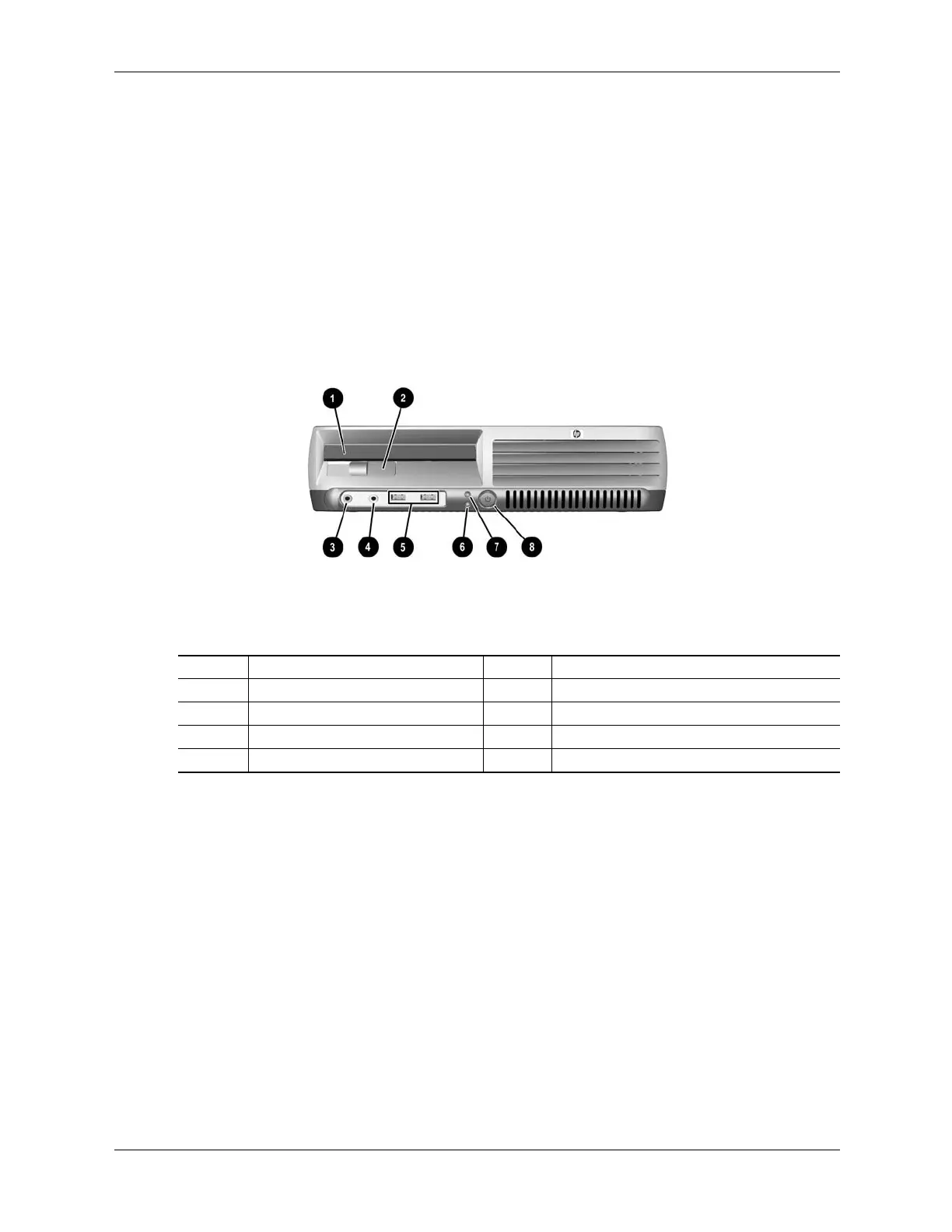Technical Reference Guide 361834-001 2-5
System Overview
2.3.1 Cabinet Layouts
Front Views
Figure 2-2 shows the front panel components of the Ultra Slim Desktop (USDT) format factor.
Figure 2-2. HP Compaq dc7100 USDT Front View
Item Description Item Decription
1 MultiBay device bay 5 USB ports 7, 8
2 MultiBay device eject lever 6 Power LED
3 Microphone audio In jack 7 MultiBay device / HD activity LED
4 Headphone audio Out jack 8 Power button