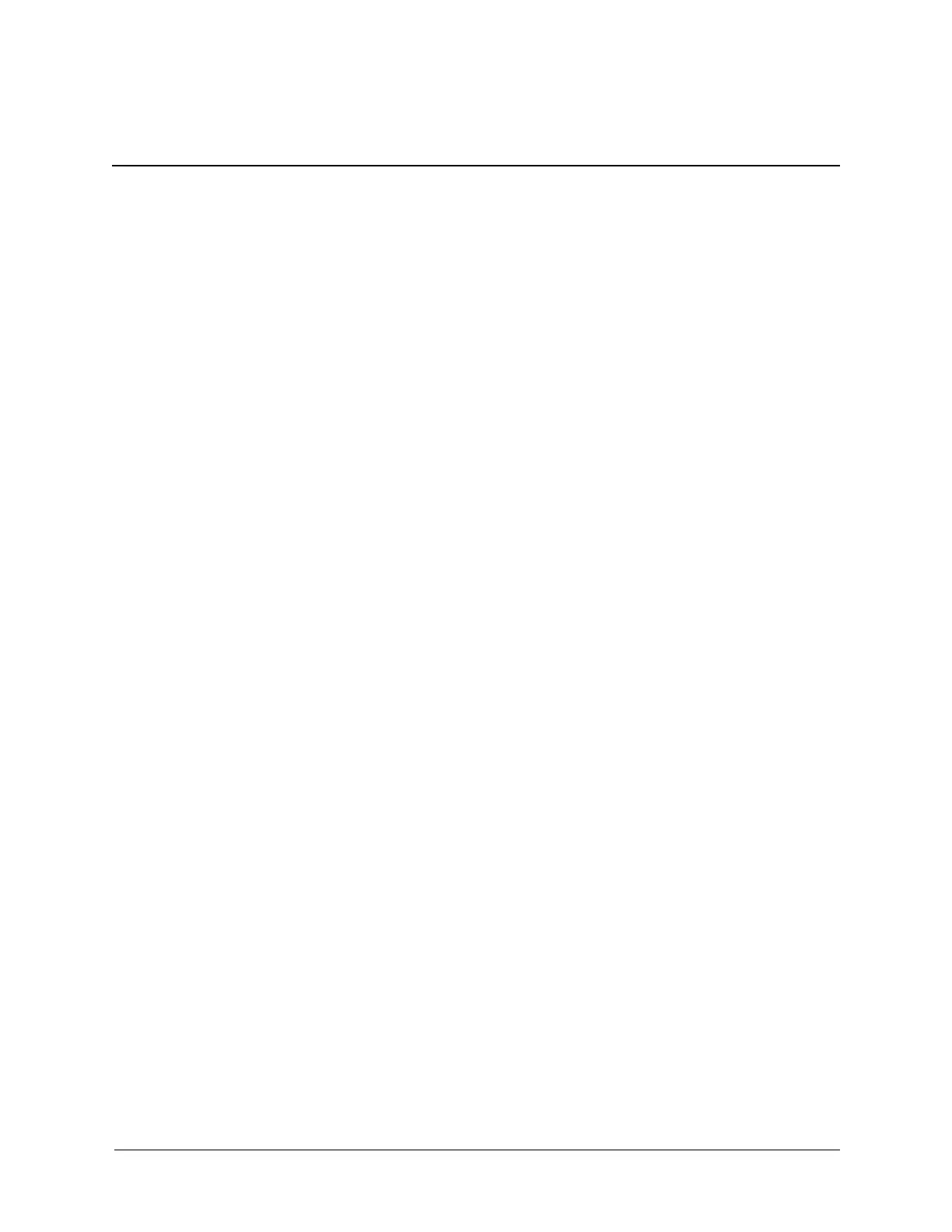Technical Reference Guide 361834-001 Index-1
Index
Numerics
8259 Mode 4-12
A
AC97 Audio Controller 5-31
Advanced Digital Display (ADD2) 6-22
advanced, Computer Setup heading 7-13
APIC Mode 4-13
audible (beep) indications 4-24
audio codec 32
Audio Specifications 5-35
B
beep indications 4-24
BIOS upgrading 8-2
boot device order 8-3
Boot Error Codes 8-5
C
cable lock 4-22
CMOS 4-19
CMOS, clearing 4-9
Computer Setup 8-4
configuration memory 4-19
D
Direct Memory Access (DMA) 4-16
Diskette Drive Connector 4-11
diskette drive interface 4-7
F
file, Computer Setup heading 8-6
G
graphics subsystem 6-1
H
header pinouts 7-16
I
I/O map 4-26
IDE (PATA) Connector 4-3
integrated graphics controller (IGC). 6-2
interrupts, hardware 4-11
interrupts, PCI 4-13
K
keyboard interface 5-24
L
LED indications 4-24, 8-5
M
Memory 3-4
memory allocation 3-4
memory map 3-7
model numbering 1-2
mouse interface 5-24
N
Network Boot 8-4
Network Interface Controller 5-36
P
parallel interface 5-14
Parallel Interface Connector 5-17
password, Setup 4-22
PATA 4-1
PCI 2.3 4-2
PCI Express 4-6
Pentium 4 processor 3-2
power states 7-7
Processor Upgrading 3-3
R
Real-time clock (RTC) 4-19
ROM flashing 8-2