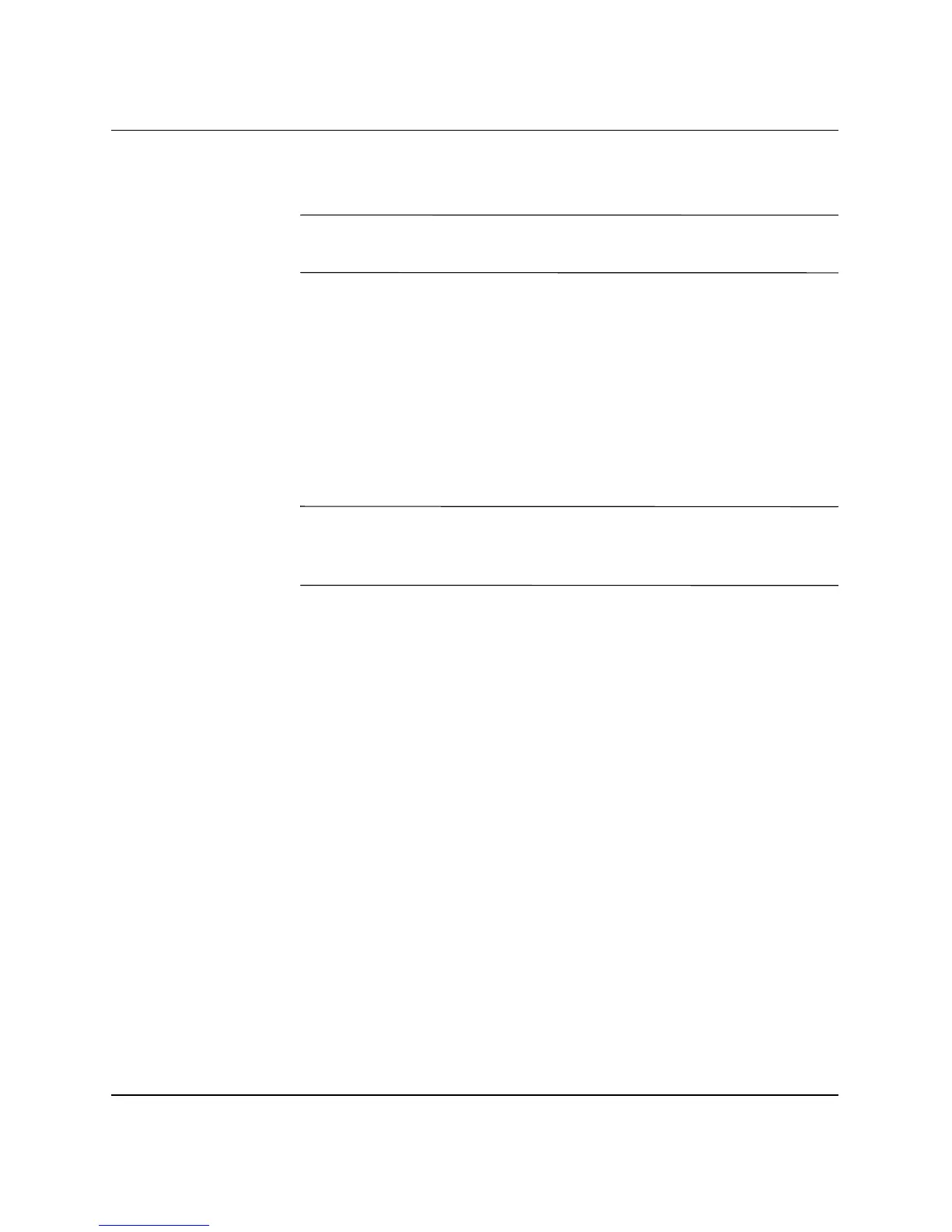Hardware Reference Guide www.hp.com 2–23
Hardware Upgrades
Installing an Optical or other Removable Storage Device
✎
An optical drive is a CD-ROM, CD-R/RW, DVD-ROM,
DVD+R/RW, or CD-RW/DVD Combo drive.
1. If you have locked the Smart Cover Lock, restart the computer
and enter Computer Setup to unlock the lock.
2. Turn off the computer properly through the operating system and
turn off any external devices. Disconnect the power cord from the
power outlet and remove the computer access panel.
3. Remove the front bezel.
4. Install two guide screws in the lower holes on each side of the
drive 1.
✎
Optical and diskette drives use M3 metric guide screws. Eight extra
metric guide screws are provided on the diskette drive bracket under
the access panel. The HP-supplied metric screws are black.