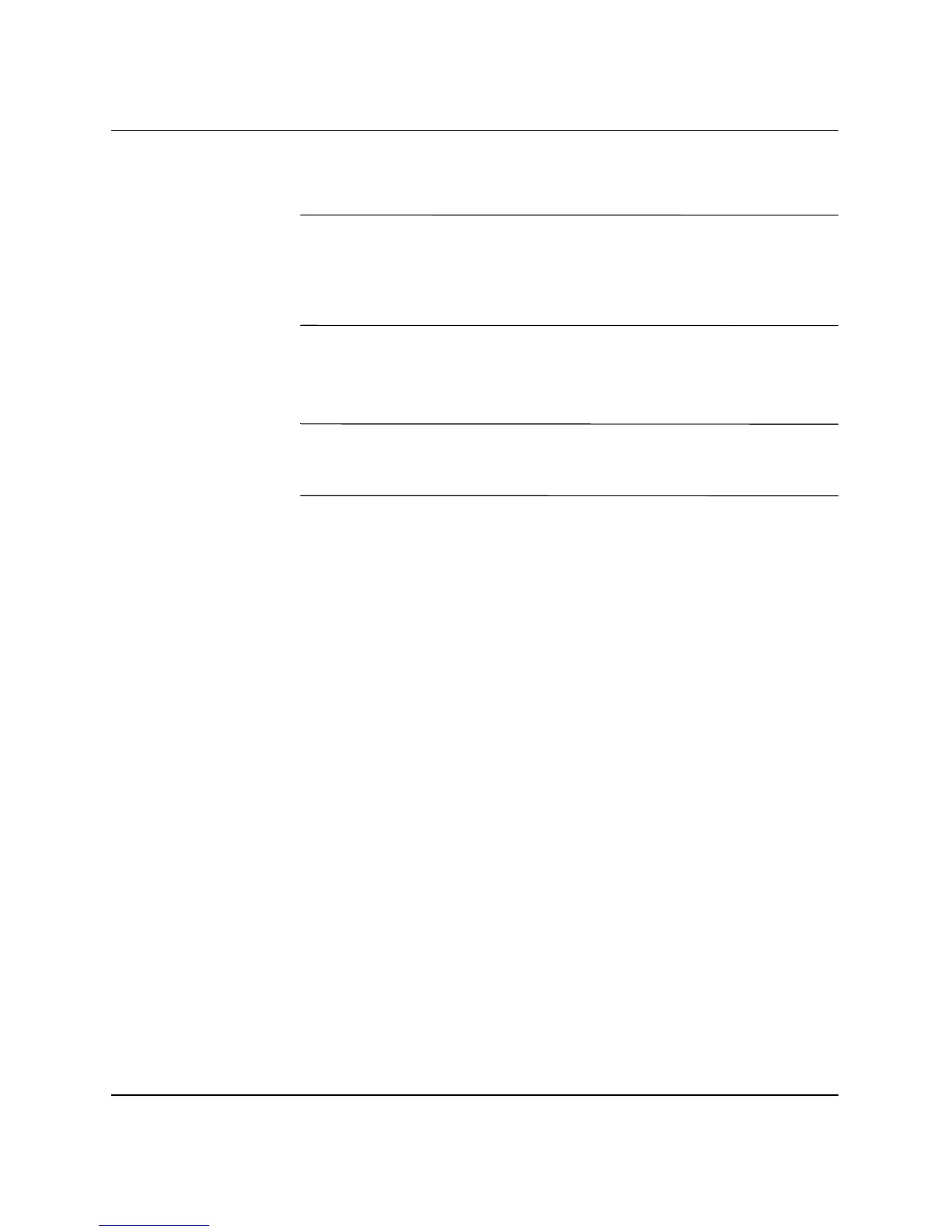2–34 www.hp.com Hardware Reference Guide
Hardware Upgrades
“Hot-Plugging” or “Hot-Swapping” MultiBay Drives
Ä
CAUTION: To prevent damage to the computer, the drive, and any data
stored on the drive: Before inserting or removing a hard drive, shut down
the computer. Never remove a hard drive while the computer is on or on
standby. To ensure that the computer is not on standby, turn the computer
on, then shut it down.
If the computer is running a preinstalled operating system supplied by
HP, you can insert or remove a CD-ROM drive while the computer is
on, off, or on standby.
Ä
CAUTION: After inserting an optical drive while the computer is turned
on, restart the computer to ensure the optical drive functions correctly if it
uses recording, backup, or video playback software applications.