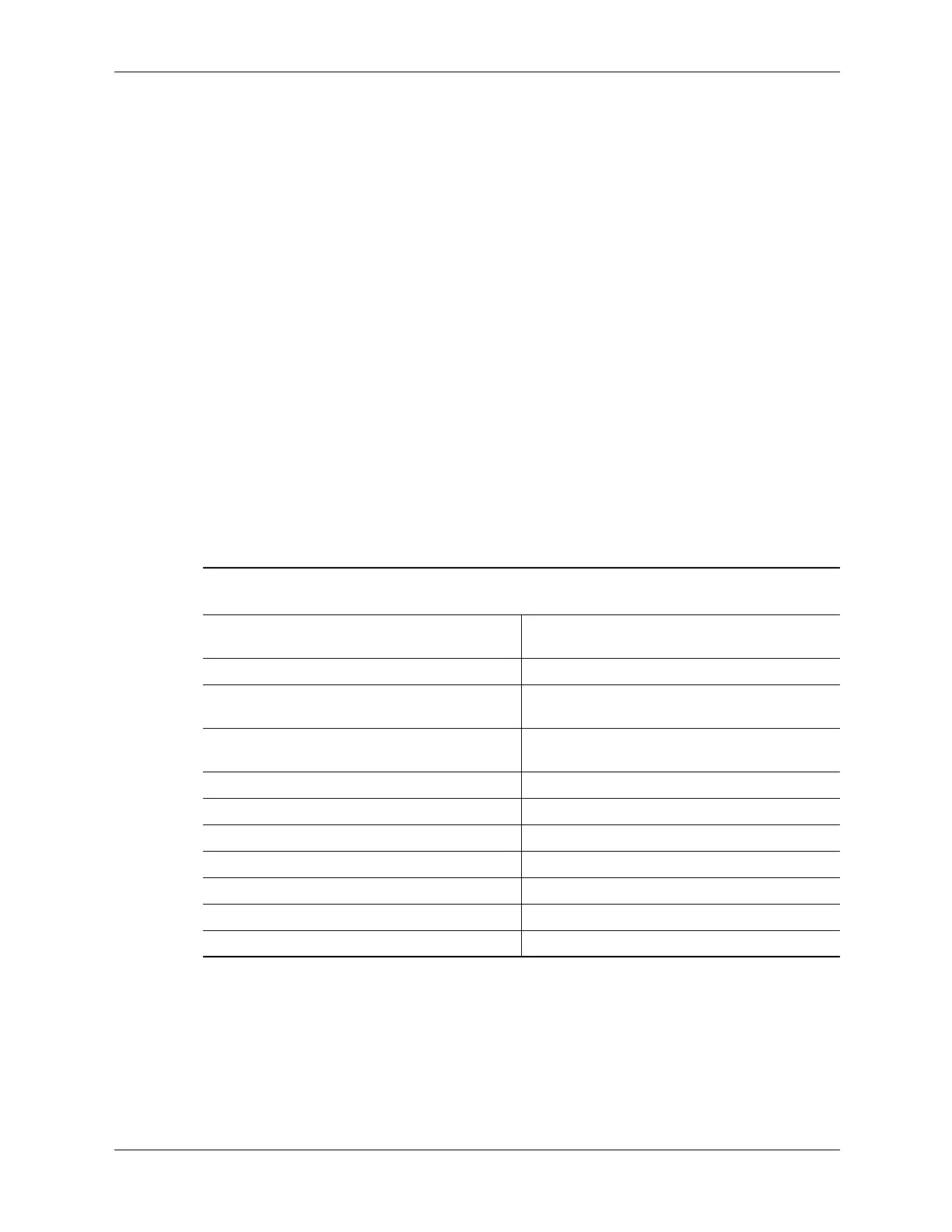Technical Reference Guide www.hp.com 5-5
Input/Output Interfaces
5.2.2 SATA Interfaces
These systems provide one, two, or four serial ATA (SATA) interfaces that can provide certain
advantages over legacy EIDE (PATA) interface including:
■
Higher transfer rates: up to 3.0 Gb/s
■
Reduced wiring (smaller cable assemblies)
The SATA interface duplicates most of the functionality of the EIDE interface through a register
interface that is equivalent to that of the legacy IDE host adapter.
SATA Programming
The SATA interface is configured as a PCI device during POST and controlled through
I/O-mapped registers at runtime. Non-DOS (non-Windows) operating systems may require using
Setup (F10) for drive configuration.
SATA Configuration Registers
The SATA controller is configured as a PCI device with bus mastering capability. The PCI
configuration registers for the SATA controller function (PCI device #31, function #2) are listed
in Table 5-4.
Table 5-4.
SATA PCI Configuration Registers (82801, Device 31/Function 2)
PCI Conf.
Addr. Register
Reset
Value
PCI Conf.
Addr. Register
Reset
Value
00-01h Vender ID 8086h 0F..1Fh Reserved 0’s
02-03h Device ID 24D1h 10-17h Pri. Cmd, Cntrl.
Addrs.
1 (both)
04-05h PCI Command 0000h 18-1Fh Sec. Cmd, Cntrl.
Addrs.
1 (both)
06-07h PCI Status 02B0h 20-23h BMstr Base Address 1
08h Revision ID 00h 2C, 2Dh Subsystem Vender ID 0000h
09h Programming 8Ah 2E, 2Fh Subsystem ID 0000h
0Ah Sub-Class 01h 34h Capabilities pointer 80h
0Bh Base Class Code 01h 3Ch Interrupt Line 00h
0Dh Master Latency Timer 00h 3Dh Interrupt Pin 01h
0Eh Header Type 00h 40-57h Timing, Control All 0’s