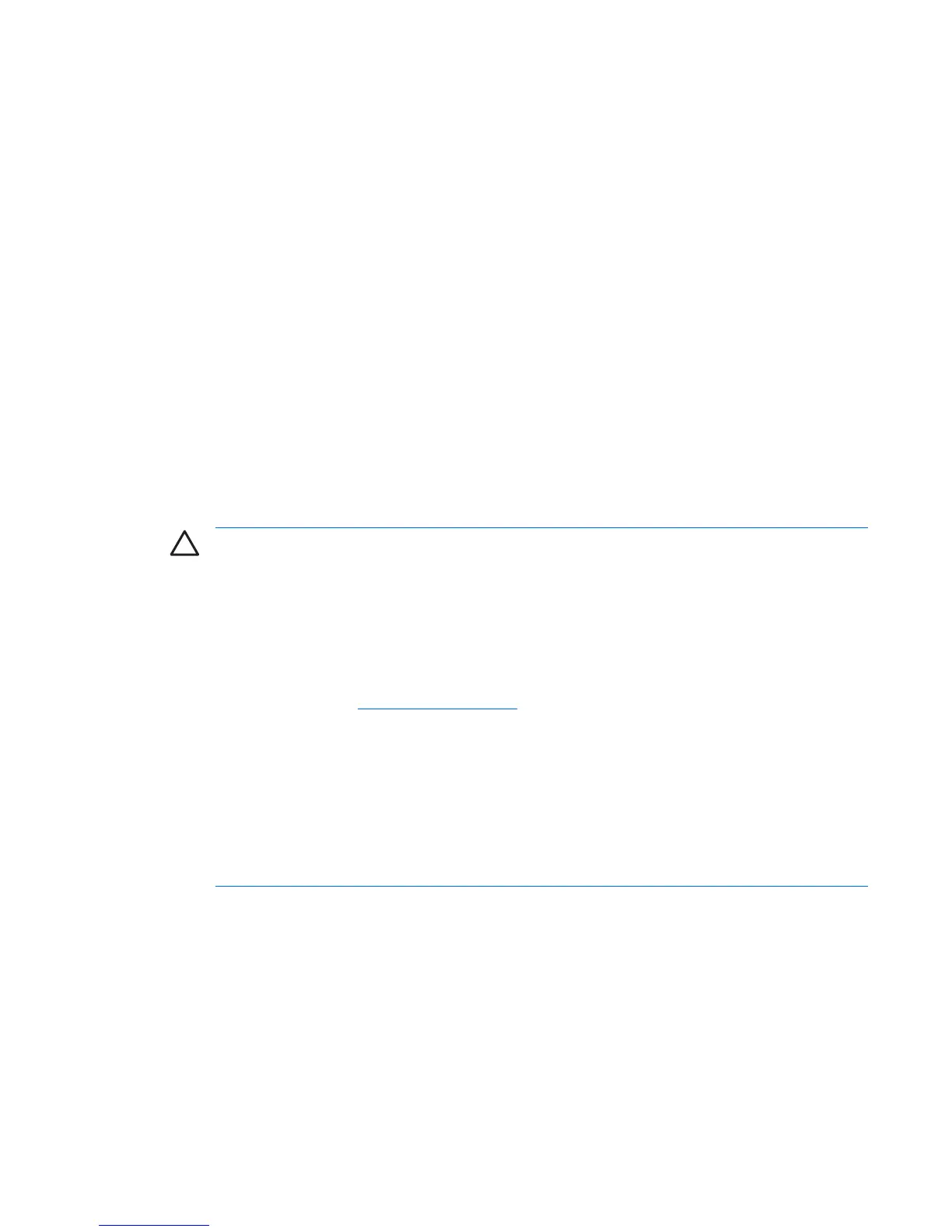Installing and Removing Drives
When installing additional drives, follow these guidelines:
●
The primary Serial ATA (SATA) hard drive must be connected to the dark blue primary SATA
connector on the system board labeled SATA0.
●
Connect a SATA optical drive to the white SATA connector on the system board labeled SATA1.
●
Connect a second SATA hard drive to the next available (unpopulated) SATA connector on the
system board by following the numbered sequence of the connectors.
●
Always populate the dark blue SATA0 and white SATA1 connectors before the light blue SATA2
connector.
●
Connect a diskette drive to the connector labeled FLOPPY P10.
●
The system does not support Parallel ATA (PATA) optical drives or PATA hard drives.
●
You must install guide screws to ensure the drive will line up correctly in the drive cage and lock
in place. HP has provided extra guide screws (four 6-32 standard screws and four M3 metric
screws), installed in the front of the chassis, under the computer cover. The hard drive uses 6-32
standard screws. All other drives use M3 metric screws. The HP-supplied metric screws are black
and the HP-supplied standard screws are silver.
CAUTION To prevent loss of work and damage to the computer or drive:
If you are inserting or removing a drive, shut down the operating system properly, turn off the
computer, and unplug the power cord. After removing the computer cover, look for the LED on
the system board between the DIMM sockets. If the LED is illuminated, the system still has power.
Turn off the computer and remove the power cord before proceeding.
Before handling a drive, ensure that you are discharged of static electricity. While handling a
drive, avoid touching the connector. For more information about preventing electrostatic damage,
refer to Appendix D,
Electrostatic Discharge.
Handle a drive carefully; do not drop it.
Do not use excessive force when inserting a drive.
Avoid exposing a hard drive to liquids, temperature extremes, or products that have magnetic
fields such as monitors or speakers.
If a drive must be mailed, place the drive in a bubble-pack mailer or other protective packaging
and label the package “Fragile: Handle With Care.”
ENWW Installing and Removing Drives 25