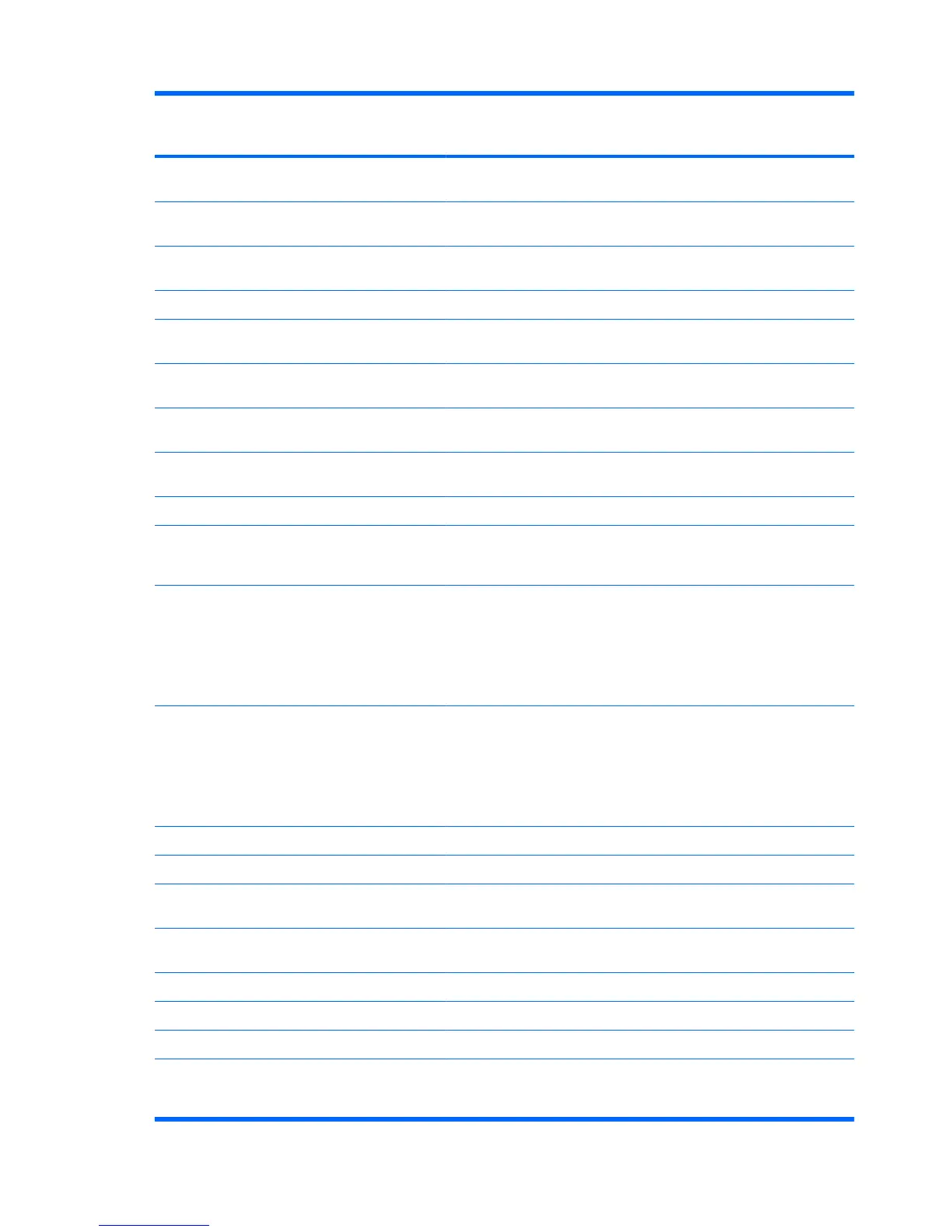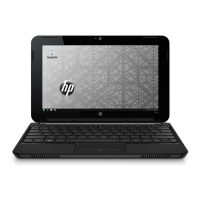Category Description HP Mini
1101
HP Mini 110 HP Mini 110 by
Studio Tord
Boontje
Compaq Mini 110
10.1-inch WSVGA (1024 × 600)
LED
√ √ √ √
Memory One customer-accessible/
upgradable memory module slot
√ √ √ √
Supports up to 2 GB of system
memory
√ √ √ √
PC2-4200, 533-MHz, DDR2 √ √ √ √
Supports the following
configurations:
●
1024-MB total system
memory (1024 × 1)
√ √ √ √
●
2048-MB total system
memory (2048 × 1)
√ √ √ √
Mass storage
devices
Solid-state drive (SSD) based on
multi-level cell (MLC) technology
√ √ √ √
32-GB √ √ √ √
Hard drive Supports all 9.5-mm, 6.35-cm
(2.50-inch) parallel SATA hard
drives (optional)
√ √ √ √
320-GB, 5400-RPM
NOTE: Not supported by
computers with Windows® XP
Home SP3, ultra low-cost
personal computer (ULCPC)
edition installed.
√ √ √
250-GB, 5400-RPM
NOTE: Not supported by
computers with Windows XP
Home SP3, ultra low-cost
personal computer (ULCPC)
edition installed.
√ √ √ √
160-GB, 7200-RPM √ √ √
160-GB, 5400-RPM √ √ √ √
Optical drive Supports external USB optical
drives only
√ √ √ √
Diskette drive Supports external USB diskette
drives only
√ √ √ √
Audio/Visual high-definition (HD) audio √ √ √ √
Integrated speakers (2) √ √ √ √
Fixed integrated microphone √ √ √ √
Fixed integrated VGA webcam,
640 × 480 resolution, up to 30
frames per second
√√ √ √
2 Chapter 1 Product description