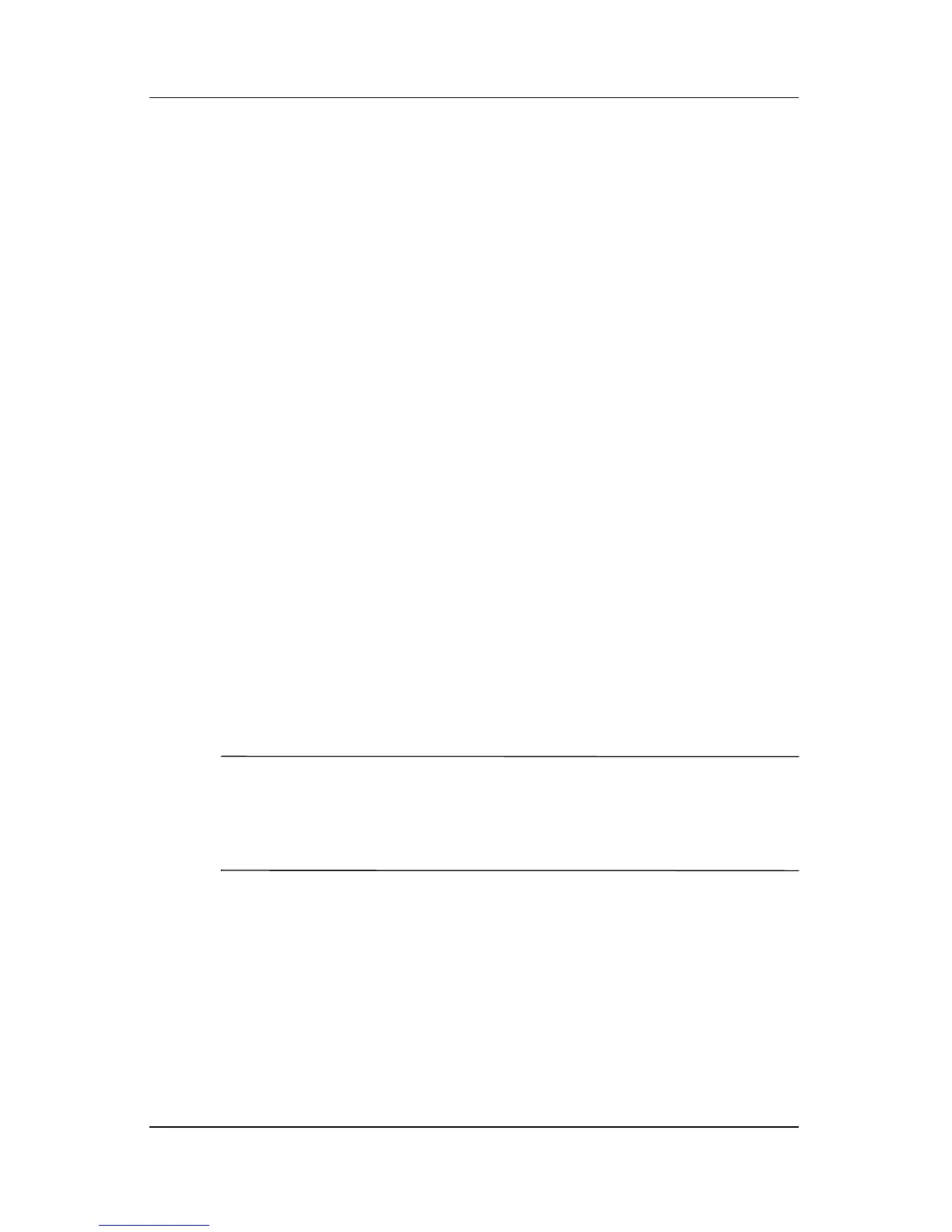Modem and Networking
Hardware and Software Guide 10–5
To add a location setting for your modem:
1. Select Start > Control Panel > Network and Internet
Connections.
2. On the upper menu in the left panel of the Network and
Internet Connections window, select Phone and Modem
Options.
3. Select Dialing Rules.
4. Select New. The New Locations window is displayed.
5. Type a name for the new location setting in the Location
name text field.
6. Select a country or region from the Country/region
drop-down list. If you select a country or region that is not
supported by the modem, the Country/region selection for
USA or UK is displayed be default.
7. Select OK to save your new location setting. (The Dialing
Rules window is displayed.) Then:
❏ To set your new location setting as the current location
setting, select OK.
❏ To select another location setting as the current location
setting, select your preference from the settings in the
Location list, and then select OK.
✎
You can use the preceding procedure to add location settings for
places within your own country as well as places in other
countries. For example, you could add a setting named “Work”
that includes dialing rules for accessing an outside line.