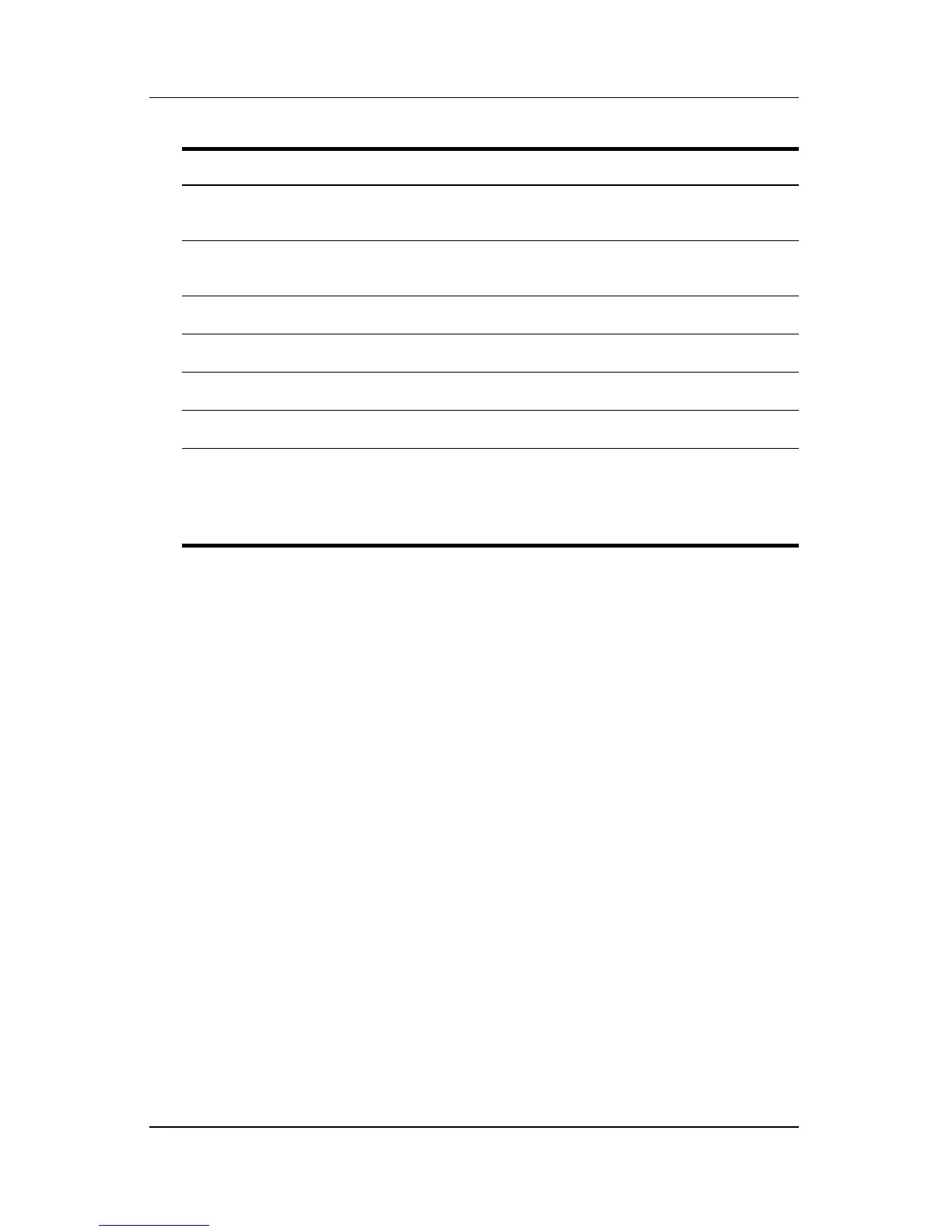Component ID
Hardware and Software Guide 1–5
3
Display switch* Initiates standby if the display is closed
while the notebook is turned
on.
4
Wireless button* Enables and disables the WLAN and
Bluetooth® devices.
5
Presentation mode button Turns on Presentation mode.
6
Volume mute button Turns off notebook sound.
7
Volume down button Decreases notebook sound.
8
Volume up button Increases notebook sound.
*This table describes default settings. For information about changing the
functions of power features, see the
“Power Options” section in Chapter 2,
“Power.” For information about using wireless features, see the “Device
Power States” section in Chapter 11, “Wireless.”
Component Description