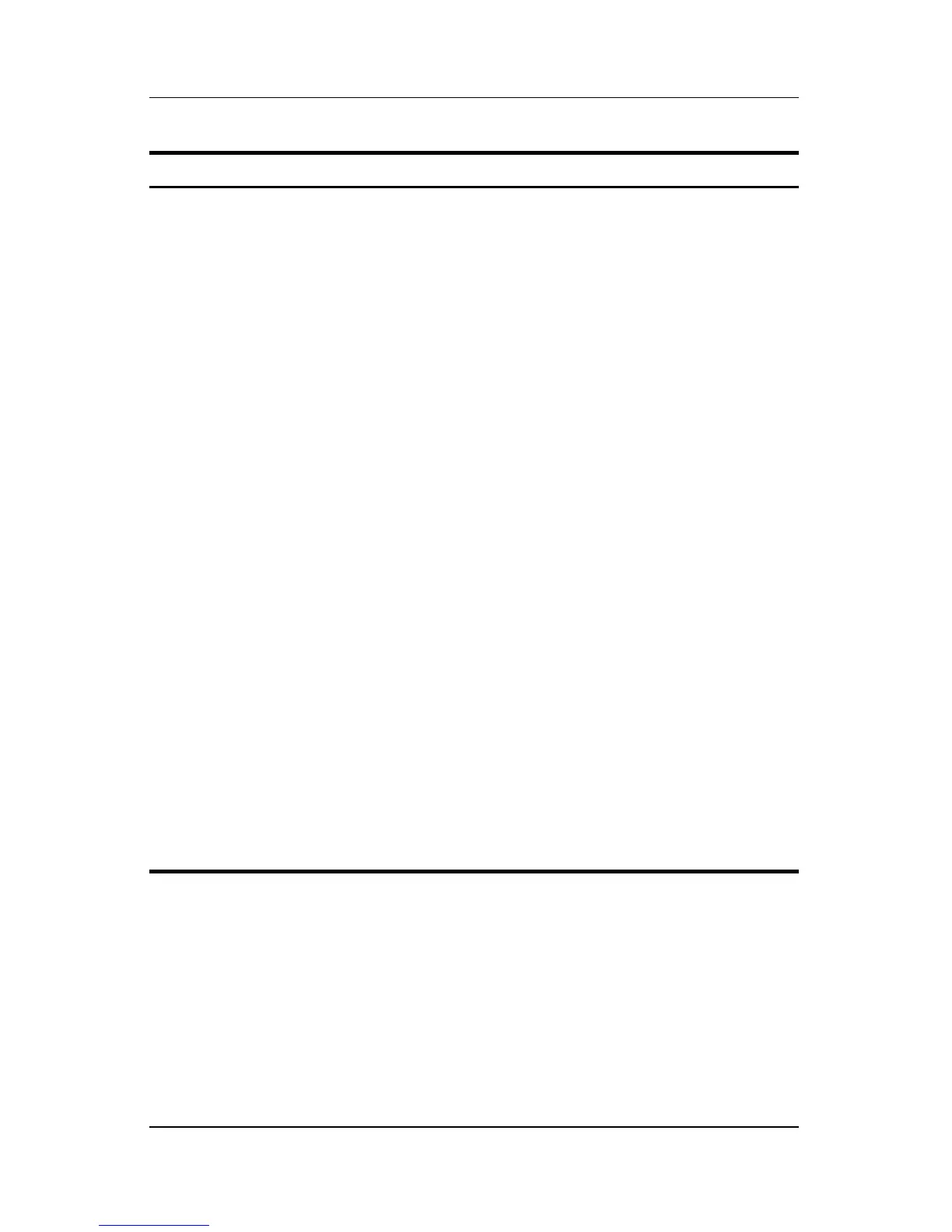Computer Setup
Hardware and Software Guide 13–8
Select To Do This
Device Options
(continued)
■ Enable/disable USB legacy support
for a USB keyboard, mouse, and
hubs. When USB legacy support is
enabled:
❐ A USB keyboard, mouse, and
hubs work even when a Windows
operating system is not loaded.
❐ The notebook starts from a
bootable hard drive, diskette drive
diskette, or CD-R, CD-RW,
or DVD inserted into a drive
connected by a USB connector
to
the notebook or to an optional
docking device.
■ Enable/disable the fan to always be
on while the notebook is connected to
AC power.
■ Swap the functions of the fn key and
left ctrl key.
■ Enable/disable Bluetooth and WLAN
devices.
✎
Bluetooth and WLAN settings are
accessible only if the notebook is
equipped with a Bluetooth or
802.11 wireless device.
■ Enable/disable LAN/WLAN switching.
■ Enable/disable LAN Power
Save
mode.
■ Enable/disable Intel SpeedStep.