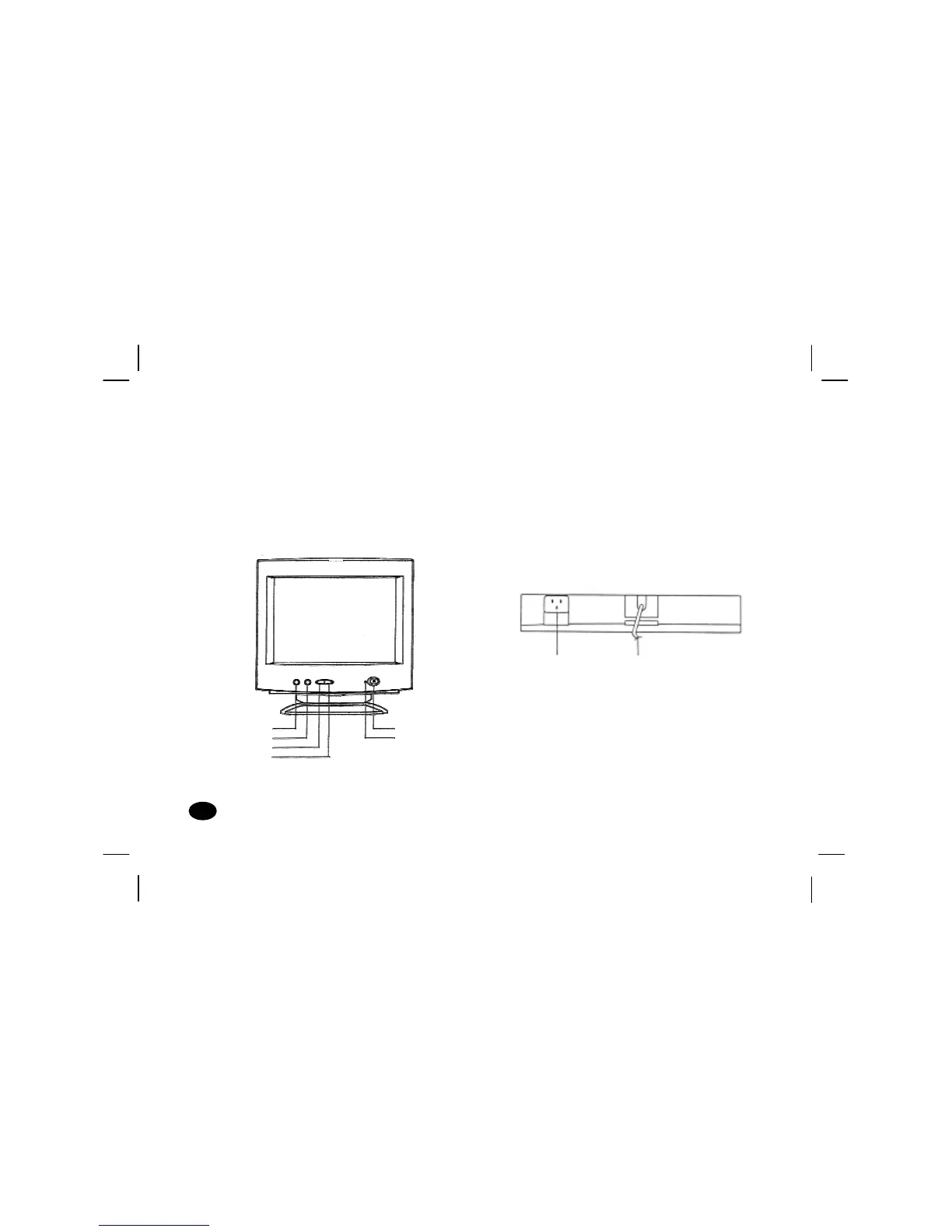Manual Degauss
Select
Down/Brightness
Up/Contrast
Power Switch
Power Indicator
Control Locations and Functions
Control Locations and FunctionsControl Locations and Functions
Control Locations and Functions
Note:
Note:Note:
Note:
Locations of display controls are shown below.
Operation of controls is explained in the following
pages.
FRONT
FRONTFRONT
FRONT
REAR
REARREAR
REAR
Power Supply Connector Signal Cable
8
88
8
v
vv
v70s Monitor Guide
70s Monitor Guide70s Monitor Guide
70s Monitor Guide