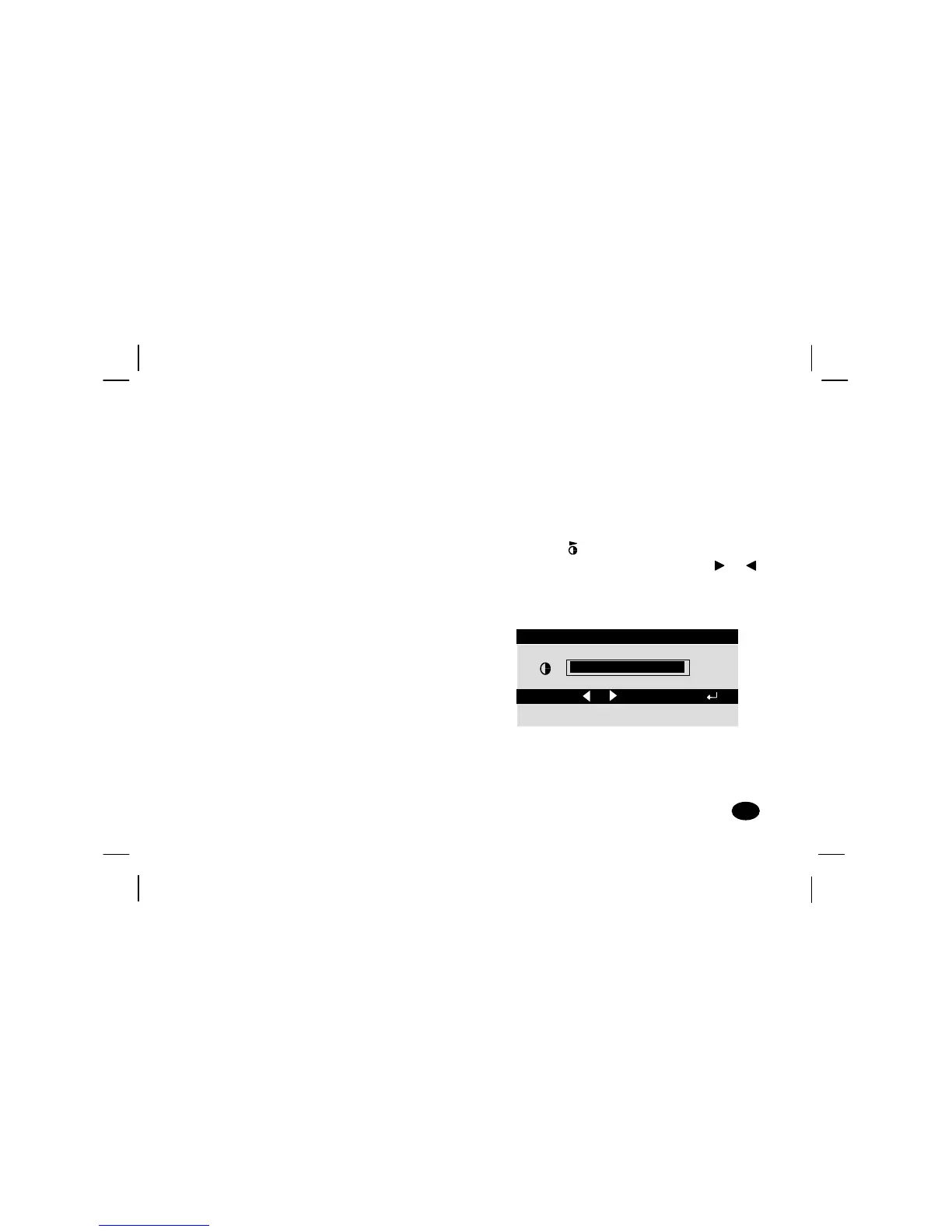Controls and Adjustments
Controls and AdjustmentsControls and Adjustments
Controls and Adjustments
1.
1.1.
1. Power Indicator
A. This indicator will light when the power is
on and the power cord is properly
connected.
B. The state of the LED is dependent on the
power state of the monitor. When the LED
is green, the monitor is in the normal
state. When it is amber, it indicates a
power - saving state.
2.
2.2.
2. Power Switch
Press to power on the monitor; press again to
power off.
We recommend powering your system on first,
then the monitor.
3.
3.3.
3. Direct access adjustments
These adjustments can be called to the screen
only when the menu display is not present.
a. Press the button, a “contrast” horizontal
bar graph will appear, press either or
button to adjust upward or downward on
contrast.
9
99
9
Controls and Adjustments
Controls and AdjustmentsControls and Adjustments
Controls and Adjustments
CONTRAST 20 SEC
CONTRAST 20 SECCONTRAST 20 SEC
CONTRAST 20 SEC
100%
ADJUST: