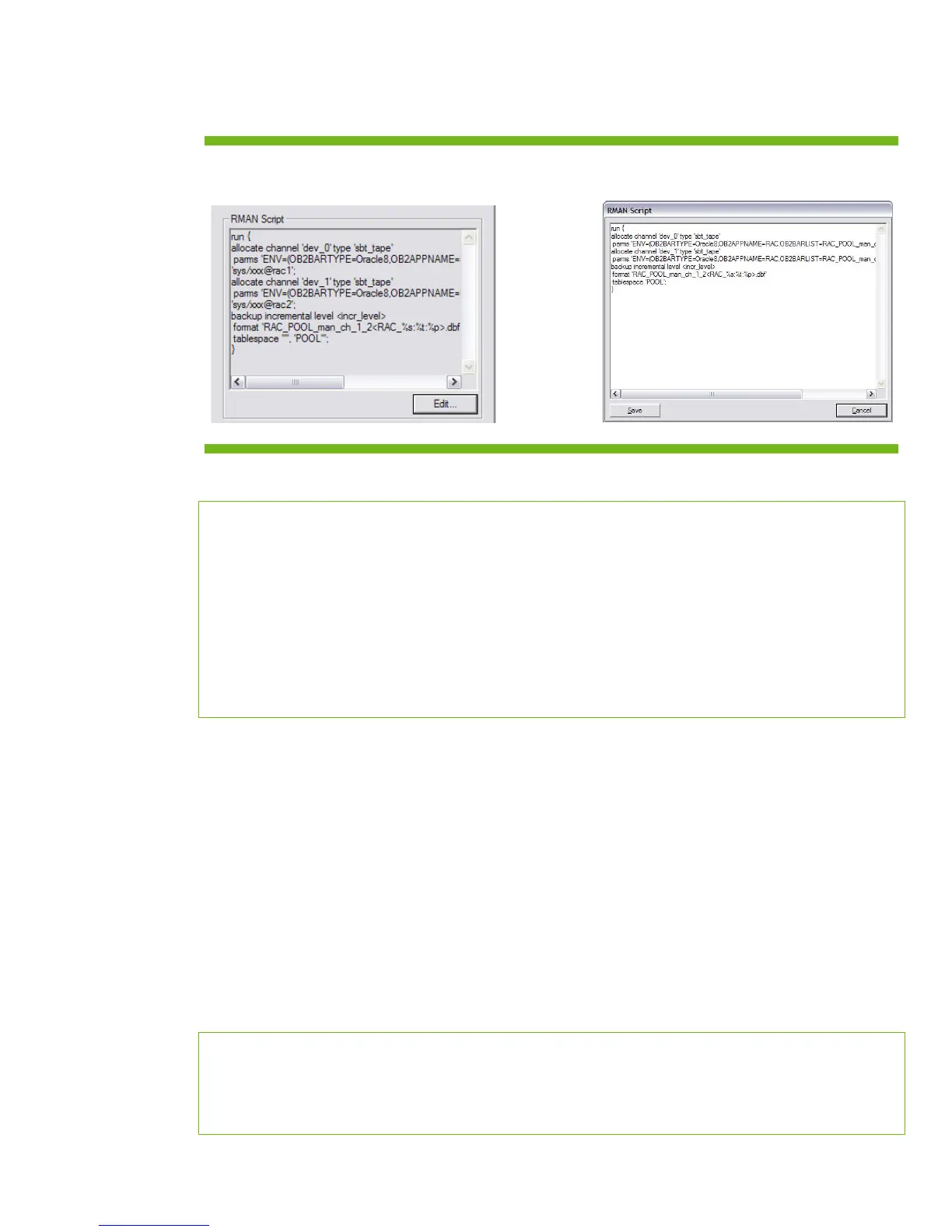14
Although the backup specification could also be edited on the cell server, located in
$OMNICONFIG/barlists/oracle8, using the GUI is the only supported method to edit a backup
script.
Figure 12. Data Protector RMAN script edit window
The complete RMAN script is shown below:
run {
allocate channel 'dev_0' type 'sbt_tape'
parms 'ENV=(OB2BARTYPE=Oracle8,OB2APPNAME=RAC,OB2BARLIST=RAC_POOL_man_ch_1_2)'
connect 'sys/xxx@rac1';
allocate channel 'dev_1' type 'sbt_tape'
parms 'ENV=(OB2BARTYPE=Oracle8,OB2APPNAME=RAC,OB2BARLIST=RAC_POOL_man_ch_1_2)'
connect 'sys/xxx@rac2';
backup incremental level <incr_level>
format 'RAC_POOL_man_ch_1_2<RAC_%s:%t:%p>.dbf'
tablespace 'POOL';
}
As it can be seen, two channels will be allocated, one on instance RAC1 and one on instance RAC2.
For each of these channels, we have to specify the connection string using the instance name (not a
service).
In this scenario, if one of the instances is not available the channel allocation fails and the session will
abort.
The backup session report is in the Appendix C under Session 5.
Storing the connection string in the Recovery Catalog
Security concerns may arise when storing the connection string in the backup specification (located in
the Cell Manager File system); the channel allocation with the connection string can be defined and
stored in the recovery catalog as a configuration parameter.
• Create a backup specification for your database. Once saved, edit it and remove the channel
allocation parameters; they will be allocated by RMAN using the Recovery Catalog settings.
run {
backup incremental level <incr_level>
format 'RAC_POOL_sbt_rcvcat<RAC_%s:%t:%p>.dbf'
tablespace ''POOL'';
}