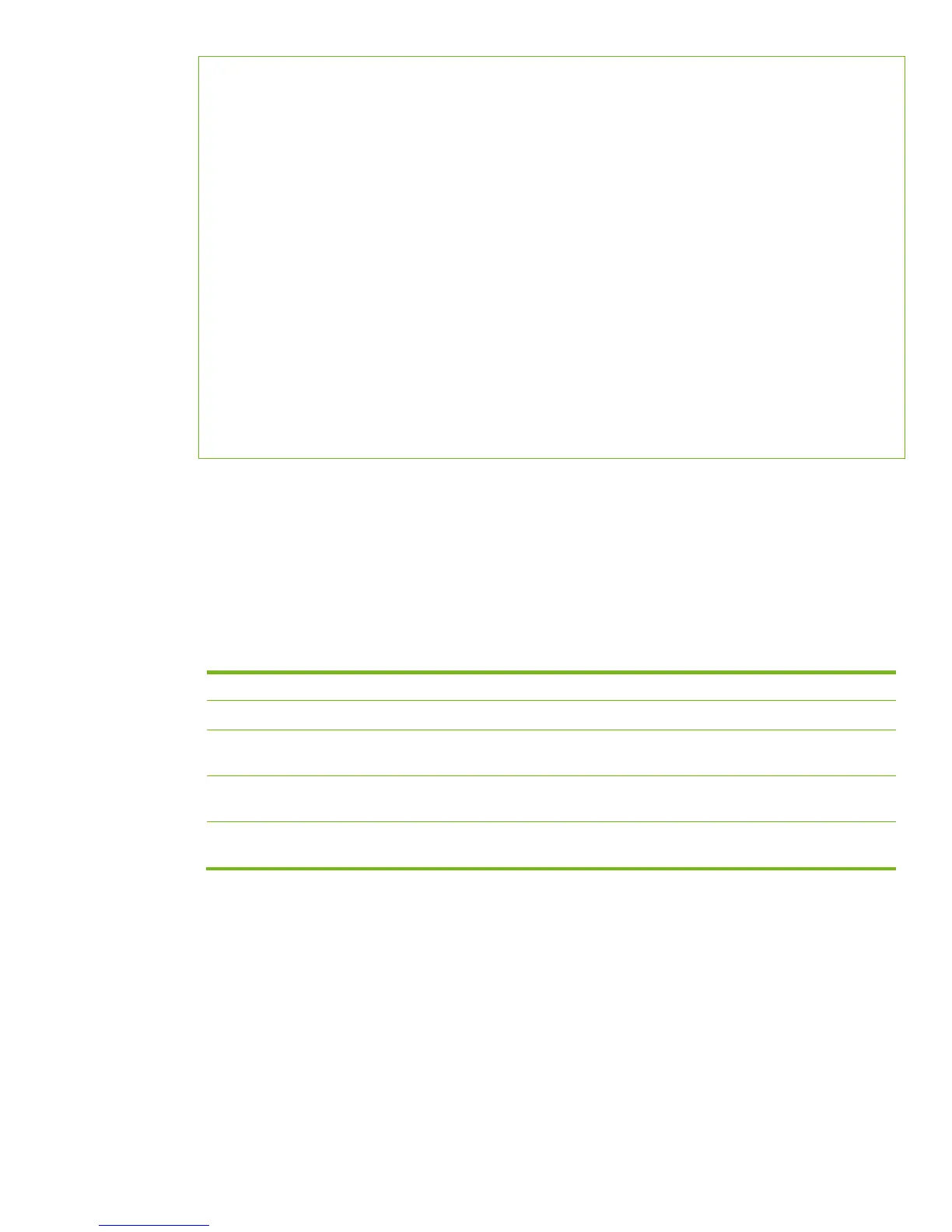16
CONFIGURE CONTROLFILE AUTOBACKUP FORMAT FOR DEVICE TYPE SBT_TAPE TO '%F'; #
default
CONFIGURE DEVICE TYPE DISK PARALLELISM 4 BACKUP TYPE TO COMPRESSED BACKUPSET;
CONFIGURE DEVICE TYPE 'SBT_TAPE' PARALLELISM 2 BACKUP TYPE TO BACKUPSET;
CONFIGURE DATAFILE BACKUP COPIES FOR DEVICE TYPE DISK TO 1; # default
CONFIGURE DATAFILE BACKUP COPIES FOR DEVICE TYPE SBT_TAPE TO 1; # default
CONFIGURE ARCHIVELOG BACKUP COPIES FOR DEVICE TYPE DISK TO 1; # default
CONFIGURE ARCHIVELOG BACKUP COPIES FOR DEVICE TYPE SBT_TAPE TO 1; # default
CONFIGURE CHANNEL DEVICE TYPE DISK FORMAT '+dg_fra/rac/backup/%U';
CONFIGURE CHANNEL 1 DEVICE TYPE 'SBT_TAPE' PARMS
'ENV=(OB2BARTYPE=Oracle8,OB2APPNAME=RAC,OB2BARLIST=RAC_POOL_sbt_rcvcat)' CONNECT
'*';
CONFIGURE CHANNEL 2 DEVICE TYPE 'SBT_TAPE' PARMS
'ENV=(OB2BARTYPE=Oracle8,OB2APPNAME=RAC,OB2BARLIST=RAC_POOL_sbt_rcvcat)' CONNECT
'*';
CONFIGURE MAXSETSIZE TO UNLIMITED; # default
CONFIGURE ENCRYPTION FOR DATABASE OFF; # default
CONFIGURE ENCRYPTION ALGORITHM 'AES128'; # default
CONFIGURE ARCHIVELOG DELETION POLICY TO NONE; # default
CONFIGURE SNAPSHOT CONTROLFILE NAME TO
'/opt/oracle/product/RAC10g/dbs/snapcf_RAC1.f'; # default
As it can be seen, the connection string is hidden.
Backup Configuration Recommendations
Based on the observations during the testing and the results presented through this paper, this is a list
of recommendations and best practices to follow when configuring Data Protector with Oracle 10g
RAC:
Service versus channel allocated manually
The following table summarizes all four alternatives discussed previously:
Configuration Failover Load Balancing Performance
Hostname + Instance NO NO One Instance is used for the backup
VIP + all instances
YES
NO
Any available instance is used for the
backup
VIP + Service YES YES
Limited control over where channels are
allocated. In general, unbalanced
VIP + manual channel NO YES
One channel on each host. Best results, Best
load distribution
The above table suggests using an Oracle Service to configure the integration for better availability.
Although the performance will not necessarily be the best, if you need to consider availability and
performance, it is the better option.
On the other side, if performance is the key factor for your backups, due to device or time constraints,
then allocating the channels manually will provide you the best throughput.
Use Concurrency of 1
In Data Protector the term Concurrency defines the number of channels allocated per tape device. For
instance, if we set a concurrency of 2 on one tape drive, we will have 2 RMAN channels writing
concurrently onto the tape; thus backup sets are written multiplexed to tape. This is not necessarily the
best approach when it comes to restores.
Normally, it shouldn’t be necessary to use more than one RMAN channel to stream the Tape Device.