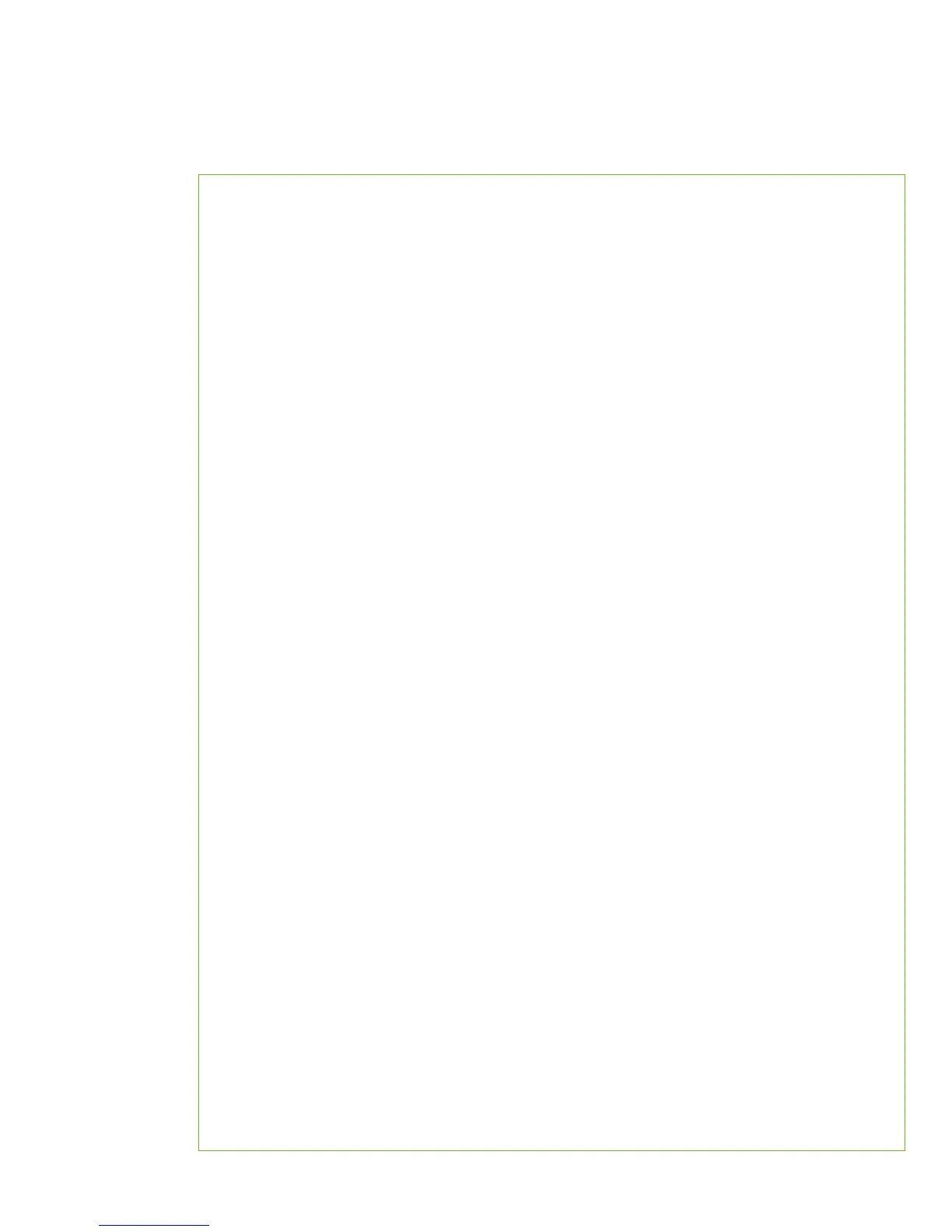35
Session 2: Backup using ita018-vip and RAC1, RAC2, RAC3, RAC4
• Connectivity to all configured instances is verified
• All channels are allocated on instance RAC1
[Normal] From: BSM@ita017 "RAC_POOL_RAC1..4" Time: 11.10.2007 18:41:52
OB2BAR application on "ita018-vip" successfully started.
[Normal] From: ob2rman@ita018 "RAC" Time: 10/11/07 18:41:58
Starting backup of target database.
Net service name: RAC1.
Instance status: OPEN.
Instance name: RAC1.
Database DBID = 2216826430.
Database control file type: CURRENT.
Database log mode: ARCHIVELOG.
Net service name: RAC4.
Instance status: OPEN.
Instance name: RAC4.
Database DBID = 2216826430.
Database control file type: CURRENT.
Database log mode: ARCHIVELOG.
Net service name: RAC2.
Instance status: OPEN.
Instance name: RAC2.
Database DBID = 2216826430.
Database control file type: CURRENT.
Database log mode: ARCHIVELOG.
Net service name: RAC3.
Instance status: OPEN.
Instance name: RAC3.
Database DBID = 2216826430.
Database control file type: CURRENT.
Database log mode: ARCHIVELOG.
[Normal] From: ob2rman@ita018 "RAC" Time: 10/11/07 18:42:20
Starting Oracle Recovery Manager.
Recovery Manager: Release 10.2.0.3.0 - Production on Thu Oct 11 18:42:20 2007
Copyright (c) 1982, 2005, Oracle. All rights reserved.
RMAN> CONNECT TARGET *
2> CONNECT CATALOG *
3> run {
4> allocate channel 'dev_0' type 'sbt_tape'
5> parms 'ENV=(OB2BARTYPE=Oracle8,OB2APPNAME=RAC,OB2BARLIST=RAC_POOL_RAC1..4,OB2BARHOSTNAME=ita018-vip)'
maxopenfiles 1;
6> allocate channel 'dev_1' type 'sbt_tape'
7> parms 'ENV=(OB2BARTYPE=Oracle8,OB2APPNAME=RAC,OB2BARLIST=RAC_POOL_RAC1..4,OB2BARHOSTNAME=ita018-vip)'
maxopenfiles 1;
8> backup incremental level 0
9> format 'RAC_POOL_RAC1..4<RAC_%s:%t:%p>.dbf'
10> tablespace 'POOL';
